Loading ...
Loading ...
Loading ...
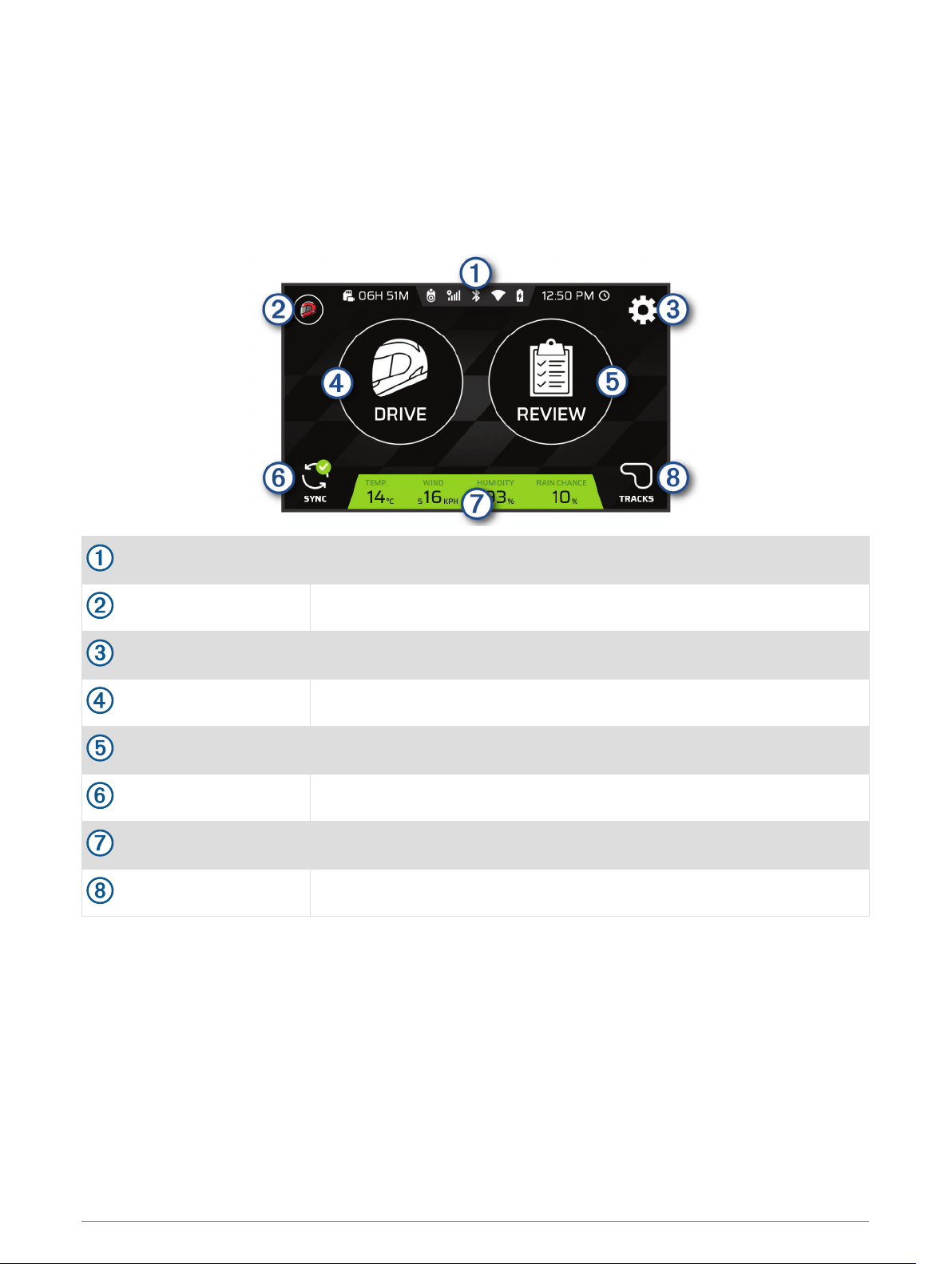
Using the Touchscreen
• Tap the screen to select an item.
• Drag or swipe your finger across the screen to pan or scroll.
• Pinch two fingers together to zoom out.
• Spread two fingers apart to zoom in.
Home Screen
Status bar
Select an icon to view more information.
Race profile
Select to configure your driver or car profile.
Settings
Select to change the device settings.
DRIVE
Select to start a drive session.
REVIEW
Select to review the details of your recent drive sessions.
SYNC
Select to synchronize data with your Garmin Connect
™
account.
Weather information
Displays the weather conditions at the closest track.
TRACKS
Select to view information about any track on the device.
10 Device Overview
Loading ...
Loading ...
Loading ...
