Loading ...
Loading ...
Loading ...
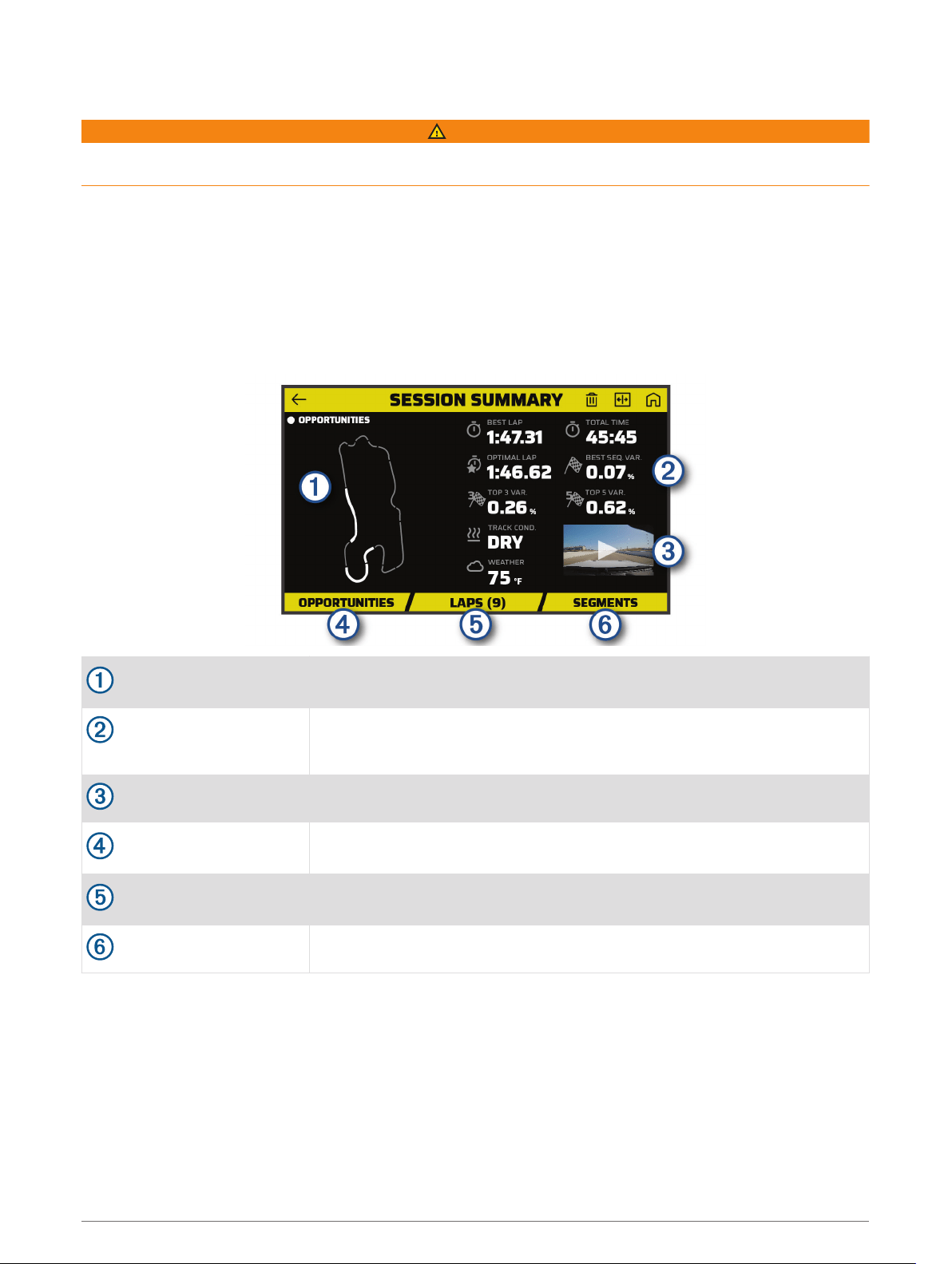
Reviewing Drive Sessions
WARNING
Do not review any drive sessions while driving. Failure to pay attention to your surroundings and road
conditions can result in serious personal injury or death.
The device records detailed information about each drive session. You can view the results of each drive
session individually or compare data with another session. The device prompts you to review each drive
session automatically at the end of each session.
1 From the home screen, select REVIEW.
2 Select a track.
3 Follow the on-screen prompts to select a drive session.
Session Summary
Track map
Displays a map of the track. You can select a highlighted segment to view
opportunities for that segment.
Session summary statis
tics
Displays a summary of track conditions and performance metrics for the
selected session.
Session video thumbnail
Select to view a video of the entire session.
OPPORTUNITIES
Select to view all opportunities for improvement for the selected session
(Opportunities, page 18).
LAPS
Select to view detailed information about each lap (Reviewing Laps,
page 19).
SEGMENTS
Select to view detailed information about each track segment.
Viewing a Session Video
While you drive, the device records video of your drive session. You can view the recorded footage for each
session. This can be useful to help you visualize your performance data.
From the session summary screen, select the video thumbnail (Session Summary, page 16).
16 Reviewing Drive Sessions
Loading ...
Loading ...
Loading ...
