Loading ...
Loading ...
Loading ...
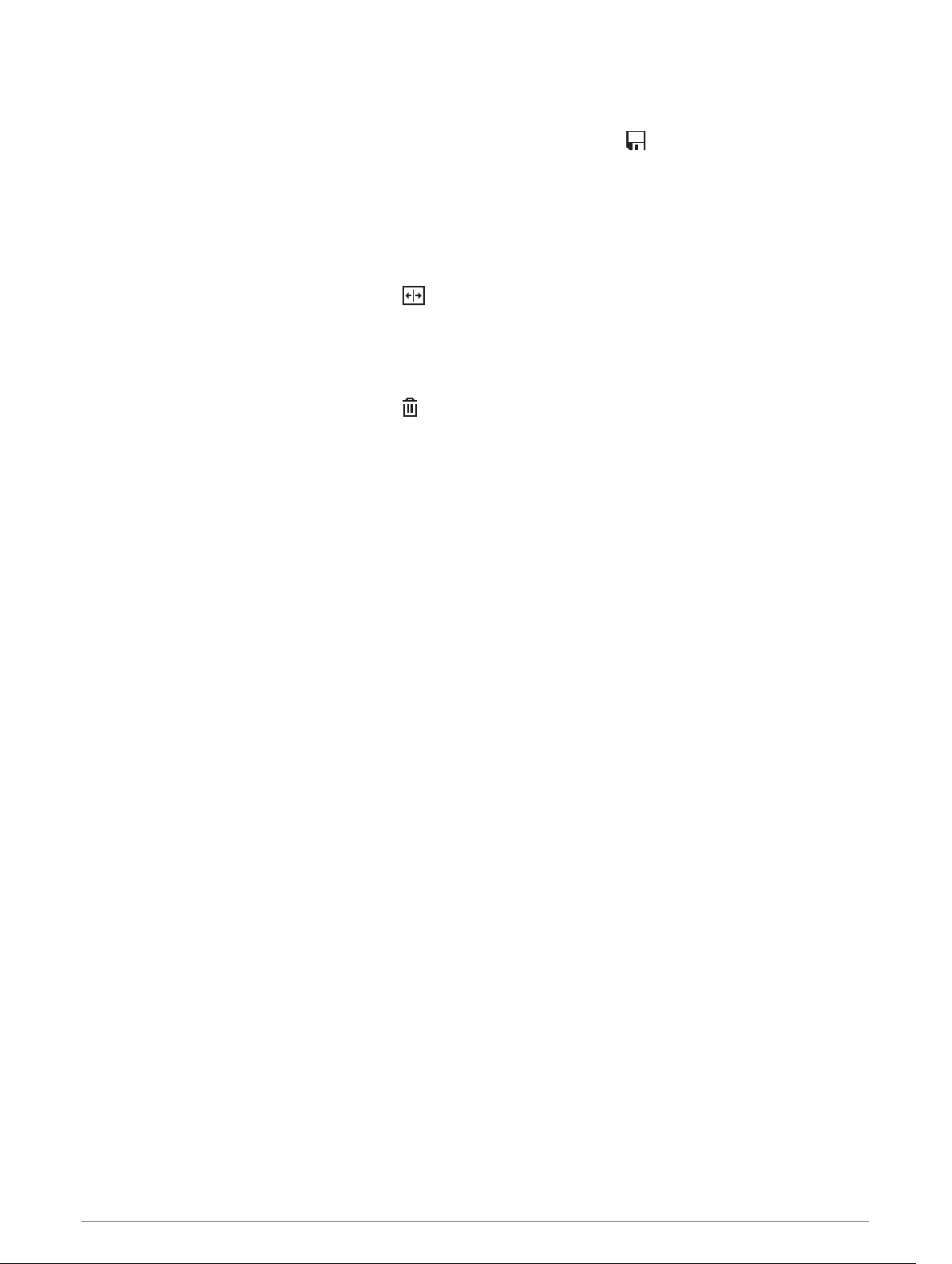
Saving a Session Video
You can save a recorded session video with data overlays to your memory card.
1 From the session summary screen, select the video thumbnail, and select (Session Summary, page 16).
2 Select a data overlay option, and select NEXT.
3 Select a delta timer option, and select SAVE VIDEO.
Comparing Sessions
You can compare the results of two drive sessions. This can help you to see areas of improvement between
two sessions.
1 From the session summary screen, select > Yes.
2 Select a session.
Deleting Sessions
You can delete drive sessions to clear space on your memory card. You cannot recover deleted drive sessions.
From the session summary screen, select .
Viewing Opportunities
During a drive session, the device analyzes your performance and records opportunities for improvement.
Opportunities are coaching tips that help you decrease your lap time. The opportunity page enables you to
review opportunities and offers tips for improvement.
From the session summary page, select OPPORTUNITIES.
Reviewing Drive Sessions 17
Loading ...
Loading ...
Loading ...
