Loading ...
Loading ...
Loading ...
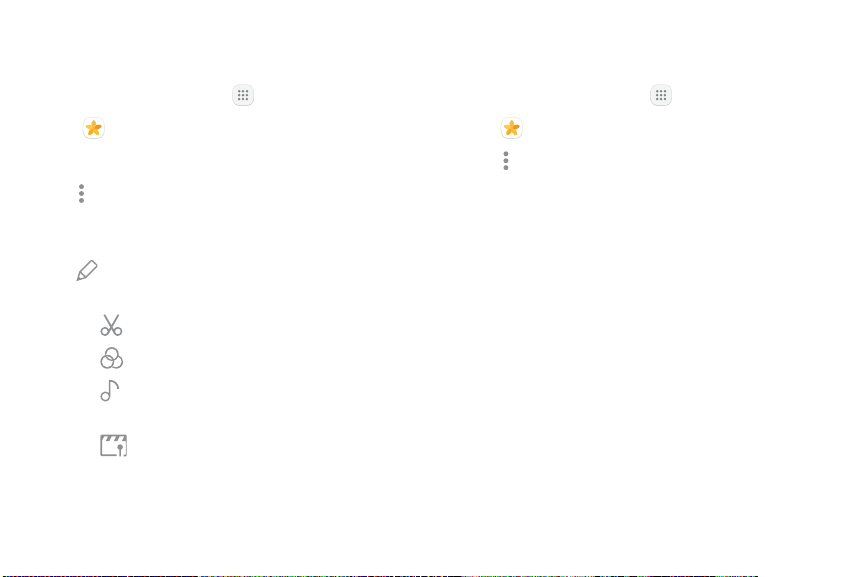
Edit videos stored on your device.
1. From a Home screen, tap Apps.
2. Tap Gallery > Pictures.
3. Tap a video to view it.
> Details: View and edit
information about the video, including the date
created, location, and properties.
•
: Use the following tools to edit the
video:
•
Trim: Cut segments of the video.
-
: Add visual effects to the video.
-
Audio: Adjust the volume levels and add
background music to the video.
-
Movie Maker: Download Movie Maker to
edit your multimedia files.
-
4. Tap Save, and confirm when prompted.
Share Pictures and Videos
Share pictures and videos from your Gallery app.
1. From a Home screen, tap Apps.
2. Tap Gallery > Pictures.
3. Tap > Share, and then tap pictures
and videos to select them.
4. Tap Share, and then choose an app or connection to
use for sharing your selection. Follow the prompts.
Apps 61
Loading ...
Loading ...
Loading ...
