Loading ...
Loading ...
Loading ...
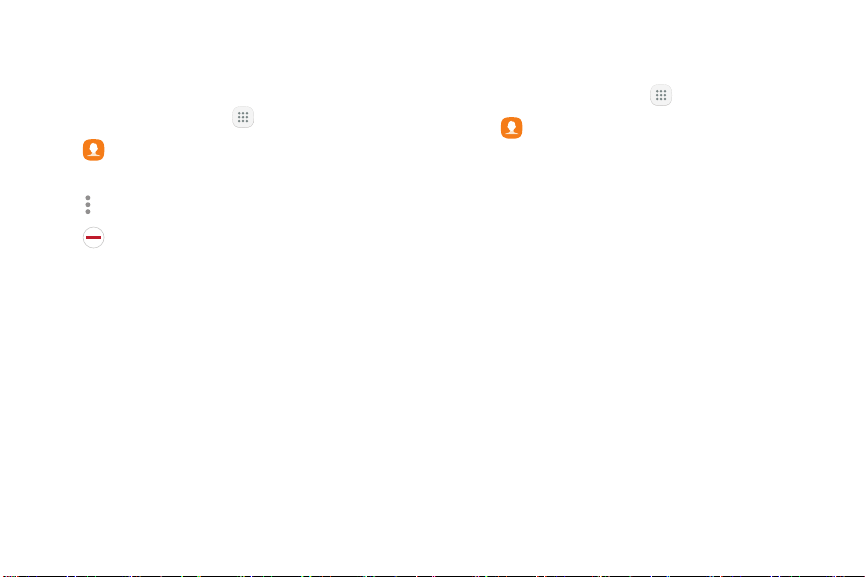
Unlink Contacts
Unlink contact information that has been linked and
restore it to multiple sources.
1. From a Home screen, tap Apps.
2. Tap Contacts, and then tap a contact to
selectit.
3. Tap > Manage linked contacts.
4. Tap Disconnect beside contacts to unlink them
from the main contact.
Delete Contacts
Delete a single contact or multiple contacts.
1. From a Home screen, tap Apps.
2. Tap Contacts, and then touch and hold a
contact to select it.
•
You can also tap other contacts or tap the All
checkbox as the top of the screen to select all
contacts.
3. Tap Delete, and confirm when prompted.
Apps 51
Loading ...
Loading ...
Loading ...