Loading ...
Loading ...
Loading ...
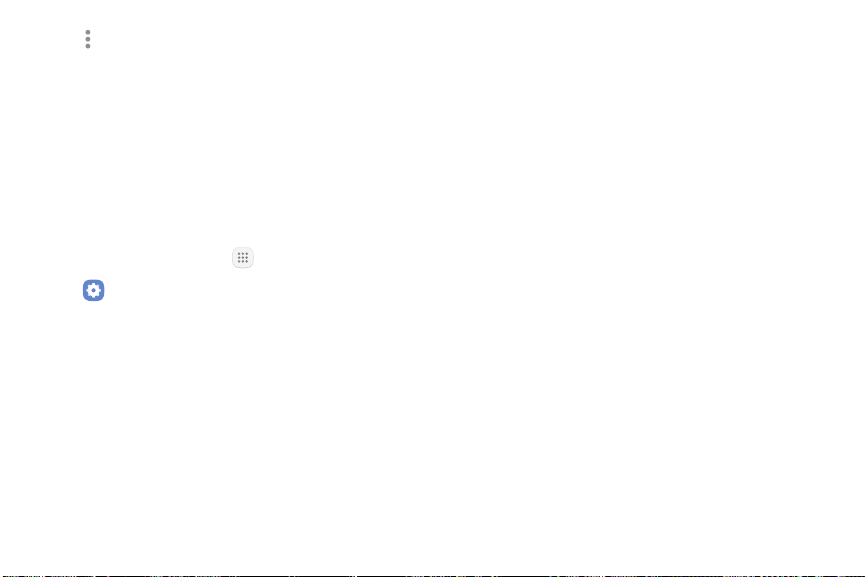
5. Tap for additional options:
•
Preview: See a demonstration of Screensaver.
•
Set when to use: Set when your device can go
into Screen saver mode.
Smart Stay
Smart stay detects your face with the front camera so
that the screen stays on while you are looking at it.
1. From a Home screen, tap Apps.
2. Tap Settings > Advanced features > Smart stay,
and tap On/Off to turn the feature on.
Settings 113
Loading ...
Loading ...
Loading ...