Loading ...
Loading ...
Loading ...
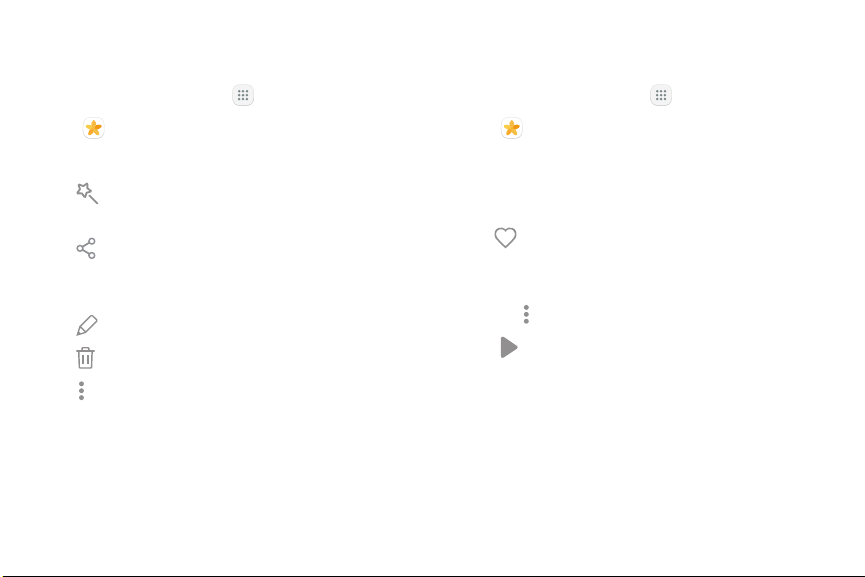
Edit pictures stored on your device.
1. From a Home screen, tap Apps.
2. Tap Gallery > Pictures.
3. Tap a picture to view it.
Auto adjust: Apply adjustments determined
by built‑in correction software.
•
Share: Send the picture to your contacts by
email, social media, cloud accounts, or other
methods.
•
: View and use the editing tools.
•
Delete: Delete the picture from your device.
•
•
> Rotate left or Rotate right to
rotate the picture. This option is available for
pictures taken with the camera.
Play Videos
Play videos stored on your device.
1. From a Home screen, tap Apps.
2. Tap Gallery > Pictures.
3. Tap a video to view it. Swipe left or right to view
other pictures or videos.
•
To mark the picture as a favorite, tap
. The video is added to Favorites
under the Albums tab.
•
To start a slideshow of your pictures and videos,
tap > Slideshow.
4. Tap Play video.
Apps 60
Loading ...
Loading ...
Loading ...