Loading ...
Loading ...
Loading ...
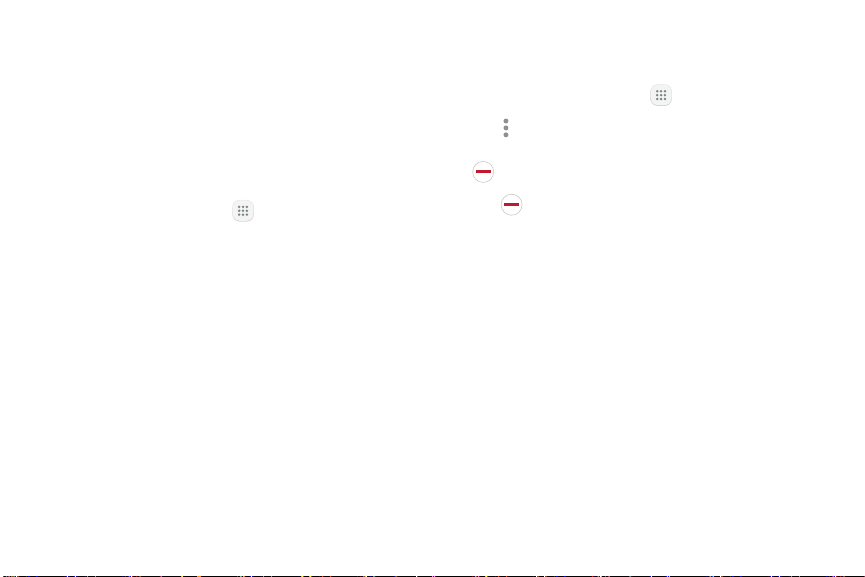
Use Apps
The Apps list displays all preloaded and downloaded
apps. You can uninstall, disable, or hide apps from view.
Access Apps
Access and launch all applications from the Apps list.
1. From a Home screen, tap Apps.
2. Tap an app’s shortcut to launch it.
•
To return to the main Home screen, press the
Home key.
Uninstall or Disable Apps
Uninstall or disable apps you download and install.
1. From a Home screen, tap Apps.
2. Tap > . Apps that
can be uninstalled or disabled display
Uninstall/disable on their shortcut.
3. Tap Uninstall/disable and follow the prompts
to either uninstall or disable the app.
4. Tap Done when finished.
Note: Some preloaded apps can only be disabled, not
uninstalled. Apps that are disabled are turned off and
hidden from view.
Apps 32
Loading ...
Loading ...
Loading ...