Loading ...
Loading ...
Loading ...
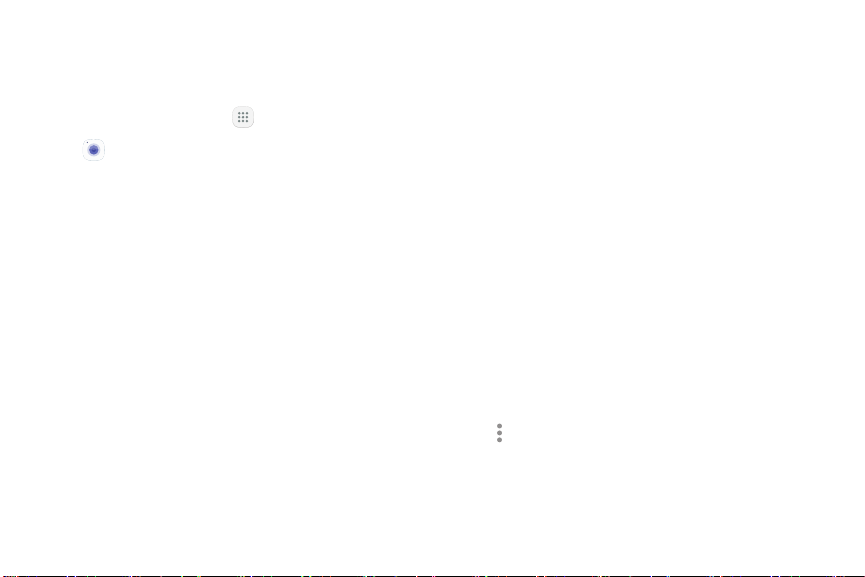
Configure Shooting Mode
Allow the camera to determine the ideal mode for your
picture or choose from several shooting modes.
1. From a Home screen, tap Apps.
2. Tap Camera, and swipe to the right to display
the Modeoptions. Each section indicates which
camera (front or rear) the modes are available for,
and which options are common to both.
Rear camera
•
Auto: Allow the camera to determine the ideal
mode for the picture.
•
Pro: Manually adjust the ISO sensitivity,
exposure value, white balance, and color tone
while taking pictures.
•
Panorama: Create a linear image by taking
pictures in either a horizontal or vertical
direction.
•
HDR (Rich tone): Enables the light sensitivity
and color depth features of the device to
produce a brighter and richer picture.
•
Shot & more: Use various functions with your
burst shots after you take them, such as best
photo, best face, drama, eraser, and panning
shot.
•
Dual camera: Take pictures and record videos
in a variety of styles using the front and rear
cameras at the same time.
Front camera
•
Selfie: Take selfie shots and apply various
effects, such as an airbrushed effect.
Both cameras
•
Download: Download additional shooting
modes from the Galaxy Apps store.
: See more options for the
camera modes.
•
•
Virtual shot: Create multi‑directional views of
objects.
Apps 42
Loading ...
Loading ...
Loading ...