Loading ...
Loading ...
Loading ...
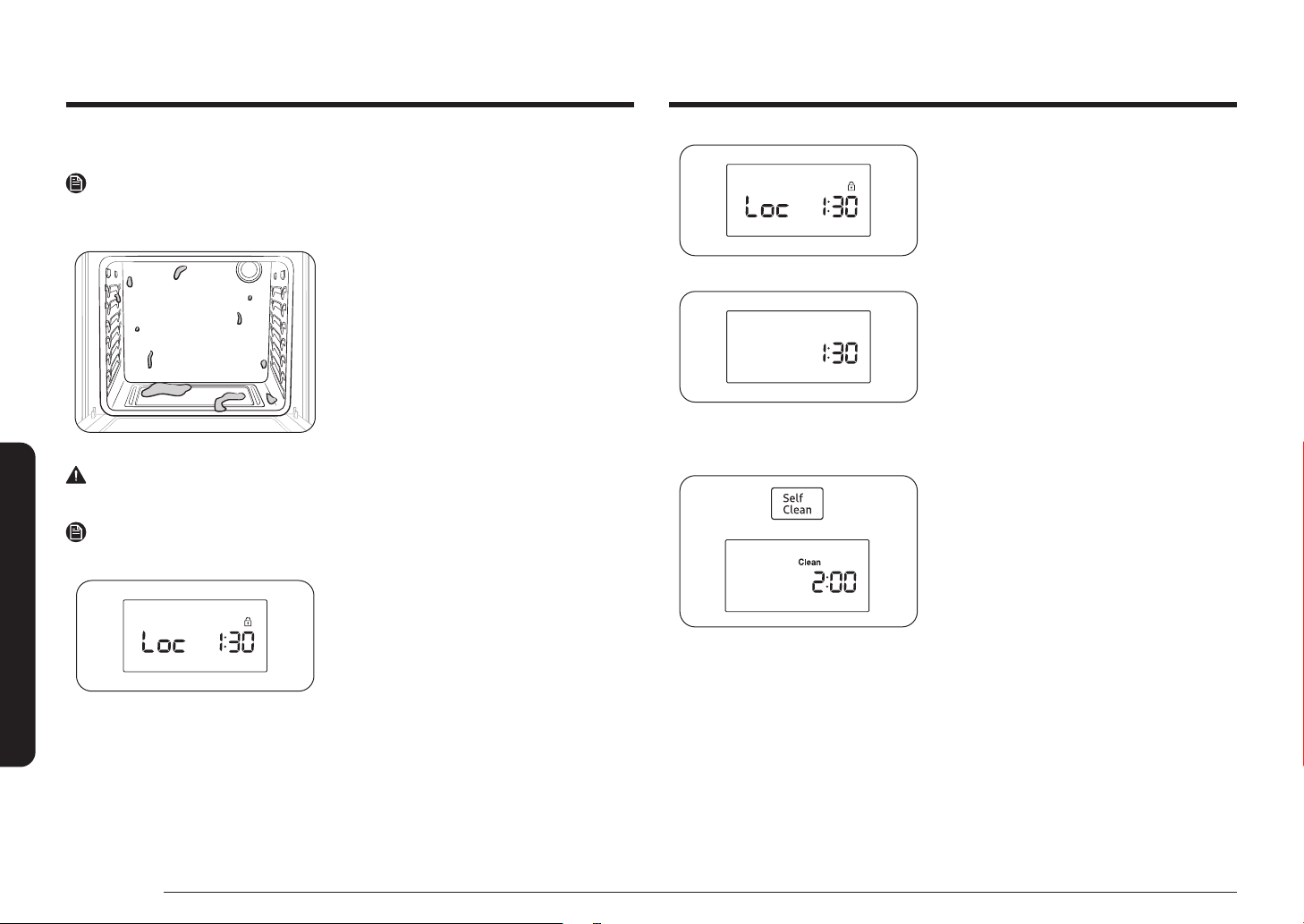
56 English
Maintaining your appliance
Maintaining your appliance
• When the Lock icon is on, the oven door
is locked.
• When Loc is shown in the display, it
indicates the door lock feature is on.
Press and hold the START/SET pad for
3 seconds to unlock the oven controls.
How to set the oven for self-cleaning
1. Make sure the oven door is completely
closed.
2. Press the Self Clean pad on the oven
control panel.
Press the pad once for a 2-hour cleaning
cycle, twice for a 3-hour cleaning cycle,
or three times for a 4-hour cleaning
cycle.
Pressing the pad a fourth time will
reselect the 2-hour default time.
The display will show Clean.
Before a self-cleaning cycle
NOTE
Remove the racks. Leaving the oven racks in the oven during a self-cleaning cycle
will discolor the oven racks and make them difcult to slide in and out of position.
• Make sure the door lock feature is
turned off and the oven is cool. If they
are not, the self-cleaning cycle will not
start.
WARNING
Do NOT use the surface burners while the oven is operating in the self clean mode.
NOTE
Before a self-cleaning, check whether the door is locked.
• A blinking Lock icon indicates the oven
door is in the process of being locked.
Loading ...
Loading ...
Loading ...