Loading ...
Loading ...
Loading ...
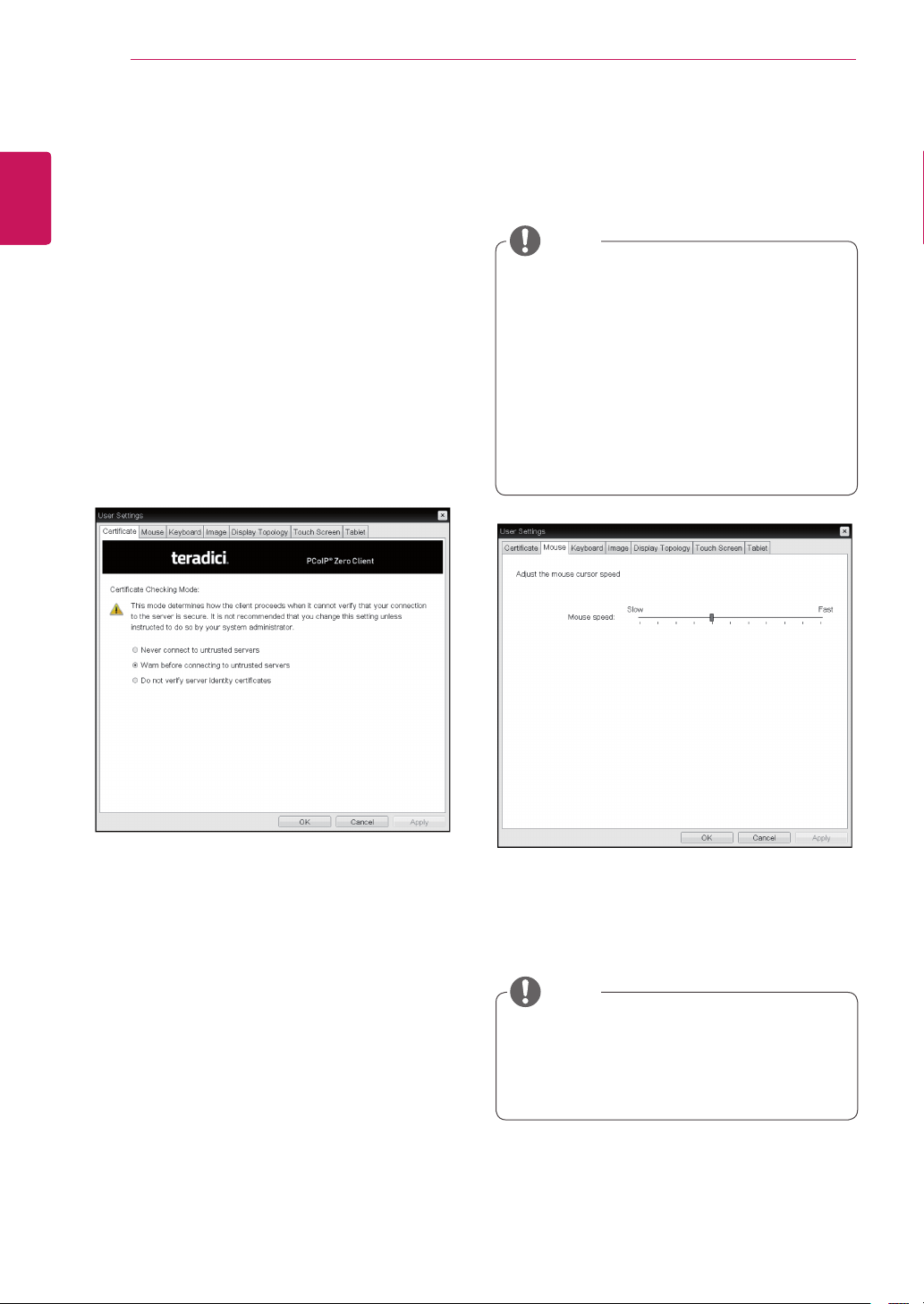
52
ENG
English
Using CLOUD Solution
User Settings Window
IntheUserSettingswindow,theadministratorcan
accessthetabtoselectthemouseandkeyboard
anddefinethePCoIPimagequality.
TheUserSettingswindowhasthefollowingtabs:
Certificate
Mouse
Keyboard
Image
DisplayTopology
TouchScreen
Tablet
Mouse Speed
TheMouseSpeedfieldallowstheusertosetthe
portal'smousecursorspeed.
<Figure2-44:Mouse>
Mouse Tab
TheMousetaballowstheusertomodifytheOSD
andRDPsession'smousecursorspeedsetting.
TheOSDmousecursorspeedsettingdoes
notaffectthemousecursorsettingswhen
aPColPsessionisactiveunlesstheLocal
KeyboardHostDriverfunctionisbeingused
(seePColPHostSoftwareUserGuidefor
moreinformation).
TheMousetabhasnocorrespondingmenu
intheWebpageAdministrationInterfaceof
Section1.
TheMouseSpeedcanalsobeconfiguredvia
thePCoIPHostSoftware.Formoreinforma-
tiononusingthePCoIPHostSoftware,refer
tothePCoIPHostSoftwareUserGuide.
NOTE
NOTE
<Figure2-43:Certificate>
Certificate Tab
TheCertificatetaballowsusertospecifytheclient
behaviorforwhenausercannotcheckthesecure
connectiontoaserver.
Never connect to untrusted servers
Configurestheclienttorejecttheconnectionifa
trusted,validcertificateisnotinstalled.
Warn before connecting to untrusted servers
Configurestheclienttodisplayawarningifan
unsignedorexpiredcertificateisencountered,or
whenthecertificateisnotself-signedandtheclient
truststoreisempty.
Do not verify server identity certificates
Configurestheclienttoallowallconnections.
Loading ...
Loading ...
Loading ...