Loading ...
Loading ...
Loading ...
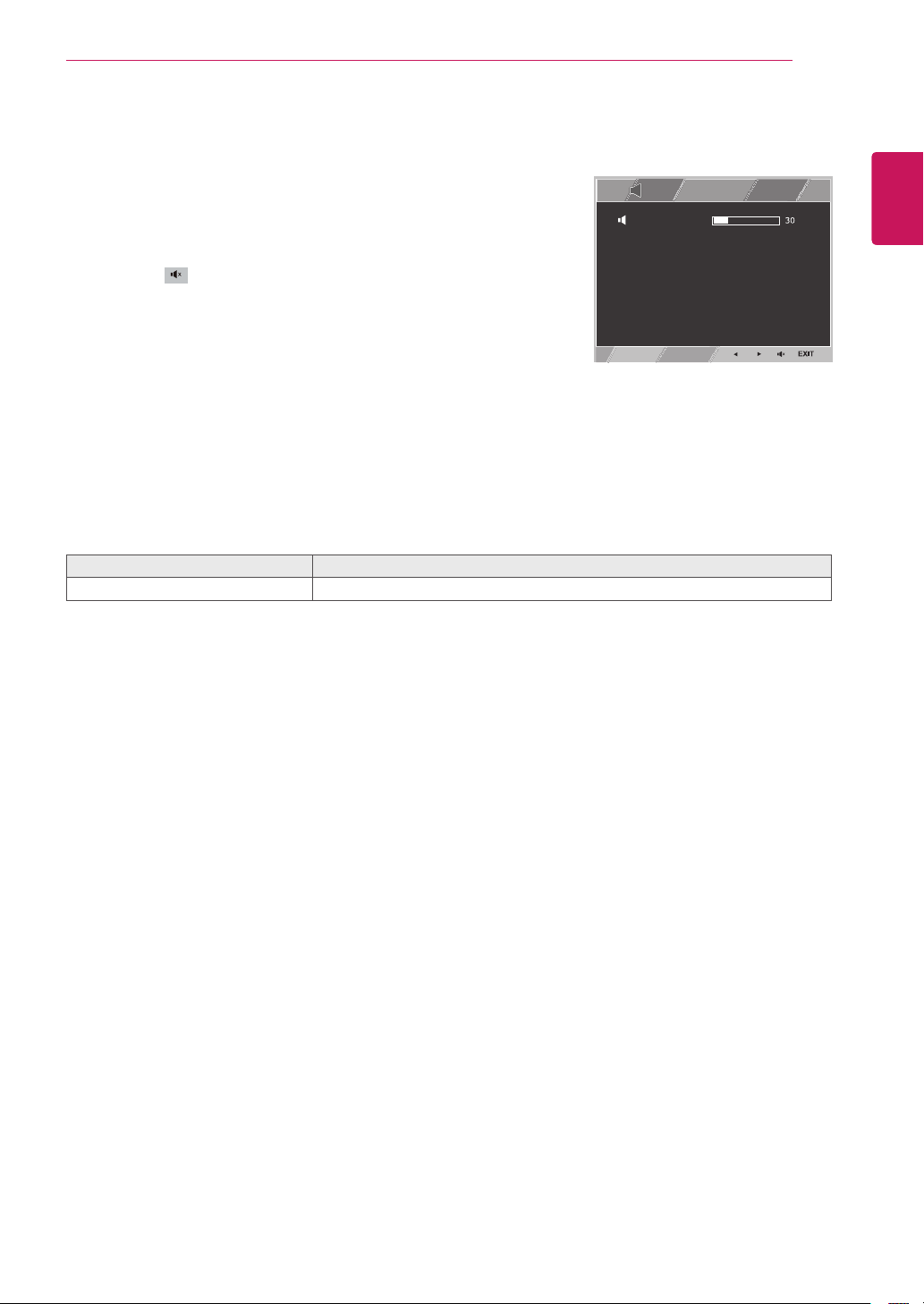
23
ENG
English
CUSTOMIZING SETTINGS
Volume
1
Pressthe
VOL
buttonatthebottomofthemonitorto
displaythe
VOL
OSDmenu.
2
Pressthe◄or►buttontoadjustthevolume.
3
PressthebuttontoenableordisableMute.
4
Select
EXIT
toleavetheOSDmenu.
Eachoptionisexplainedbelow.
Volume
Description
Volume
Adjuststhevolume(onlyavailableinCLOUDinputmode).
Reader Mode
3/3
70
100
1/2
Reset
Wide / Original
Brightness
Contrast
Menu
Menu > Next Menu > Picture
Sharpness
Menu > Next Menu > Color
Gamma
Color Temp
Red
Green
Blue
Menu > Next Menu > Display
Horizontal
Vertical
Clock
Phase
Menu > Next Menu > Others
Language
Cloud
Power Indicator
Volume
Off
Wide
No
Next Menu
Gamma 1
Custom
English
Off
Off
Menu > Next Menu > Others
Language
Cloud
Power Indicator
English
Off
Off
Loading ...
Loading ...
Loading ...
