Loading ...
Loading ...
Loading ...
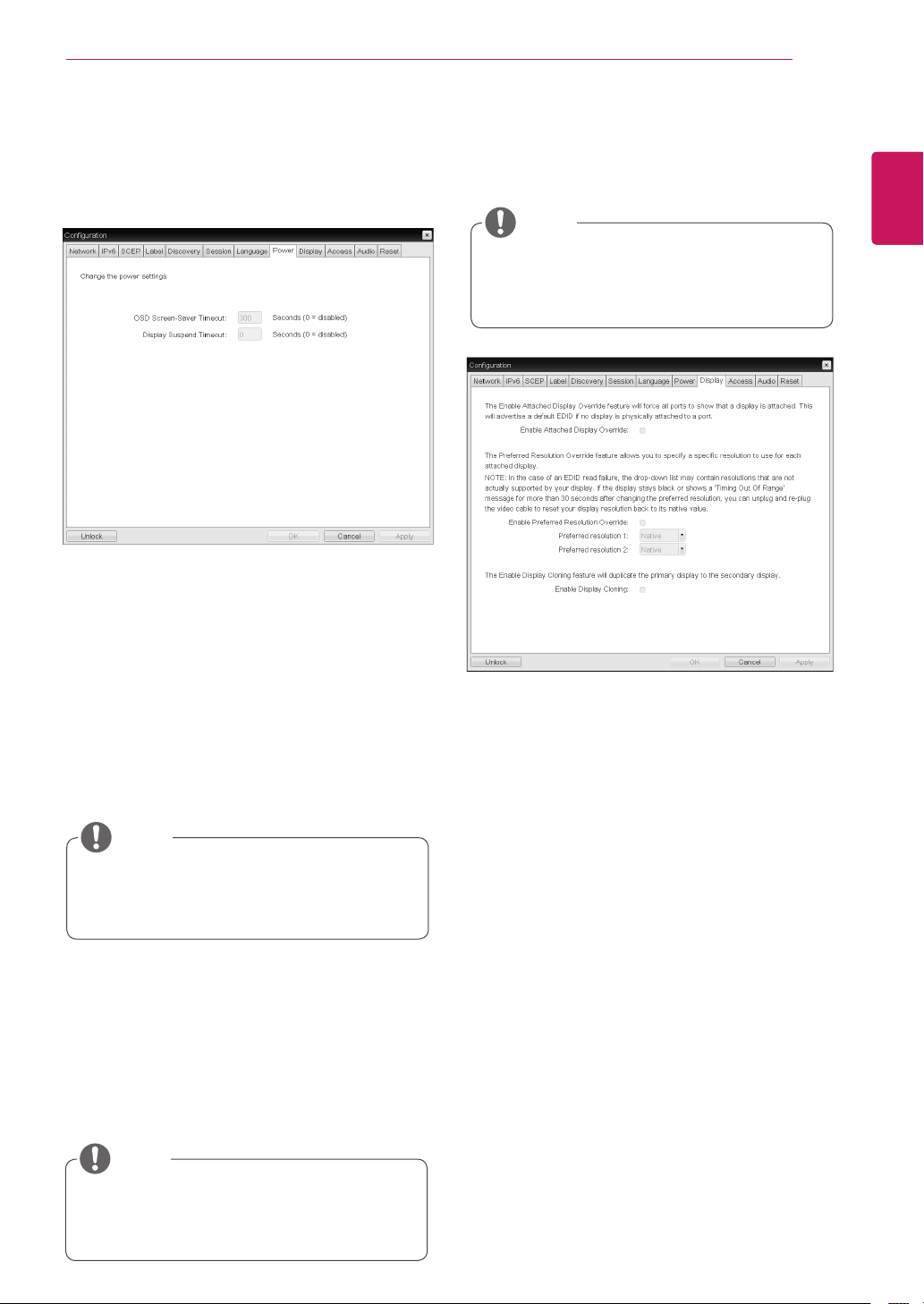
47
ENG
English
Using CLOUD Solution
OSD Screen-Saver Timeout
Configurethenumberofsecondstowaitafter
aperiodofinactivity(i.e.,nokeyboardormouse
action)beforetheclientputsitsattacheddisplays
intolowpowermode.
Validvaluesare10to9999,oruse0todisablethe
feature.
<Figure2-33:PowerConfiguration>
<Figure2-34:DisplayConfiguration>
Display Tab
TheDisplaytaballowstheusertoconfigurethe
EDIDfunctionofthemonitor.
TheEnabledisplayoverridefunctioncanbe
usedwhentheEDIDfunctionofthemonitor
isnotrunning.
NOTE
Display Suspend Timeout
Configurethenumberofsecondstowaitafter
aperiodofinactivity(i.e.,nokeyboardormouse
action)beforetheclientputsitsattacheddisplays
intolowpowermode.
Validvaluesare10to14400seconds,oruse0to
disablethefeature.
Thistimeoutonlyapplieswhenthedeviceis
notinsession.
NOTE
Thistimeoutonlyapplieswhenthedeviceis
insession.
NOTE
Enable Attached Display Override
Thisoptionisintendedforlegacysystems.Itcon-
figurestheclienttosenddefaultEDIDinformation
tothehostwhenamonitorcannotbedetectedor
isnotattachedtotheclient.
Enable Preferred Resolution Override
Enablethisoptionwhenadisplayisattachedbut
cannotbedetectedbythesystem,andyouwantto
specifyapreferredresolutionforthedisplay.
Enable Display Cloning
ThisoptionisonlyavailablefortheTERA2321
zeroclient.Enablethedisplaycloningoptionifyou
wantthesecondarydisplaytomirrortheprimary
display.
Power Tab
ThePowerTaballowstheusertoconfiguretime-
outandpowersettingsfortheclient.
Loading ...
Loading ...
Loading ...