Loading ...
Loading ...
Loading ...
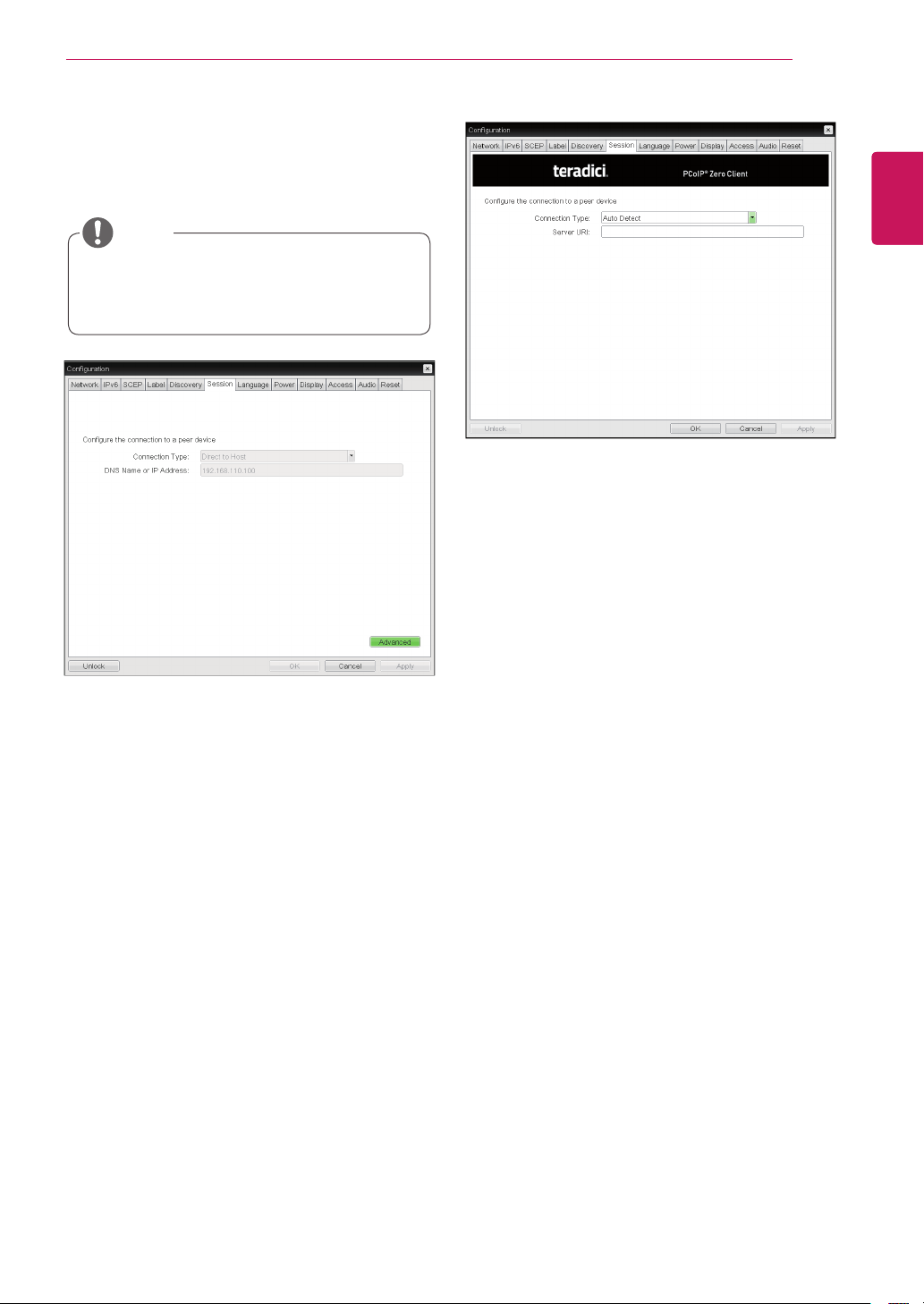
35
ENG
English
Using CLOUD Solution
<Figure2-12:SessionConfiguration>
Session Tab
TheSessiontaballowstheadministratortosetthe
methodtoconnectthedevicetoapeerdevice.
TheSessionparameterscanalsobecon-
figuredusingtheWebpageAdministration
Interface.
NOTE
Connection Type
TheConnectionTypefieldallowstheusertoselect
thedevicetobeconnectedwiththeportal.
TheConnectionTypefieldhasfollowingoptions:
AutoDetect
DirecttoHost
DirecttoHost+SLPHostDiscovery
PCoIPConnectionManager
PCoIPConnectionManager+Auto-Logon
ViewConnectionServer
ViewConnectionServer+Auto-Logon
ViewConnectionServer+Kiosk
ViewConnectionServer+ImprivataOneSign
ConnectionManagementInterface
<Figure2-13:AutoDetectSetting>
Auto Detect
Thisconnectiontypeautomaticallydetectswhich
brokerprotocolaconnectionserverisusingsous-
ersinamixedenvironmentdonothavetomanu-
allyreconfigurethesessiontypeeachtimethey
switchbrokers.
Server URI
EntertheUniformResourceIdentifier(URI)ofthe
currentconnectionbroker.
Loading ...
Loading ...
Loading ...