Loading ...
Loading ...
Loading ...
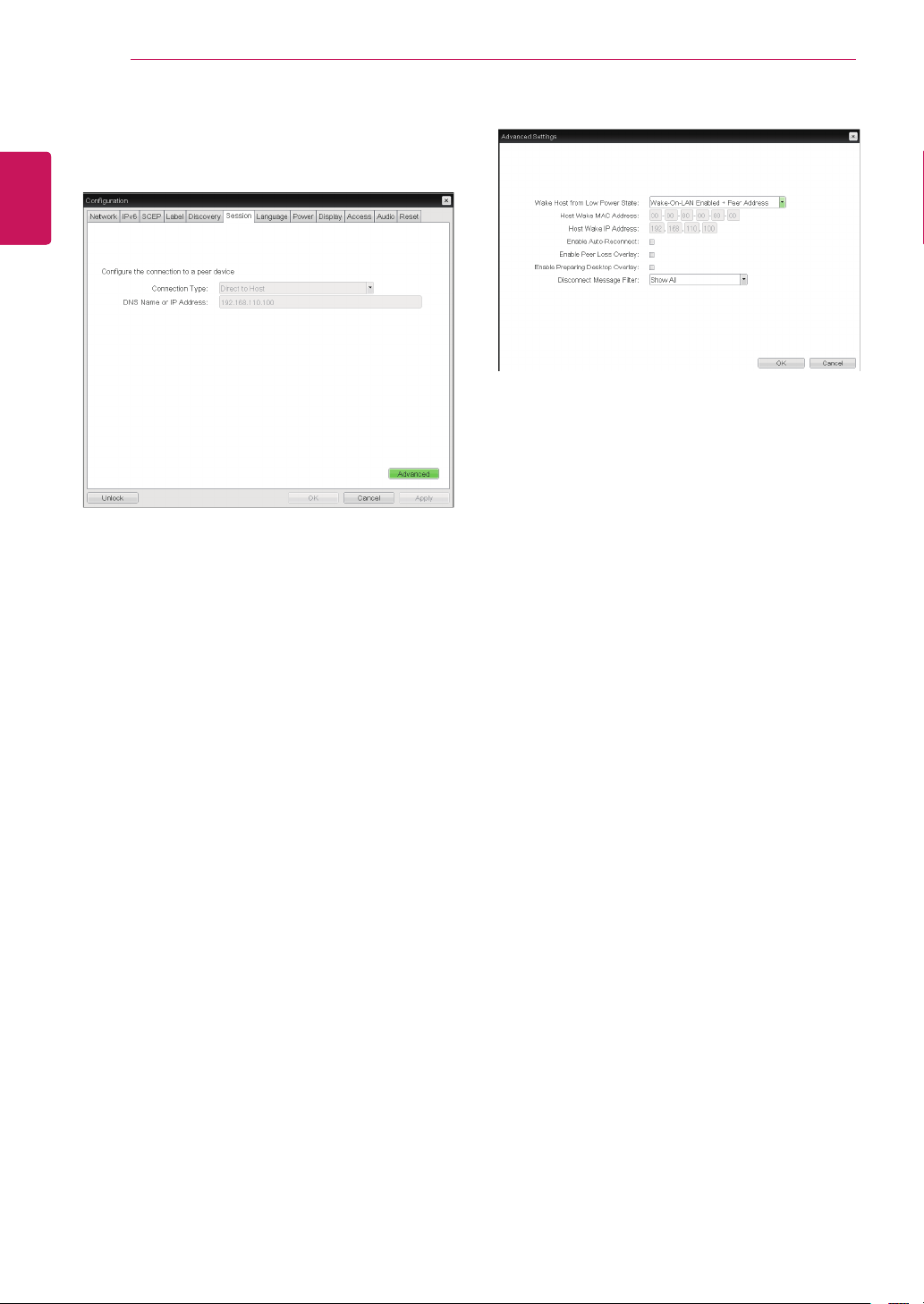
36
ENG
English
Using CLOUD Solution
Wake Host from Low Power State
Selectwhethertousethehost’sMACaddressor
IPaddresswhenconfiguringtheWake-On-LAN
featureforaclient.Thisfeaturewakesupthehost
whentheuserpressestheclient’sremotePC
buttonorclickstheconnectbuttonontheconnect
window.
Host Wake MAC Address
Enterthehost’sMACaddresstocompletethehost
wakeupconfigurationwhenWake-On-LANEn-
abled+PeerAddressorWake-On-LANEnabled+
CustomAddressisselected.Thisclientwillsend
a“Magicpacket”tothisMACaddresstowakethe
hostcomputerfromalowpowerstate.
Host Wake IP Address
Enterthehost’sIPaddresstocompletethehost
wakeupconfigurationwhenWake-On-LANEn-
abled+CustomAddressisselected.Thisclientwill
senda“Magicpacket”tothisIPaddresstowake
thehostcomputerfromalowpowerstate.
<Figure2-15:AdvancedSettingsforDirectto
Host>
Direct to Host
YoucanviewthescreenofthehostPCbyestab-
lishing1:1connectionbetweenthePCIhostcard
connectedtothehostPCthroughtheenteredIP
addressofthehostPCandtheportal.
DNS Name or IP Address
EntertheDNSnameorIPaddressofthehostPC.
<Figure2-14:DirecttoHostSetting>
Seebelowforinformationhowtosetforeachop-
tion.
Loading ...
Loading ...
Loading ...