Loading ...
Loading ...
Loading ...
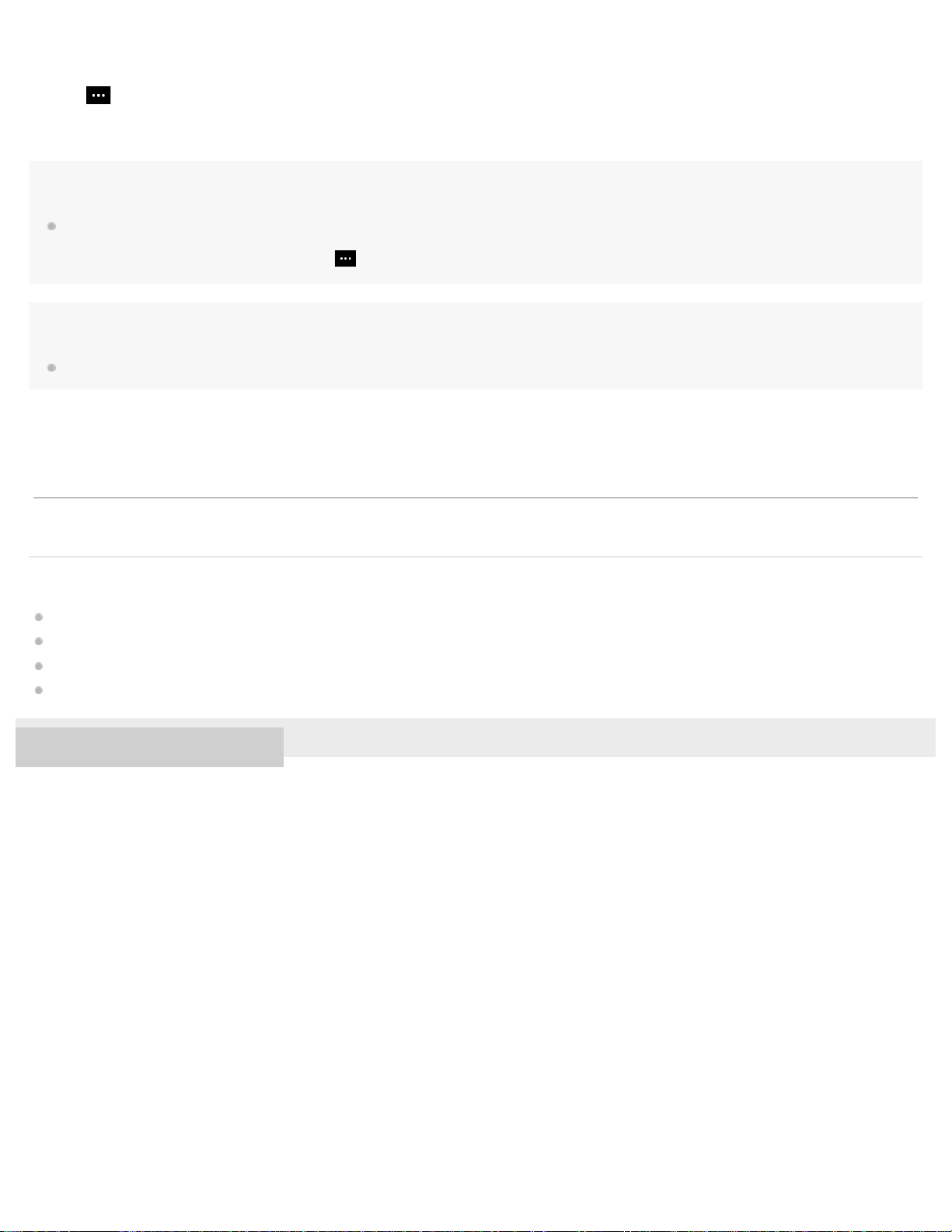
Hint
You can remove a track from a playlist.
Display the list of tracks in the playlist and tap
to display the pop-up menu. Then, select [Delete from Playlist].
Note
Even if you delete a playlist, the tracks in the playlist will not be deleted from the Walkman.
Related Topic
Library screen
Playback screen
Lineup screen
Bookmark List screen
4-593-956-11(1) Copyright 2016 Sony Corporation
On the library screen, tap [Playlists] to display the list of playlists.
1.
Tap beside the playlist that you want to delete, and then tap [Delete].
2.
Follow the onscreen instruction.
3.
The contents of the Help Guide may be subject to change without notice due to updates to the product's specifications.
88
Loading ...
Loading ...
Loading ...