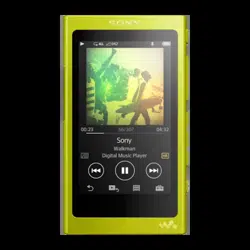Loading ...
Loading ...
Loading ...
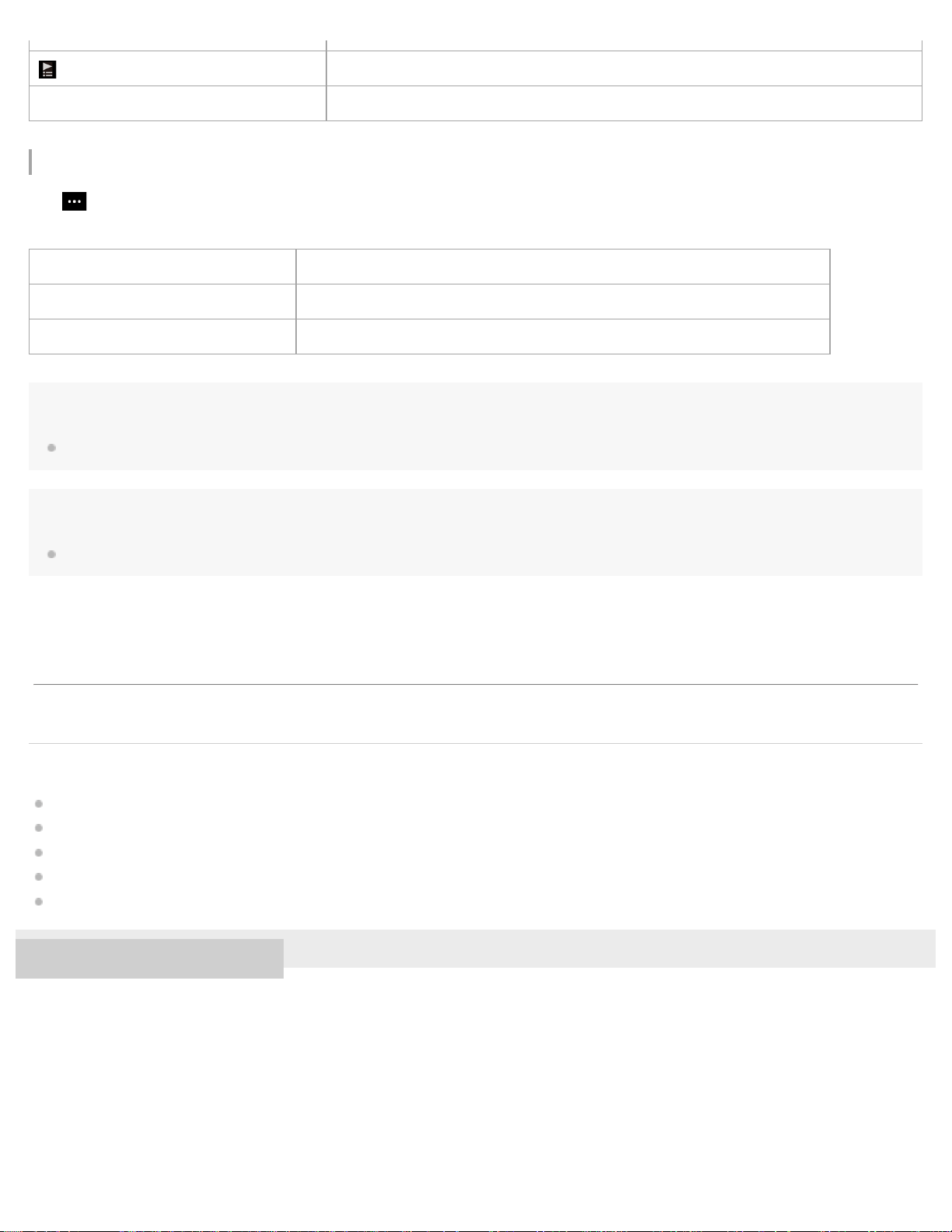
Pop-up menu
Tap to display the pop-up menu.
Available menu items may differ depending on the screen or settings.
Hint
You can also display the pop-up menu by holding down an item in the list.
Note
When you remove a microSD card from the Walkman, tracks on the microSD card will be removed from the bookmark list.
Related Topic
How to use the various screens on the Walkman
Playing music
Playback methods
Managing playlists on the Walkman
Managing bookmarks on the Walkman
4-593-956-11(1) Copyright 2016 Sony Corporation
Add All Songs to Playlist Select the item to add all tracks in the selected bookmark list to a playlist.
Delete All Select the item to remove all tracks from the selected bookmark list.
Add to Another Bookmark List Select the item to add the selected track to another bookmark list.
Add to Playlist Select the item to add the selected track to a playlist.
Delete from Bookmark List Select the item to remove the selected track from the current bookmark list.
The contents of the Help Guide may be subject to change without notice due to updates to the product's specifications.
37
Loading ...
Loading ...
Loading ...