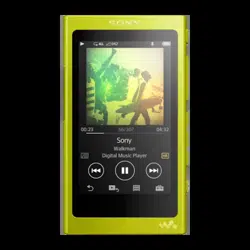Loading ...
Loading ...
Loading ...
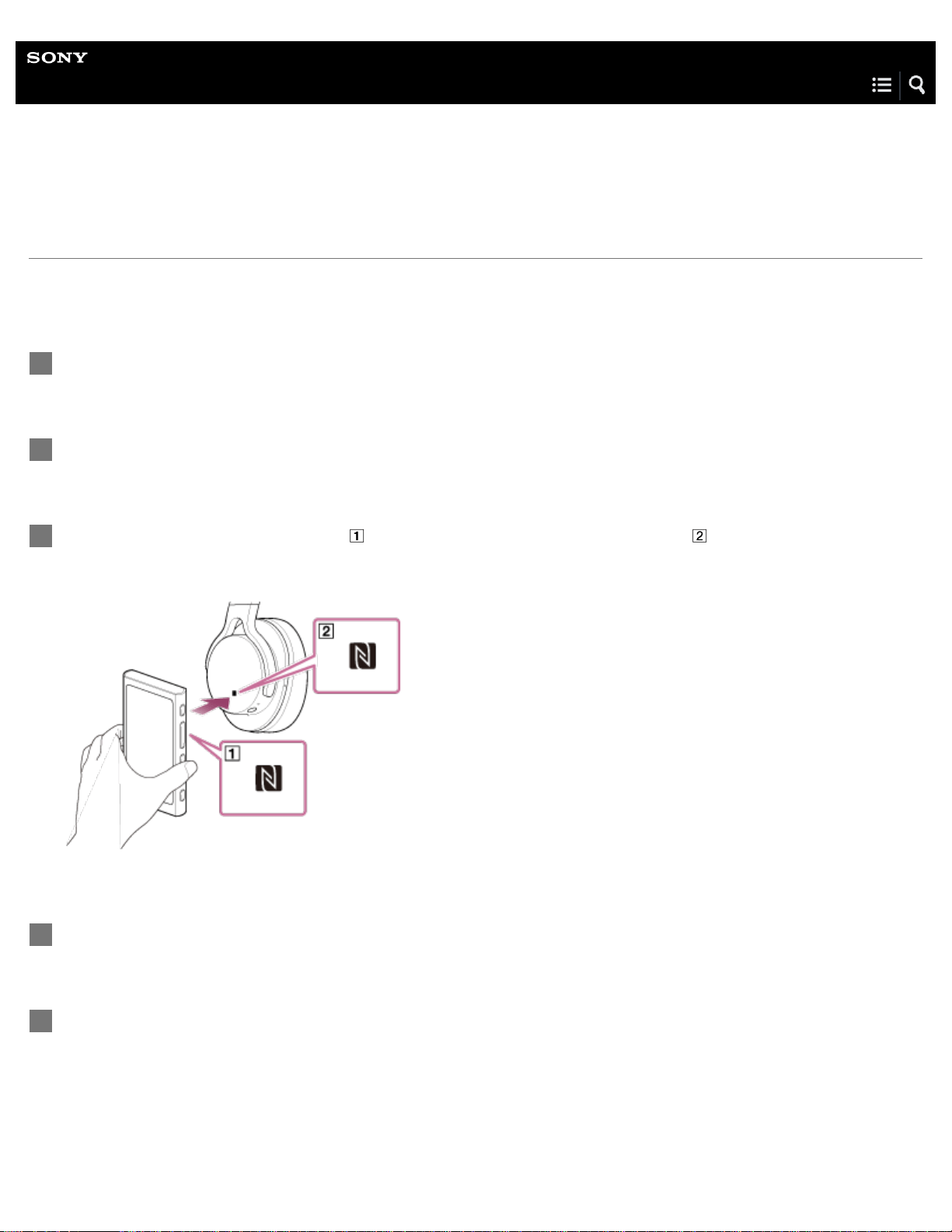
Help Guide
Digital Music Player
NW-A35/A35HN/A36HN/A37HN
Establishing a Bluetooth connection using NFC
If a Bluetooth device supports the NFC function, you can connect the Walkman and the device easily. You can simply touch the
Walkman to the device to pair the devices and establish a Bluetooth connection.
NFC is for close-range wireless communications.
To disconnect the Walkman and the Bluetooth device using the NFC function
If the Bluetooth device has an NFC switch, set the NFC switch to on.
1
Turn on the Walkman screen.
2
Touch the mark on the Walkman (
) to the mark on the Bluetooth device ( ).
Hold them together until instructions appear on the screen of the Walkman.
3
Follow the onscreen instructions on the Walkman to complete the connection.
4
Once the connection is established, play a track on the Walkman.
5
97
Loading ...
Loading ...
Loading ...