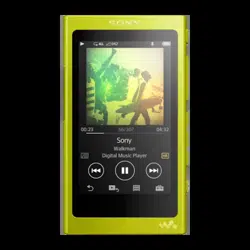Loading ...
Loading ...
Loading ...
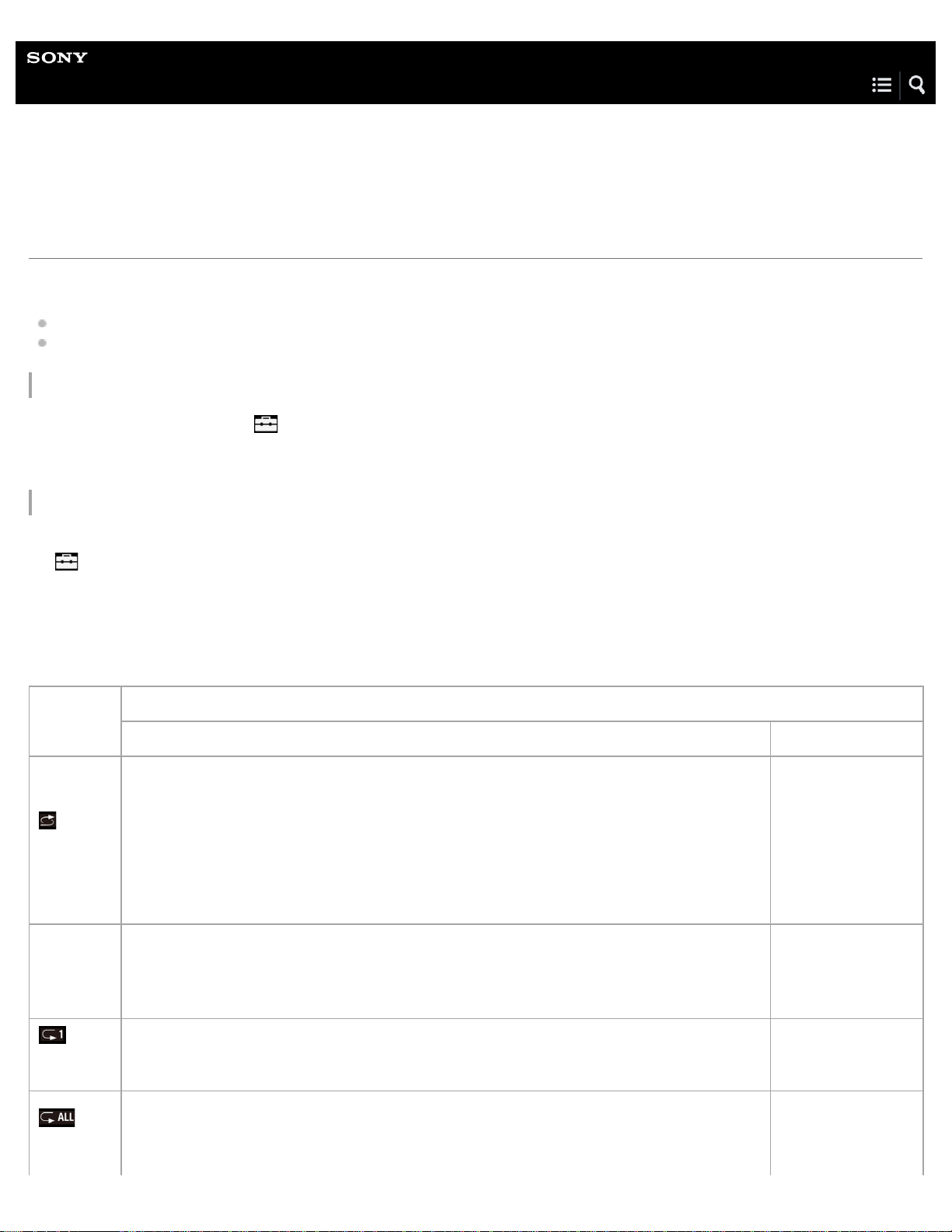
Help Guide
Digital Music Player
NW-A35/A35HN/A36HN/A37HN
Playback methods
This topic includes instructions for the following operations.
Setting the playback mode.
Setting the playback range.
Setting the playback mode
Setting the playback range
Diagram of the relationship between playback mode and playback range
On the playback screen, tap and then [Repeat] or [Shuffle].
1.
Tap the desired playback mode.
2.
Tap the menu items in the following order.
– [Settings] – [Playback Settings] ([Basic Settings]).
1.
Tap the desired playback range from [Playback Range].
2.
Play
Mode
Playback Range
All Range Selected Range
Shuffle
Playback
All tracks are played in random order.
To shuffle all the tracks on the Walkman, select [All Songs] on the library screen.
If you select a track from [Album] on the library screen, the Walkman will shuffle all the
tracks in the selected album. When the Walkman finishes playing all the tracks in the
album, playback will proceed to the next album. Then, the Walkman will shuffle all the
tracks in the album.
Tracks in the
selected range are
played in random
order. (*1)
Repeat
Off
All tracks are played in sequential order.
Tracks in the
selected range are
played in sequential
order. (*1)
Repeat 1
Song
The current track is played repeatedly.
The current track is
played repeatedly.
Repeat
All
All tracks are played repeatedly.
To repeat all the tracks on the Walkman, select [All Songs] on the library screen.
Tracks in the
selected range are
played repeatedly.
(*1)
82
Loading ...
Loading ...
Loading ...