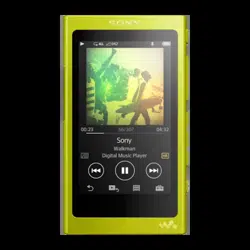Loading ...
Loading ...
Loading ...

Table Of Contents
Help Guide Digital Music Player NW-A35/A35HN/A36HN/A37HN i..................................................
Getting Started i.................................................................................................................................
Customer registration websites 1......................................................................................................
Before first use 2...............................................................................................................................
Walkman manuals and general information 4...................................................................................
Checking the contents of the package 6...........................................................................................
Using the supplied accessories i.......................................................................................................
Switching the earbuds 7..............................................................................................................
Attaching the clip 9......................................................................................................................
Configuring the initial setup 10..........................................................................................................
Installing Media Go (Windows) 11.....................................................................................................
Installing Content Transfer (Mac) 13.................................................................................................
Turning the Walkman on or off 14.....................................................................................................
Using the HOLD switch 15................................................................................................................
Charging the battery 17.....................................................................................................................
Extending the battery life 19..............................................................................................................
Notes on charging the battery 20......................................................................................................
Using a microSD card 22...................................................................................................................
Notes on microSD cards 24...............................................................................................................
Parts and controls 25.........................................................................................................................
Screen operations ii...........................................................................................................................
How to use the various screens on the Walkman 27..................................................................
Library screen 30.........................................................................................................................
Playback screen 32.....................................................................................................................
Lineup screen 34.........................................................................................................................
Bookmark List screen 36.............................................................................................................
Sound quality setting screens 38.................................................................................................
FM Radio screen 40....................................................................................................................
Language Study screen 42..........................................................................................................
List of icons displayed in the information area 45..............................................................................
Adjusting the volume 47....................................................................................................................
Browsing the operating guide 49.......................................................................................................
Transferring Music ii..........................................................................................................................
Preparing music content 50...............................................................................................................
Purchasing High-Resolution Audio content 54..................................................................................
Using a Windows computer iii...........................................................................................................
Transferring content from a Windows computer using Media Go 56...........................................
Transferring content using Windows Explorer 60........................................................................
TOC-1
Loading ...
Loading ...
Loading ...