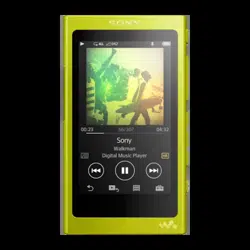Loading ...
Loading ...
Loading ...
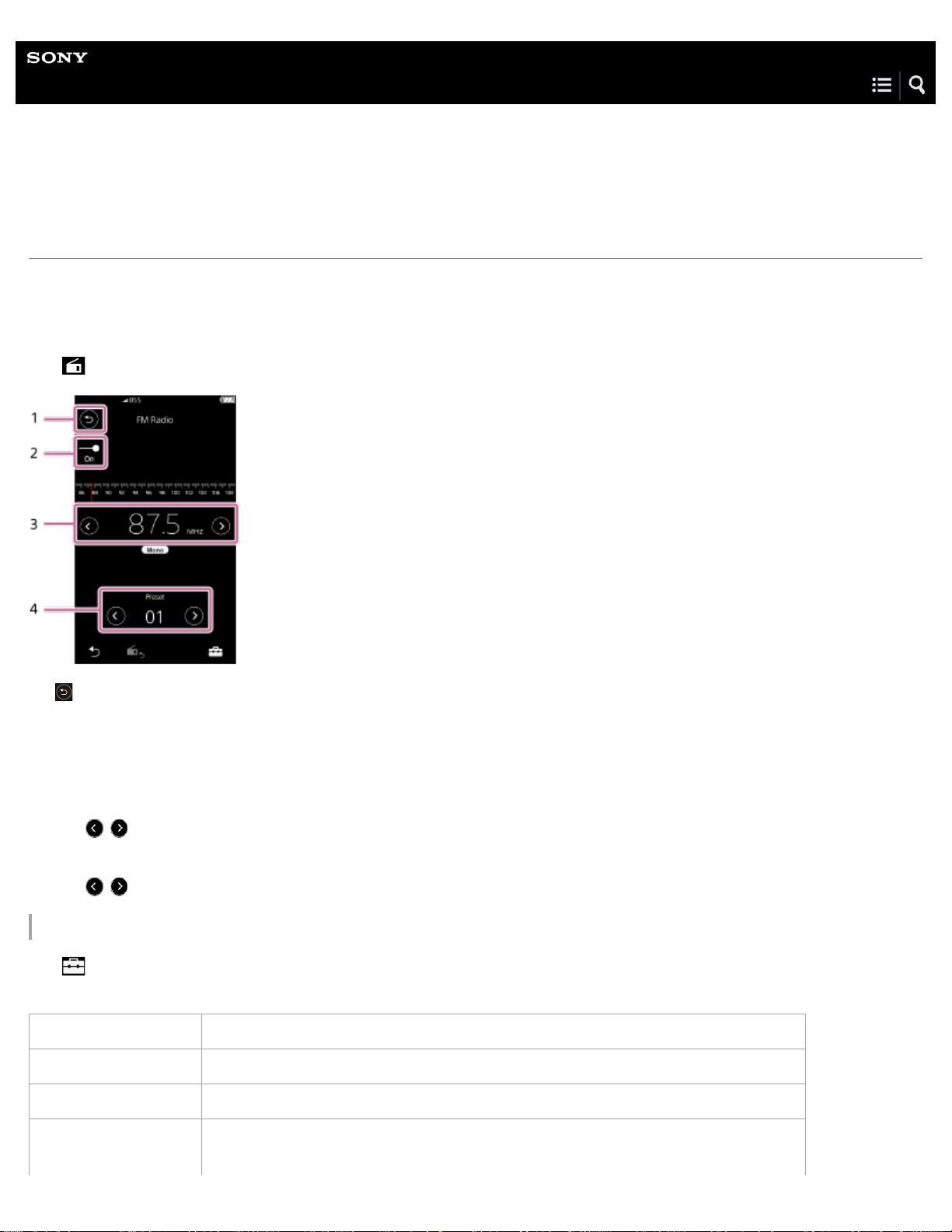
Help Guide
Digital Music Player
NW-A35/A35HN/A36HN/A37HN
FM Radio screen
You can listen to FM radio.
To switch to the FM radio function
Tap on the library screen.
Option/setting menu
Tap to display the menu.
Available menu items may differ depending on the screen or settings.
button
Tap the button to switch back to the music playback function.
1.
FM radio switch (On/Off)
Connect a pair of headphones to turn on the switch. The headphone cord works as an antenna.
2.
Frequency
Tap
/ to change the frequency.
3.
Preset number
Tap
/ to select a preset station.
4.
Save to Preset Select the item to save the currently selected broadcast station as a preset.
Delete from Preset Select the item to delete the currently selected broadcast station from the presets.
Auto Preset Select the item to automatically search for and preset broadcast stations in your area.
FM Radio Settings
Select the item to configure the FM radio settings.
40
Loading ...
Loading ...
Loading ...