Loading ...
Loading ...
Loading ...
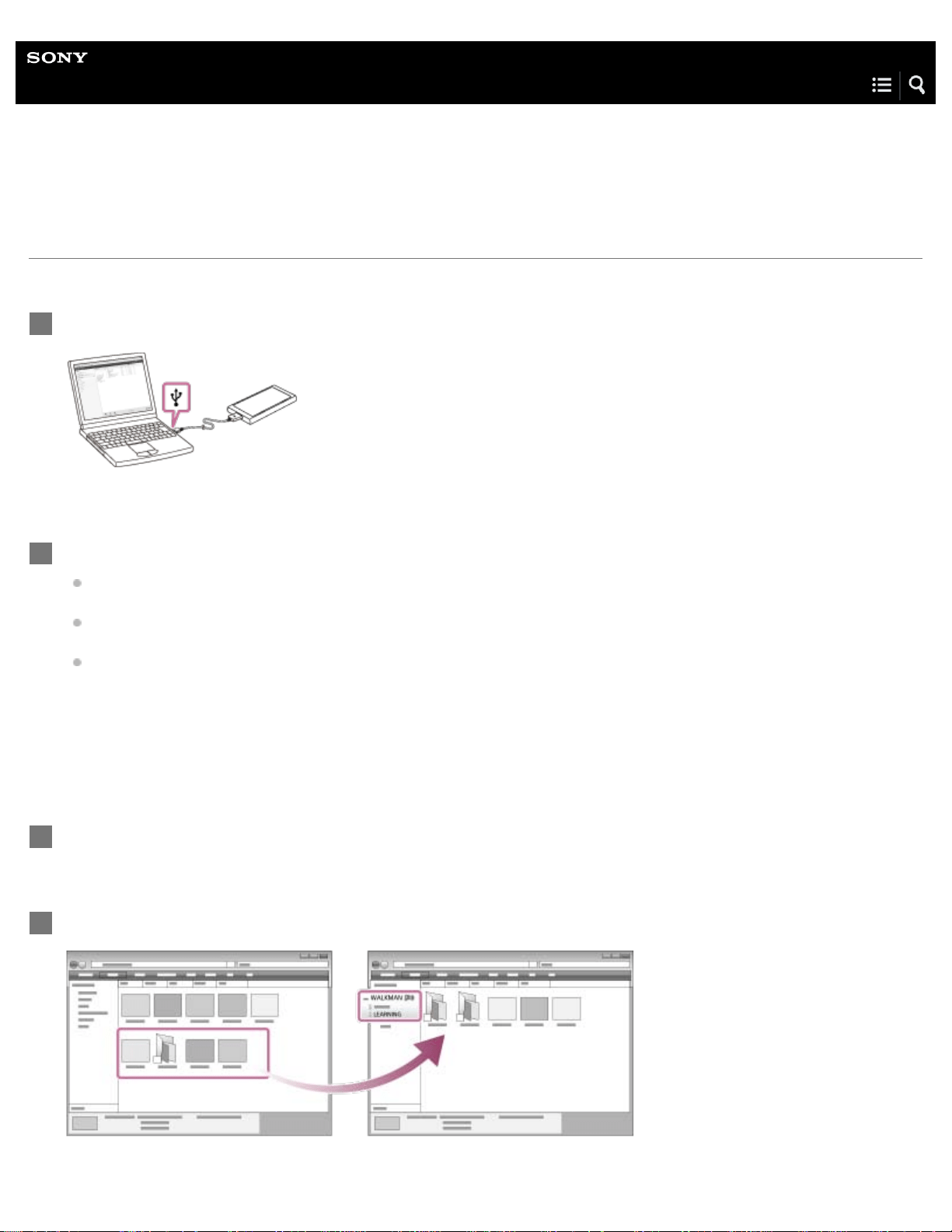
Help Guide
Digital Music Player
NW-A35/A35HN/A36HN/A37HN
Transferring language study content using Windows Explorer
You can transfer language study content to the Walkman using Windows Explorer.
Connect the Walkman to the computer via USB.
1
Open the [WALKMAN] folder as follows.
Windows 7 or earlier versions:
Select [Start], [Computer], and then [WALKMAN].
Windows 8.1:
Open [File Explorer] from [Desktop]. Select [WALKMAN] from the list under [This PC].
Windows 10:
Open [File Explorer] from the [Start] menu. Select [WALKMAN] from the left pane.
You can also transfer content to a microSD card.
Select the folder with the name of the microSD card instead of [WALKMAN].
2
Open the [LEARNING] folder in [WALKMAN].
3
Drag-and-drop the files or folders on the computer to the [LEARNING] folder.
Confirm that the transfer is complete. Then, disconnect the Walkman from the computer.
4
68
Loading ...
Loading ...
Loading ...