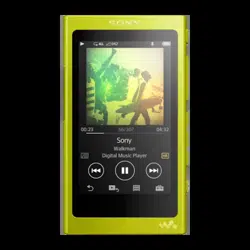Loading ...
Loading ...
Loading ...
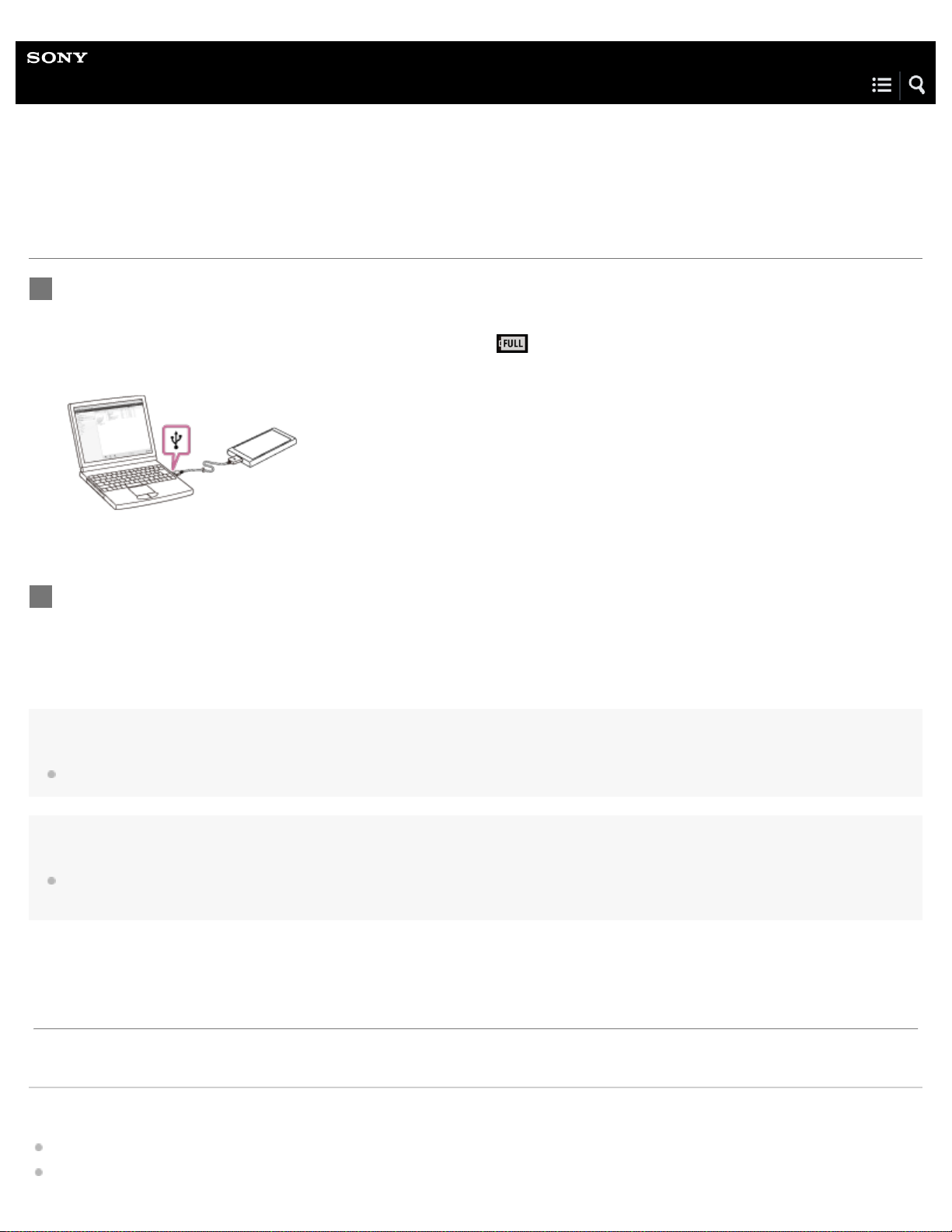
Help Guide
Digital Music Player
NW-A35/A35HN/A36HN/A37HN
Charging the battery
Hint
For details on how long it takes to charge the battery fully, see [Specifications].
Note
If the Walkman battery level is not sufficient, the computer will not recognize the Walkman. The Walkman screen will not turn on in this case. If this
happens, charge the battery fully. It may take about 10 minutes before the Walkman screen turns on.
Related Topic
Extending the battery life
Connect the Walkman to a running computer via USB.
The charge lamp will light up.
When charging is complete, the battery status icon switches to
.
Then, the charge lamp turns off.
1
Disconnect the Walkman from the computer.
2
The contents of the Help Guide may be subject to change without notice due to updates to the product's specifications.
17
Loading ...
Loading ...
Loading ...