Loading ...
Loading ...
Loading ...
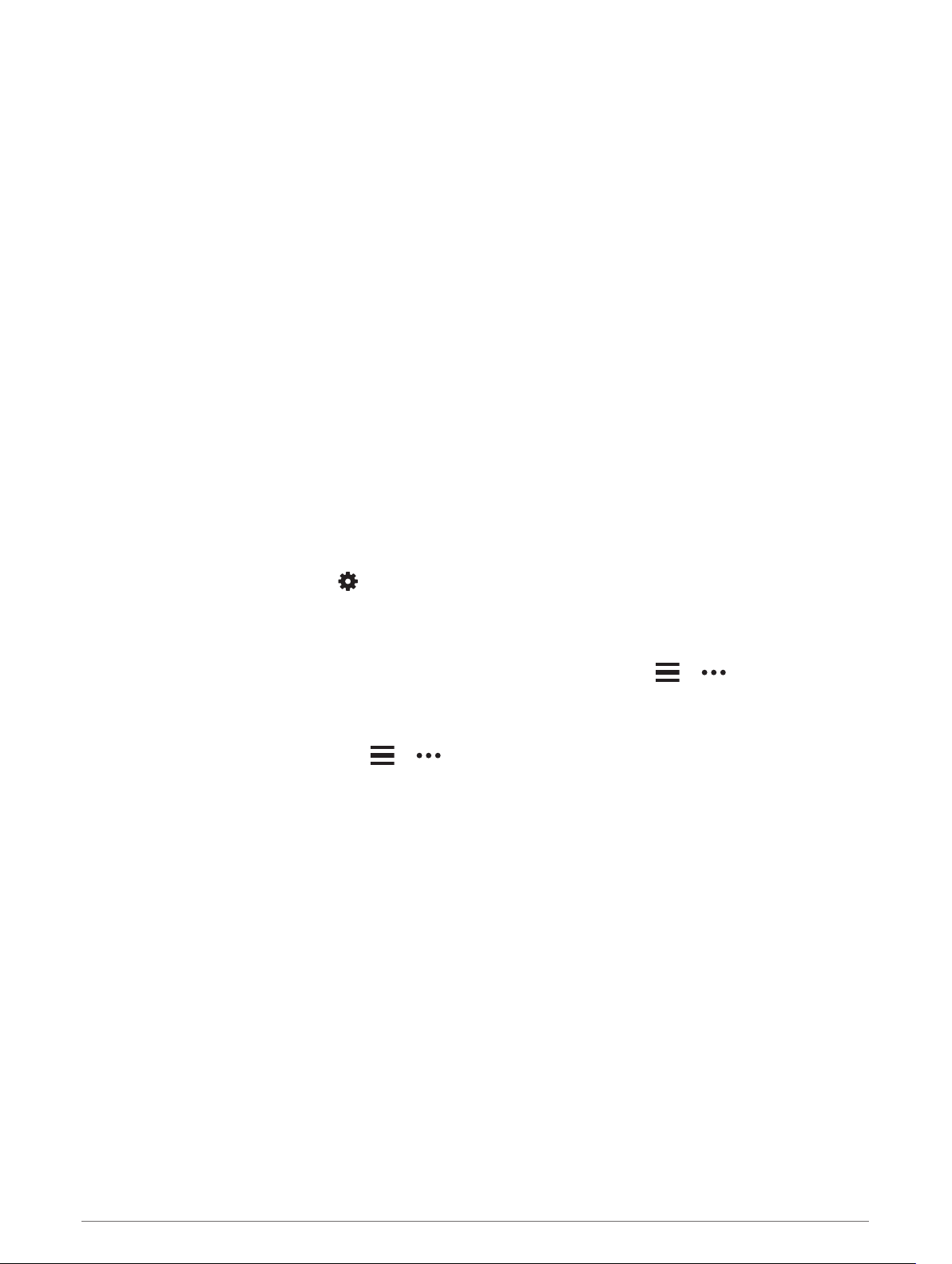
Using the Stress Level Widget
The stress level widget displays your current stress level and a graph of your stress level for the last several
hours. It can also guide you through a breathing activity to help you relax (Customizing the Widget Loop,
page 72).
1 While you are sitting or inactive, select UP or DOWN to view the stress level widget.
2 Select START.
3 Select an option:
• Select DOWN to view additional details.
TIP: Blue bars indicate periods of rest. Yellow bars indicate periods of stress. Gray bars indicate times
when you were too active to determine your stress level.
• Select START > DOWN to start a relaxation activity.
Smart Features
Pairing Your Smartphone with Your Device
To use the connected features of the Forerunner device, it must be paired directly through the Garmin Connect
app, instead of from the Bluetooth settings on your smartphone.
1 From the app store on your smartphone, install and open the Garmin Connect app.
2 Bring your smartphone within 10 m (33 ft.) of your device.
3 Select LIGHT to turn on the device.
The first time you turn on the device, it is in pairing mode.
TIP: You can hold UP, and select > Phone > Pair Phone to manually enter pairing mode.
4 Select an option to add your device to your Garmin Connect account:
• If this is the first time you are pairing a device with the Garmin Connect app, follow the on-screen
instructions.
• If you already paired another device with the Garmin Connect app, from the or menu, select
Garmin Devices > Add Device, and follow the on-screen instructions.
Tips for Existing Garmin Connect Users
1 From the Garmin Connect app, select or .
2 Select Garmin Devices > Add Device.
50 Smart Features
Loading ...
Loading ...
Loading ...
