Loading ...
Loading ...
Loading ...
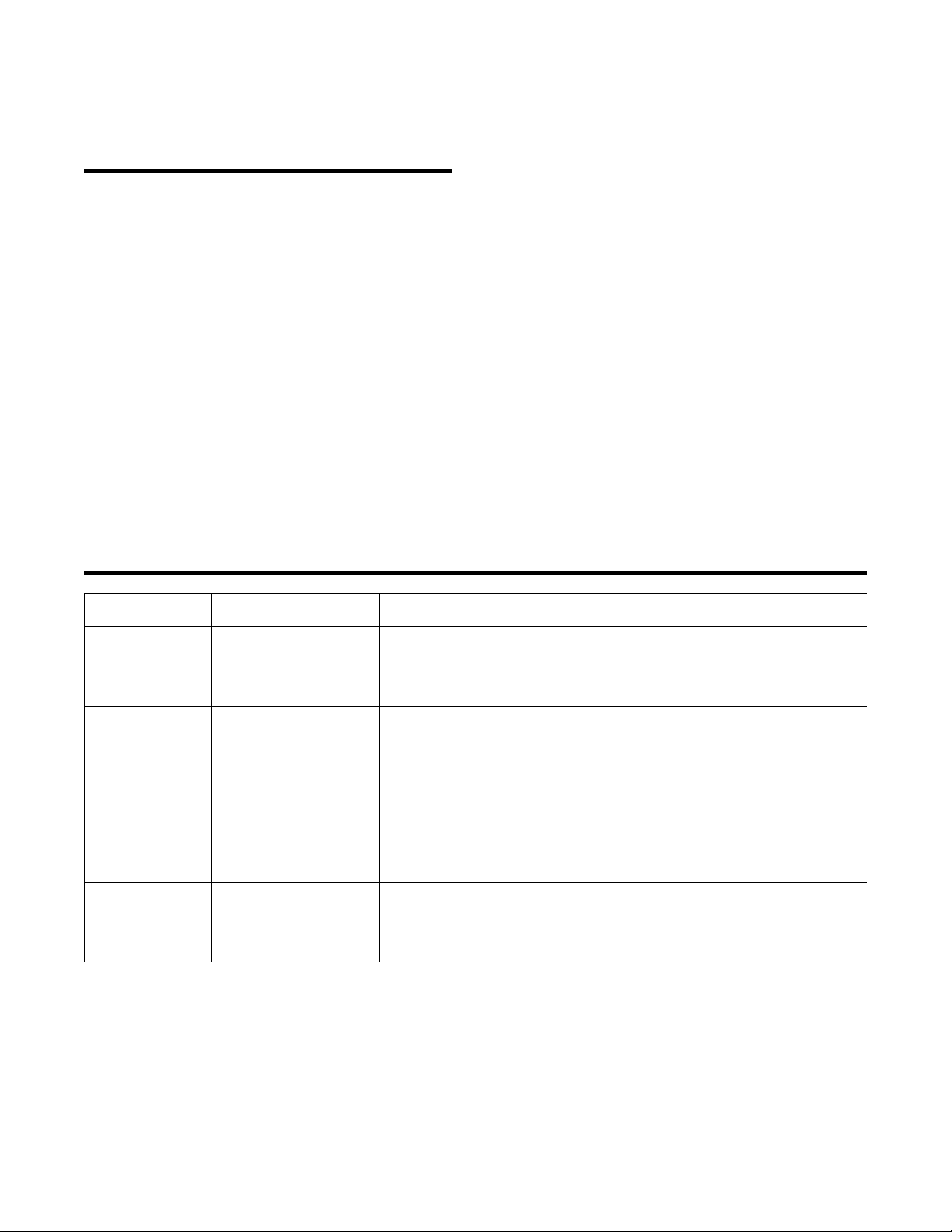
E 24
CONVECTION AUTOMATIC MIX FEATURES
COMPU BAKE
COMPU BAKE automatically bakes cakes, brownies,
mufnsandFrenchfries.
• Suppose you want to bake a 13” x 9” x 2” cake.
1. Touch COMPU BAKE pad.
Note: Turntable function is automatically turned OFF.
2. Select desired setting. Ex: for cake, touch number
pad
1.
3. Touch START/TOUCH ON pad.
After CONPU BAKE preheat cycle ends, 4 long tones
will sound.
PREHEAT OVER PLACE FOOD IN OVEN
will be dis-
played repeatedly. Open the door and place pan into
microwave oven. Close the door.
4. Touch START/TOUCH ON pad.
After CONPU BAKE cycle ends, 1 long tone will sound
and
END
will be displayed.
Note:
1. CONPU BAKE can be programmed with More or Less
Time Adjustment. See page 26.
2. To bake other foods, see the SMEG Convection Mi
-
crowave Cookbook’s Baking Section.
COMPU BAKE CHART
SETTING/FOOD AMOUNT RACK PROCEDURE
1. Cake 13"x9"x2" Low Ideal for packaged cake mix or your own recipe. Prepare according to
packageorrecipedirectionsandplaceinagreasedandoured13"x9"x2"
pan. After the preheat is over, place pan in microwave oven centered on
low rack. Cool before frosting and serving.
2. Brownies 13"x9"x2" Low Ideal for packaged brownie mix or your own recipe for 13"x9"x2" pan.
Prepare according to package or recipe directions and place in a greased
andoured13"x9"x2"bakingpan.Afterthepreheatisover,placepanin
microwave oven centered on low rack. Cool before cutting into serving
pieces.
3.Mufns 12cupmufn
pans
Low Idealforpackagedmufnmixoryourownrecipefor12mediumsize
mufns.Prepareaccordingtopackageorrecipedirectionsandplacein
one12-cupmufnpan.Afterthepreheatisover,placepaninmicrowave
oven centered on low rack.
4. French fries 3 to 24 oz
Cookie sheet
to hold
Low Use frozen prepared French fries. No preheat is required for the French
fries baking procedure. Place French fries on cookie sheet on low rack.
For shoestring potatoes, touch POWER LEVEL pad twice to enter less
time before touching START/TOUCH ON pad.
Loading ...
Loading ...
Loading ...