Loading ...
Loading ...
Loading ...
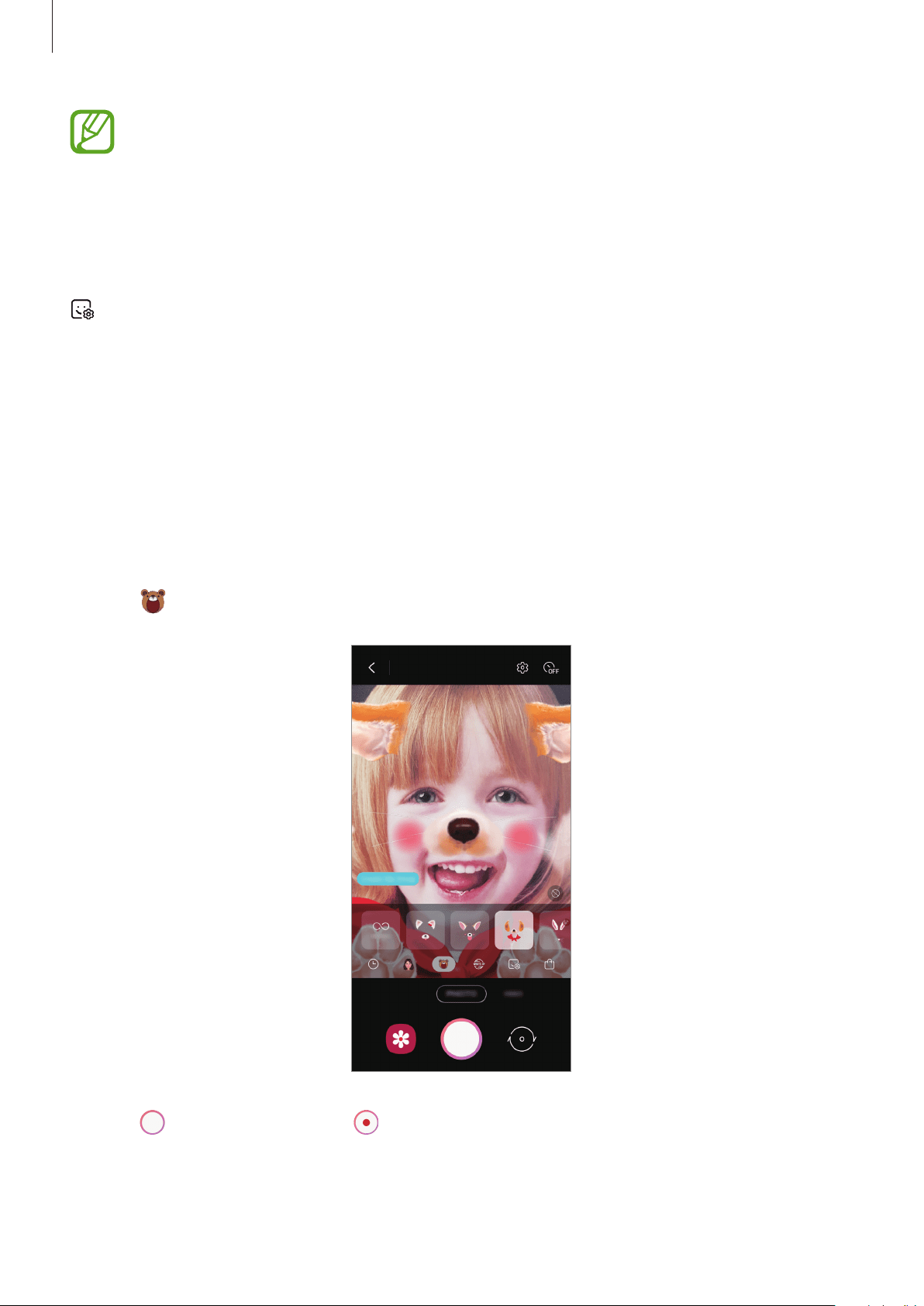
Apps and features
87
You can use the
AR EMOJI
feature in both the front and rear cameras. If you are using
the rear camera, it will automatically switch to the front camera. To switch between
cameras, swipe upwards or downwards on the preview screen.
Deleting My Emoji
Launch the
Camera
app, tap
MORE
on the shooting modes list, and then tap
AR EMOJI
. Tap
, select the My Emoji that you want to delete, and then tap
Delete
. The My Emoji and My
Emoji stickers will be deleted.
Live stickers
Capture photos and videos with various live stickers. As you move your face, stickers will track
with your movements. You can also record a lovely and funny sticker that keeps moving in a
video.
1
Launch the
Camera
app, tap
MORE
on the shooting modes list, and then tap
AR EMOJI
.
2
Tap and select a sticker you want.
3
Tap to take a photo or tap to record a video.
Loading ...
Loading ...
Loading ...