Loading ...
Loading ...
Loading ...
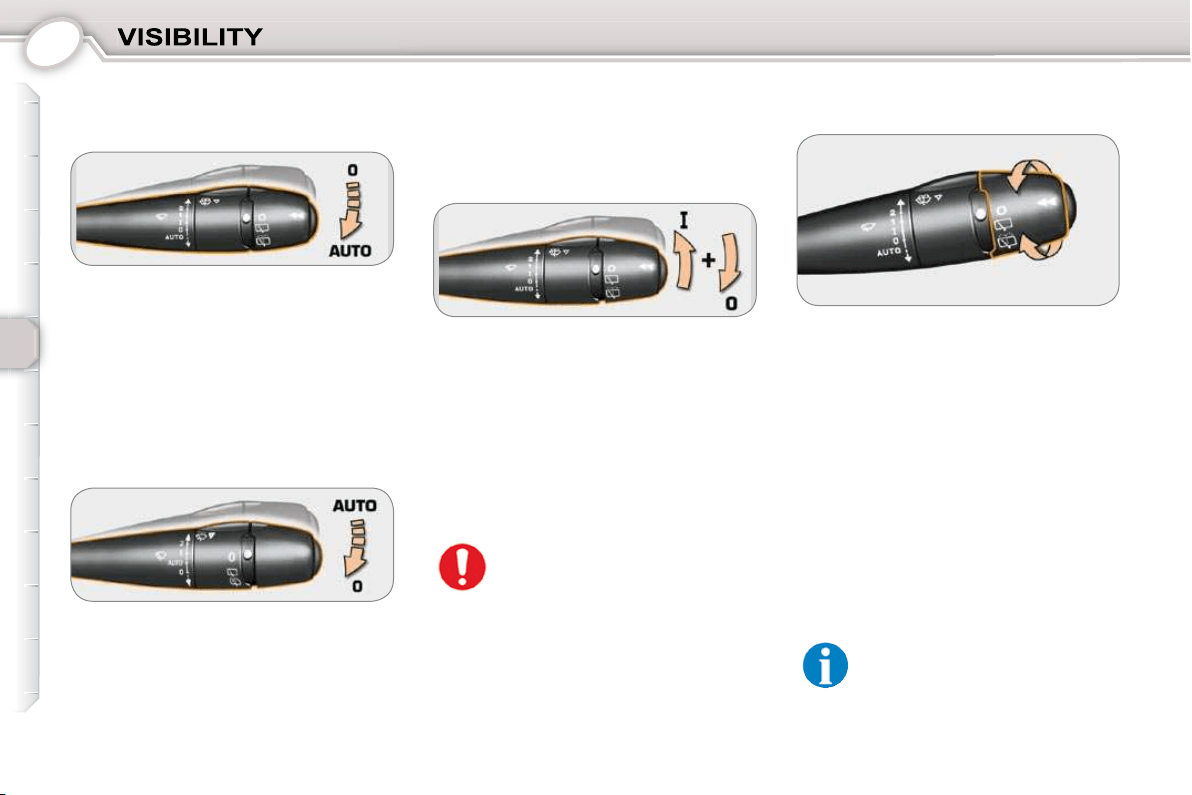
5
78
Automatic rain sensitive
windscreen wipers
Activation
REAR WIPER CONTROL
(407 SW)
Deactivation
Do not cover the rain sensor
located on the windscreen be-
hind the rear view mirror.
When using an automatic car
wash to wash your vehicle, switch off
the ignition or check that the wiper
stalk is not in the automatic position.
In winter, it is advisable to wait for the
windscreen to completely clear of ice
before operating the automatic wipers.
Automatic rear wiper
If the windscreen wipers control is ac-
tivated and you engage reverse gear,
the rear wiper operates in intermittent
mode.
Note: if a bicycle carrier is
used, deactivate this function
by going to the "personalisa-
tion - confi guration" menu on
the multifunction screen or install a
special bicycle carrier approved by
PEUGEOT.
Turn the ring to the fi rst notch for inter-
mittent wiping.
The control must be reactivated if
the ignition has been switched off.
To do this, move the control to any
position then return it to the required
position.
Move the control to position 0 then re-
turn it to the AUTO position.
An indicator lamp comes on on the in-
strument panel screen, accompanied
by a message on the multifunction
screen.
In the AUTO position, the windscreen
wipers operate automatically and
adapt their speed to the intensity of
the rainfall.
Control with automatic wiping only
In the event of malfunction , the
windscreen wipers will operate in in-
termittent mode.
Contact a PEUGEOT dealer to have
the system checked.
Control with Intermittent and
automatic wiping
Manual operation of the wiper stalk in-
terrupts the AUTO position, the deacti-
vation indicator lamp comes on on the
instrument panel screen, accompa-
nied by a message on the multifunc-
tion screen.
Manual operation of the wiper stalk by
moving the stalk A up and returning
it to position "0" interrupts the AUTO
position, the deactivation indicator
lamp comes on on the instrument pan-
el screen, accompanied by a message
on the multifunction screen.
Loading ...
Loading ...
Loading ...