Loading ...
Loading ...
Loading ...
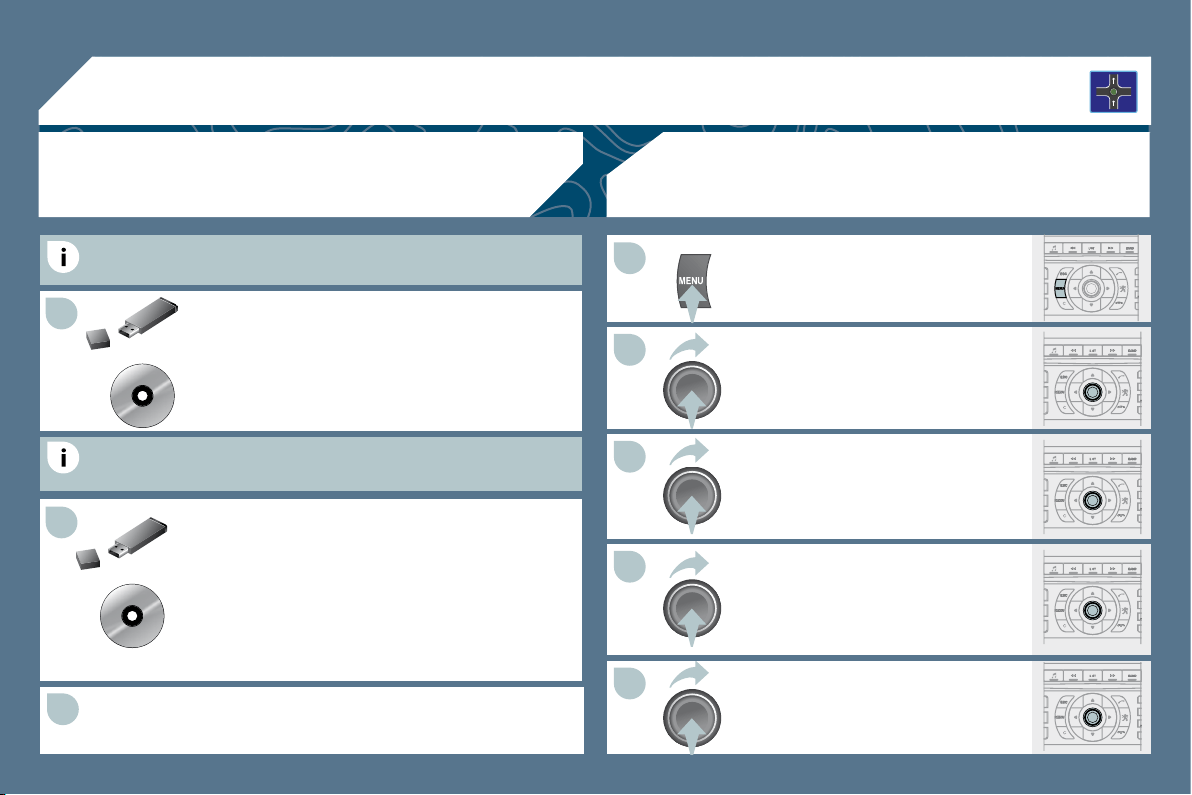
151
04
3
1
2
2
1
3
4
5
Download the "Risk areas POIs" update fi le onto a CD
ROM or USB stick from the Internet. This service is
available on https://www.wipinforadars.fr or
https://www.peugeot-connect-downloads.co.uk.
The fi les must be copied to the root on the chosen medium.
The fi les must be copied to the root on the chosen medium.
Insert the medium (CD ROM or USB stick) containing
the POI database into the system's CD player or USB
reader.
The system detects the medium inserted automatically.
Confi rm the start of the update by validating "YES".
UPDATING THE RISK AREAS POIs
NAVIGATION - GUIDANCE
The detailed procedure is available from PEUGEOT dea
T dealers.
Successful downloading is confi rmed by a message.
DISPLAYING THE HAZARDOUS
LOCATION POIs
Press the MENU button.
Select MAP and confi rm by pressing
OK.
Select MAP DETAILS and confi rm by
pressing OK.
Select TRANSPORT AND
AUTOMOBILES and confi rm by
pressing OK.
Tick "Hazardous Locations" and
confi rm by pressing OK.
Loading ...
Loading ...
Loading ...