Loading ...
Loading ...
Loading ...
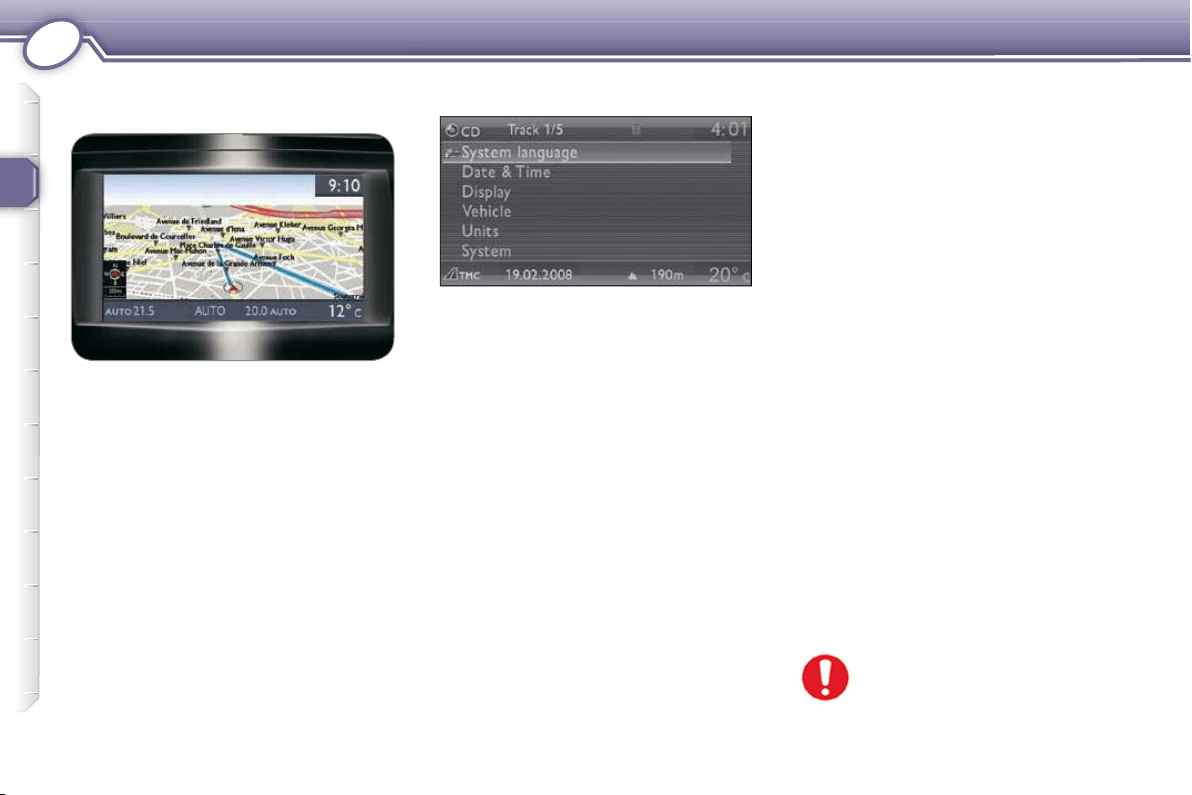
2
MULTIFUNCTION SCREENS
32
Display
This menu allows you to set the bright-
ness of the display, the display colour
scheme and the colour of the map
(day/night and auto mode).
Vehicle
This menu permits the activation or
deactivation of certain driving and
comfort systems:
- air conditioning (A/C),
- vehicle information,
- access to the vehicle,
- driving assistance,
- lighting confi guration,
- comfort lighting.
Units
This menu permits selection of the
units: temperature (°C or °F) and fuel
consumption (km/l, l/100, miles and
mpg).
System
This menu permits restoring of the factory
confi guration, display of the software ver-
sion and activation of scrolling text.
For safety reasons, confi gu-
ration of the multifunction
screen by the driver must only
be done when stationary.
COLOUR SCREEN (WITH PEUGEOT
CONNECT NAVIGATION)
"SETUP" menu
Press the SETUP button to gain access
to the "SETUP" menu. This provides
access to the following functions:
- System language,
- Date & Time,
- Display,
- Vehicle,
- Units,
- System.
System language
This menu allows you to select
the language used by the display:
German, English, Spanish, French,
Italian, Dutch, Polish, Portuguese.
Date & Time
This menu allows you to set the date
and time, the format of the date and
the format of the time (refer to the
"Audio and Telematics" section).
This displays the following information:
- time,
- date,
- ambient temperature (the value dis-
played fl ashes if there is a risk of ice),
- check of openings,
- vehicle function status messages,
displayed temporarily,
- warning messages,
- audio functions,
- trip computer information,
- air conditioning settings,
- satellite navigation system information.
Loading ...
Loading ...
Loading ...