Documents: Go to download!
- Owner's manual - (English)
User manual Microwave Oven
Installation
What’s included
Make sure all parts and accessories listed on this page and the next page are included in the product package. If you have a problem with the oven or accessories, contact a local Samsung customer center or the retailer.
Oven at a glance
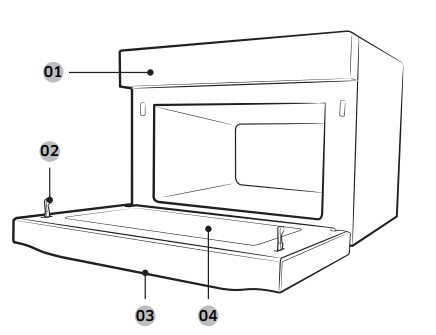
01 Control panel
02 Safety Door Lock
03 Door Handle
04 Door
Accessories
The oven comes with different accessories that help you prepare different types of food.
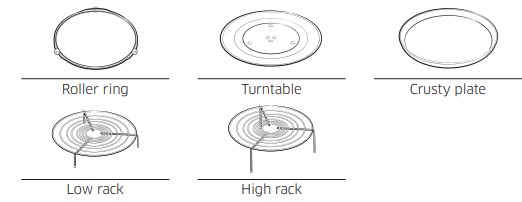
| * Roller ring | Put in the center of the base. It supports the turntable. |
| * Turntable | Put on the roller ring with the center fitting the coupler. It serves as a cooking base |
| * Racks |
Use one of these racks as appropriate to cook two dishes simultaneously. A smaller dish on the turntable, and the other on the selected rack. You can use these racks with Grill Convection or Combination Cooking. NOTE
|
| * Crusty plate | Put on the turntable. Use this to brown food, or to keep pastries or pizza crisp. |
Turntable
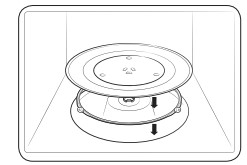 |
Remove all packing materials inside the oven.Install the roller ring and turntable. Check that the turntable rotates freely |
Maintenance
Cleaning
Clean the oven regularly to prevent impurities from building up on or inside the oven. Also pay special attention to the door, door seal, and turntable and roller ring (applicable models only).
If the door won’t open or close smoothly, first check if the door seals have built up impurities. Use a soft cloth in soapy water to clean both the inner and outer sides of the oven. Rinse and dry well.
To remove stubborn impurities from inside the oven
- With an empty oven, put a cup of diluted lemon juice on the center of the turntable.
- Heat the oven for 10 minutes at max power.
- When the cycle is complete, wait until the oven cools down. Then, open the door and clean the cooking cavity
To clean inside swing-heater models
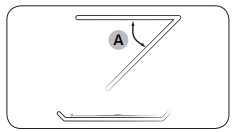 |
To clean the upper area of the cooking cavity lower the top heating element by 45° (A) as shown. This will help clean the upper area. When done, reposition the top heating element. |
Care during an extended period of disuse
If you don’t use the oven for an extended period of time, unplug the power cord and move the oven to a dry, dust-free location. Dust and moisture that builds up inside the oven may affect the performance of the oven.
Operations
Control panel
The front panel comes in a wide range of materials and colors. For improved quality, the actual appearance of the oven is subject to change without notice.
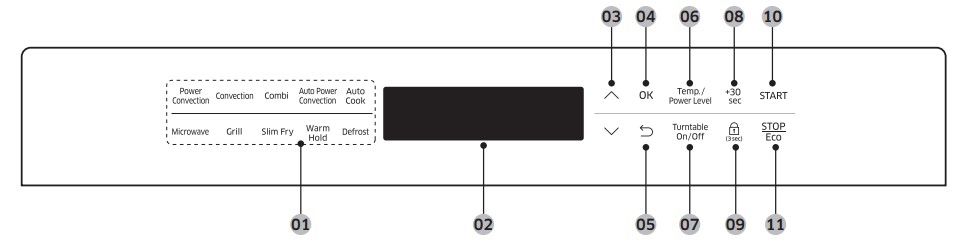
| 01 Feature panel | Press to select a desired cooking mode or function. |
| 02 Display | Shows necessary information for selected function or settings |
| 03 Up/Down | Use to adjust the setting value for your selection. |
| 04 OK | Press to confirm your settings. |
| 05 Back | Press to return to the default setting. |
| 06 Temperature/ Power Level | Use to change the temperature or power level. |
| 07 Turntable | Press to toggle on and off the turntable. |
| 08 +30 sec | Press to add operation time during Microwave mode. |
| 09 Child Lock | Press and hold for 3 seconds to activate or deactivate. Child Lock is available only in the Standby state. |
| 10 Start | Press to start cooking. This button is also used to fast preheat the oven at the maximum power level. |
| 11 Stop/Eco | Press to stop operation. This button is also used to cancel the current mode. |
Manual mode
Step 1. Select mode
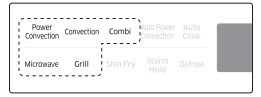 |
On the feature panel, select a Manual mode., for example, Convection. The default temperature (or power level) blinks. If you press Combi mode, one of these indicators is displayed:
|
Step 2. Set temperaure or Power level
 |
Use the buttons to adjust the default temperature (or power level). When done, press OK to move to the time elements. buttons to adjust the default temperature (or power level). When done, press OK to move to the time elements. |
Step 3. Set cooking time
 |
Use the  buttons to set the cooking time. When done, press START. buttons to set the cooking time. When done, press START. |
Step 4. Preheat
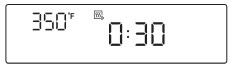 |
The oven starts preheating until it reaches the set temperature. When complete, the oven beeps and the indicator disappears. indicator disappears. |
To change the cooking time during cooking
 |
Use the buttons to adjust the cooking time. Your changes will be applied instantly, and the oven will resume cooking with the new settings. buttons to adjust the cooking time. Your changes will be applied instantly, and the oven will resume cooking with the new settings. |
To change the temperature or power level during cooking
 |
1. Press Temp./Power Level. The temperature (or power level) element blinks |
 |
2. Use the  buttons to adjust the temperature (or power level), and then press OK or Temp./Power Level to confirm the changes. buttons to adjust the temperature (or power level), and then press OK or Temp./Power Level to confirm the changes. |
To stop operation
 |
Press STOP/Eco once to stop operation, or twice to cancel the current mode and enter the Standby state. |
Power Convection
Power Convection is similar to the Convection mode. However, the heating elements generate higher temperature heat and the fan generates stronger air currents inside the oven. This mode is designed to cook faster while keeping or improving the taste. You can use the Low rack or a combination of the Low rack and Crusty plate on the turntable.
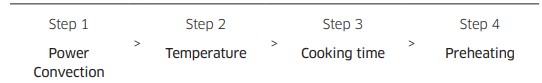
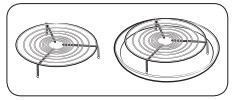 |
1. Put the Low rack or the combination of the Low rack and Crusty plate on the turntable. |
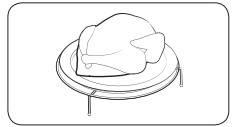 |
2. Put food in suitable cookware, then put the cookware on the rack and close the door. |
| 3. Follow steps 1-4 in Manual mode on page 17. | |
| 4. When cooking is complete, “0:00” blinks. Use oven gloves to take out food. |
Convection
The heating elements generate heat, which is evenly distributed inside the oven by the convection fan. You can use the Low rack or a combination of the Low rack and Crusty plate on the turntable. Use this mode for biscuits, individual scones, rolls, and cakes as well as fruit cakes, choux pastries, and soufflés.
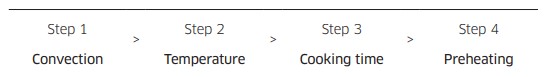
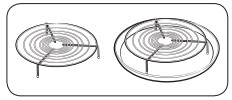 |
1. Put the Low rack or the combination of the Low rack and Crusty plate on the turntable. |
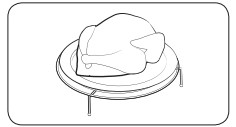 |
2. Put food in suitable cookware, then put the cookware on the rack and close the door. |
| 3. Follow steps 1-4 in Manual mode on page 17. | |
| 4. When cooking is complete, “0:00” blinks. Use oven gloves to take out food. |
Combi - Grill Combi
The heating elements generate heat, which is reinforced by the microwave energy. Use only microwave-safe cookware, such as glass or ceramic cookware.
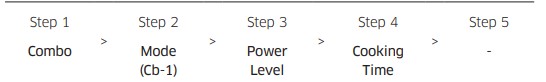
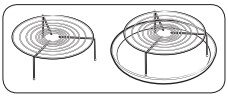 |
1. Put the High rack or the combination of High rack and Crusty plate on the turntable. |
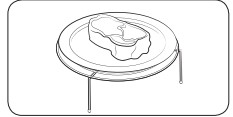 |
2. Put food in suitable cookware, then put the cookware on the rack and close the door. |
| 3. Follow steps 1-3 in Manual mode on page 17. | |
| 4. When cooking is complete, “0:00” blinks. Use oven gloves to take out food. |
Combi - Convection Combi
This combination mode combines microwave energy with hot air, resulting in reduced cooking time and producing a brown, crispy surface on the food. Use this mode for all kinds of meat and poultry as well as casseroles and gratin dishes, sponge cakes and light fruit cakes, pies and crumbles, roast vegetables, scones, and breads.
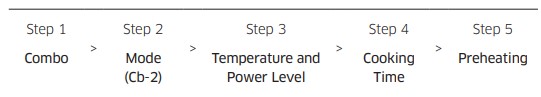
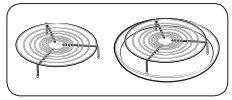 |
1. Put the Low rack or the combination of the Low rack and Crusty plate on the turntable. |
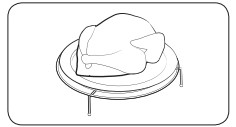 |
2. Put food in suitable cookware, then put the cookware on the rack and close the door. |
| 3. Follow steps 1-4 in Manual mode on page 17. | |
| 4. When cooking is complete, “0:00” blinks. Use oven gloves to take out food. |
Troubleshooting
If you encounter a problem using your microwave, first check the table below and try the recommendations. If a problem persists, or if an information code keeps appearing on the display, contact a local Samsung service center.
Checkpoints
| Problem | Cause | Action |
|---|---|---|
| General | ||
| The buttons cannot be pressed properly. | Foreign matter may be caught between the buttons. | Remove the foreign matter and try again. |
| For touch models: Moisture is on the exterior. | Wipe the moisture from the exterior. | |
| Child lock is activated. | Deactivate Child lock. | |
| The time is not displayed. | The Eco (power-saving) function is set. | Turn off the Eco function |
| The oven does not work. | Power is not supplied. | Make sure power is supplied. |
| The door is open. | Close the door and try again. | |
| The door open safety mechanisms are covered in foreign matter. | Remove the foreign matter and try again. | |
| The oven stops while in operation. | The user has opened the door to turn food over. | After turning over the food, press the Start button again to start operation. |
| The power turns off during operation. | The oven has been cooking for an extended period of time. | After cooking for an extended period of time, let the oven cool. |
| The cooling fan is not working. | Listen for the sound of the cooling fan. | |
| Trying to operate the oven without food inside. | Put food in the oven. | |
| There is not sufficient ventilation space for the oven. | There are intake/exhaust outlets on the front and rear of the oven for ventilation. Keep the gaps specified in the product installation guide. | |
| Several power plugs are being used in the same socket. | Designate only one socket to be used for the oven. | |
| There is a popping sound during operation, and the oven doesn't work. | Cooking sealed food or using a container with a lid may causes popping sounds. | Do not use sealed containers as they may burst during cooking due to expansion of the contents. |
| The oven exterior is too hot during operation. | There is not sufficient ventilation space for the oven. | There are intake/exhaust outlets on the front and rear of the oven for ventilation. Keep the gaps specified in the product installation guide. |
| Objects are on top of the oven. | Remove all objects on the top of the oven. | |
| The door cannot be opened properly. | Food residue is stuck between the door and oven interior. | Clean the oven and then open the door. |
| Heating including the Warm function does not work properly | The oven may not work, too much food is being cooked, or improper cookware is being used. | Put one cup of water in a microwave-safe container and run the microwave for 1-2 minutes to check whether the water is heated. Reduce the amount of food and start the function again. Use a cooking container with a flat bottom. |
| The thaw function does not work. | Too much food is being cooked. | Reduce the amount of food and start the function again |
| The interior light is dim or does not turn on. | The door has been left open for a long time. | The interior light may automatically turn off when the Eco function operates. Close and reopen the door or press the Cancel button |
| The interior light is covered by foreign matter. | Clean the inside of the oven and check again. | |
| A beeping sound occurs during cooking. | If the Auto Cook function is being used, this beeping sound means it's time to turn over the food during thawing. | After turning over the food, press the Start button again to restart operation. |
| The oven is not level. | The oven is installed on an uneven surface. | Make sure the oven is installed on flat, stable surface. |
| There are sparks during cooking. | Metal containers are used during the oven/thawing functions. | Do not use metal containers. |
| When power is connected, the oven immediately starts to work. | The door is not properly closed. | Close the door and check again. |
| There is electricity coming from the oven. | The power or power socket is not properly grounded. | Make sure the power and power socket are properly grounded. |
|
1. Water drips. 2. Steam emits through a door crack. 3. Water remains in the oven. |
There may be water or steam in some cases depending on the food. This is not an oven malfunction. | Let the oven cool and then wipe with a dry dish towel. |
| The brightness inside the oven varies. | Brightness changes depending on power output changes according to function. | Power output changes during cooking are not malfunctions. This is not an oven malfunction. |
| Cooking is finished, but the cooling fan is still running. | To ventilate the oven, the cooling fan continues to run for about 3 minutes after cooking is complete. | This is not an oven malfunction. |
| Turntable | ||
| While turning, the turntable comes out of place or stops turning. | There is no roller ring, or the roller ring is not properly in place. | Install the roller ring and then try again. |
| The turn table drags while turning. | The roller ring is not properly in place, there is too much food, or the container is too large and touches the inside of the microwave. | Adjust the amount of food and do not use containers that are too large. |
| The turn table rattles while turning and is noisy. | Food residue is stuck to the bottom of the oven. | Remove any food residue stuck to the bottom of the oven. |
| Grill | ||
| Smoke comes out during operation. | During initial operation, smoke may come from the heating elements when you first use the oven. | This is not a malfunction, and if you run the oven 2-3 times, it should stop. |
| Food is on the heating elements. | Let the oven cool and then remove the food from the heating elements. | |
| Food is too close to the grill. | Put the food a suitable distance away while cooking. | |
| Food is not properly prepared and/or arranged. | Make sure food is properly prepared and arranged. | |
| Oven | ||
| The oven does not heat. | The door is open. | Close the door and try again. |
| Smoke comes out during preheating. | During initial operation, smoke may come from the heating elements when you first use the oven. | This is not a malfunction, and if you run the oven 2-3 times, it should stop. |
| Food is on the heating elements. | Let the oven cool and then remove the food from the heating elements. | |
| There is a burning or plastic smell when using the oven. | Plastic or non heatresistant cookware is used. | Use glass cookware suitable for high temperatures. |
| There is a bad smell coming from inside the oven. | Food residue or plastic has melted and stuck to the interior. | Use the steam function and then wipe with a dry cloth. You can put a lemon slice inside and run the oven to remove the odour more quickly. |
| The oven does not cook properly | The oven door is frequently opened during cooking. | If you open the door often, the interior temperature will be lowered and this may affect the results of your cooking. |
| The oven controls are not correctly set. | Correctly set the oven controls and try again. | |
| The grill or other accessories are not correctly inserted. | Correctly insert the accessories. | |
| The wrong type or size of cookware is used. | Use suitable cookware with flat bottoms. | |
Information codes
If the oven fails to operate, you may see an information code on the display. Check the table below and try the suggestions.
| Code | Description | Action |
|---|---|---|
| C-20 | The temperature sensor is open. | Unplug the power cord of the oven, and contact a local Samsung service center. |
| The temperature sensor is shorted. | ||
| C-A1 | The oven has failed to sense the opening or closing of the damper for 1 minute. | |
| C-F0 | The microwave has sensed an internal communications failure. | |
| C-21 | Temperature sensor has detected a temperature that exceeds the allowable temperature for an operation. |
Turn off the microwave oven, unplug it, and let it cool, then try the setting again. If this code re-appears, call your local Samsung service center. |
| C-F2 | The touch key malfunction. | Press Stop to try again. |
| C-d0 | Turn off the microwave oven, unplug it, and let it cool. Clean the button and area around the button. If this code re-appears, call your local Samsung service center. |
Technical specifications
SAMSUNG strives to improve its products at all times. Both the design specifications and the user instructions are thus subject to change without notice.
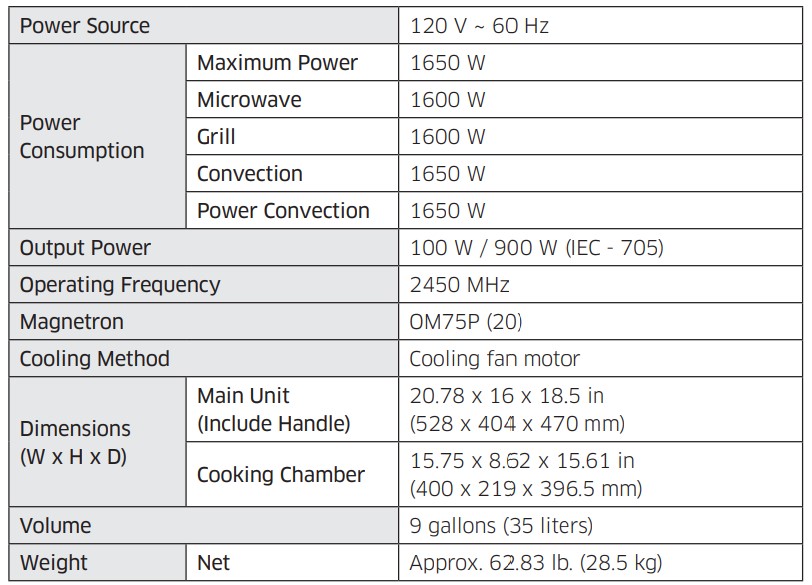
See other models: MC17J8000CS/AA ME18H704SFG/AA ME21K7010DG/AA ME16K3000AB/AA ME16K3000AW/AA
