Loading ...
Loading ...
Loading ...
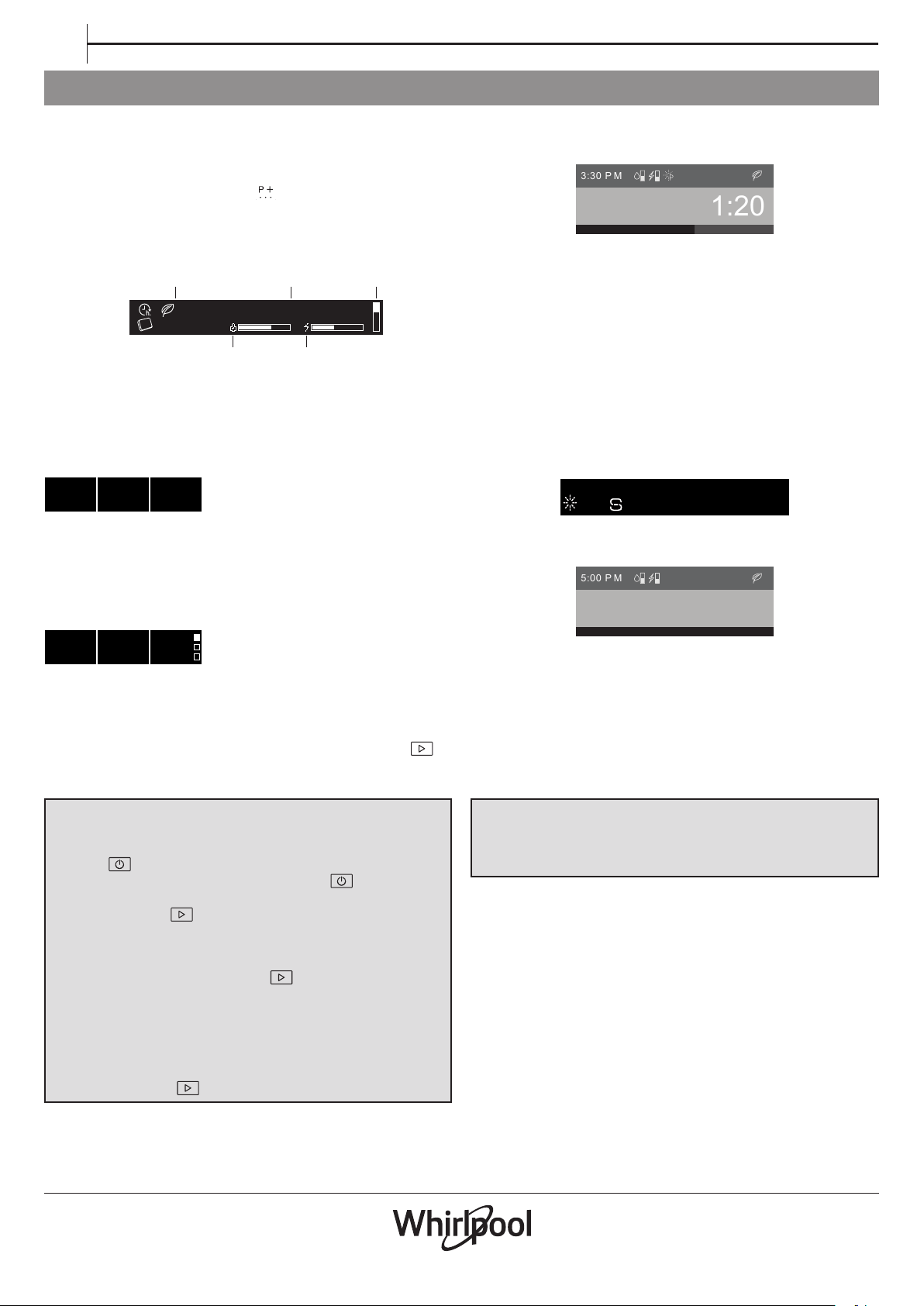
8
EN
SELECTING A CYCLE AND OPTIONS
The list of available cycles and options can be found in Cycles Table
on next page. Eco cycle is selected by default. If you want to have Last
Used cycle selected by default, you can change it in „Settings Menu”.
It is possible to select a cycle by pressing 1 of 6 cycles direct access
buttons or by pressing „Extra Cycles” button repeatedly. When the
last one is reached a further press goes back to the rst.
Press cycle button to choose cycle in accordance with the level
of soiling of the dishes and with Cycles Table. Information will be
shown on the display:
1. Indicators
2. Name of the selected cycle
3. Vertical bar showing the position of the extra cycle list only
4. Energy consumption of the selected cycle
5. Water consumption of the selected cycle
Three seconds after selecting a cycle, its
time and temperature will be displayed
(if available).
Additional options are available for most cycles (see „Options and
Settings” section). When any option is selected, its name is shown on
the display on the right.
If more than one option is selected one
bullet point for each option is displayed.
Each option name is displayed for 3 sec.
with its bullet point fulled.
When the cycle and option selection is complete, press „START”
button and close the door within 4 seconds to start chosen cycle.
During the cycle, the progress is shown on the display
on the front of
the control panel
(as bar) as well as phase of cycle, and time to the end
of the cycle.
Depending at the selected cycle, the display may provide additional
information:
• 6TH SENSE - sensor is adjusting time and energy and water
consumption to the level of soil amount on the dishes.
Present only in 6
th
Sense cycle.
• PRE-WASH - extra items can be added.
• WASHING - main washing.
• ACTIVE DRY - drying using PowerDry technology.
• DRYING - drying phase of cycle.
After the cycle nishes, there is an acustic signal and the dispaly
shows:
Display on the front of the control panel is shown:
On the display additional information can be shown:
• ADD SALT - rell salt reservoir.
• ADD RINSE AID - rell rinse aid.
• DEGREASE AND CLEAN MACHINE WE RECOMMEND WPRO - every 50
cycle, will be recommended to use the WPRO cleaner (according to
instruction on the consumable).
After 10 minutes the appliance switches o.
POWER
CLEAN
50° 4:00h
3:30 P
M
1:20
5:00 P
M
1:20
MODIFYING A RUNNING PROGRAM
If a wrong program was selected, it is possible to change it, provided
that it has only just begun: open the door, press and hold the
„ON/OFF” button, the machine will switch o.
Switch the machine back on using the „ON/OFF” button and
select the new wash cycle and any desired options; start the cycle by
pressing the „START” button and closing the door.
TO PAUSE THE CYCLE (ADDING EXTRA ITEMS)
Open the door and place the crockery inside the dishwasher,
(beware of HOT steam!). Press „START” button and close the
door within 4 sec. to resume the cycle from the point at which it was
interrupted.
ACCIDENTAL INTERRUPTIONS
If the door is opened during the wash cycle, or if there is a power
cut, the cycle stops. To resume the cycle from where it was interrup-
ted, press the „START” button and close the door within 4 sec.
CYCLE FINISHED
POWER
CLEAN
50° 4:00h
ECO CYCLE
1 2 3
45
Open appliance door (beware of hot steam!) and unload the racks,
starting from the lower rack rst.
If it is needed to rell salt reservoir or rinse aid dispenser, it is recom-
mended to do this operations right before start of the next cycle.
Eco Cycle
WASHING
Cykle ends in:
YOUR DISHES ARE READY!
Cycle ended at 5:00
Loading ...
Loading ...
Loading ...