Loading ...
Loading ...
Loading ...
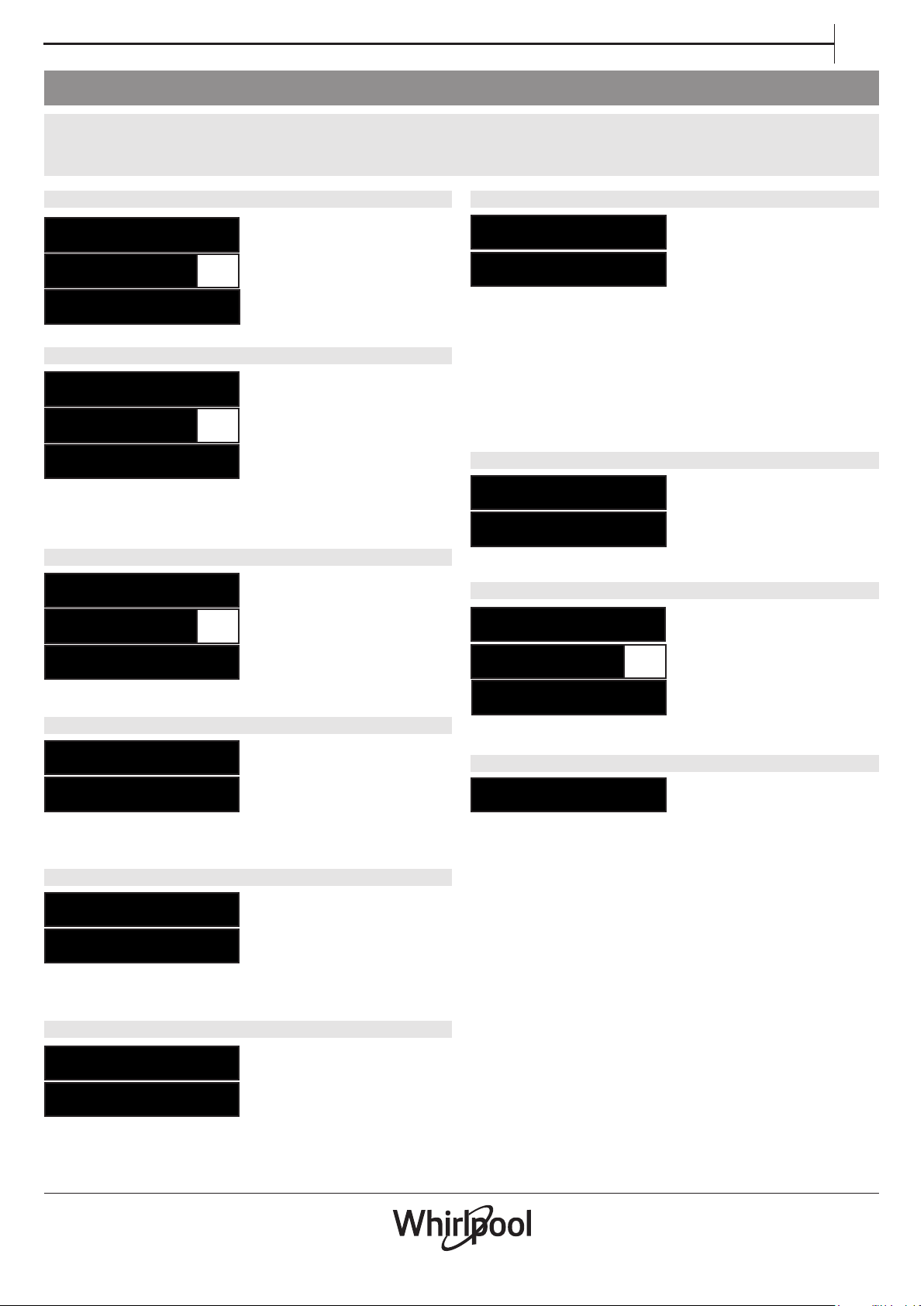
EN
13
SETTINGS MENU
Language
To change language, enter in the
setting menu by pressing „OK”
button and navigate with „< , >”
until „LANGUAGE” is shown, then
press „OK” button.
First cycle
You can choose which cycle is
selected by default when switching
on the appliance: ECO or the LAST
USED one.
To change rst cycle, enter in the
setting menu by pressing „OK” but-
ton and navigate with „< , >” until
„FIRST CYCLE” is shown, then press
„OK” button.
Sounds
To change sounds, enter in the
setting menu by pressing „OK”
button and navigate with „< , >”
until „SOUNDS” is shown, then press
„OK” button.
Choose between 2 levels: High;
Low. Can be also OFF.
Water Hardness
To change water hardness level,
enter in the setting menu by
pressing „OK” button and navigate
with „< , >” until „WATER HARDNESS”
is shown, then press „OK” button.
To setup correct level according to water hardness, see table on page 4.
Screen Brightness
To change screen brightness
level, enter in the setting menu by
pressing „OK” button and navigate
with „< , >” until „SCREEN BRIGHT.” is
shown, then press „OK” button.
Choose between ve levels: 1, 2, 3, 4 and 5.
Tub Light
To change tub light, enter in the
setting menu by pressing „OK”
button and navigate with „< , >”
until „TUB LIGHT” is shown, then
press „OK” button.
Rinse Aid level
To change rinse aid level, enter in
the setting menu by pressing „OK”
button and navigate with „< , >”
until „RINSE AID LEV.” is shown, then
press „OK” button.
Choose between ve levels: 1, 2, 3, 4 and 5.
If the rinse aid level is set to 1, no rinse aid will be supplied. The LOW
RINSE AID indicator light will not be lit if you run out of rinse aid.
The factory setting is for (5) level .
• If you see bluish streaks on the dishes, set a low number (2-3).
• If there are drops of water or limescale marks on the dishes, set
a high number (4-5).
Demo mode
To see to demo mode, enter in the
setting menu by pressing „OK”
button and navigate with „< , >”
until „DEMO MODE” is shown, then
press „OK” button.
Reset to factory default
To reset to factory default, enter in
the setting menu by pressing „OK”
button and navigate with „< , >”
until „RESET TO DEF.” is shown, then
press „OK” button.
Exit
To exit the setting menu, press any
cycle button or press „< , >” button
untill EXIT is shown, then press
„OK” button.
1.LANGUAGE OK
1.ENGLISH
1.ITALIANO <>
2.FIRST CYCLE OK
2.<ECO> <>
3.SOUNDS OK
3.<OFF>
3.<HIGHT> <>
4.WATER HARDNESS 3
4.WATER HARDNESS 4
5.SCREEN BRIGHT. 5
5.SCREEN BRIGHT. 3
6.TUB LIGHT ON
6.TUB LIGHT OFF
7.RINSE AID LEV. 5
7.RINSE AID LEV. 4
8.DEMO MODE ON
8.DEMO MODE OFF
9.RESET TO DEF. OK
9.OFF
9.ON <>
10.EXIT <>
To change machne settings you need to enter into the Settins Menu.
Press „OK” button and navigate with „< , >” until SETTINGS is shown, then press „OK” button.
To exit the setting menu, press any cycle button or press „< , >” button untill EXIT is shown, then press „OK” button.
2.<LAST USED>
Loading ...
Loading ...
Loading ...