Loading ...
Loading ...
Loading ...
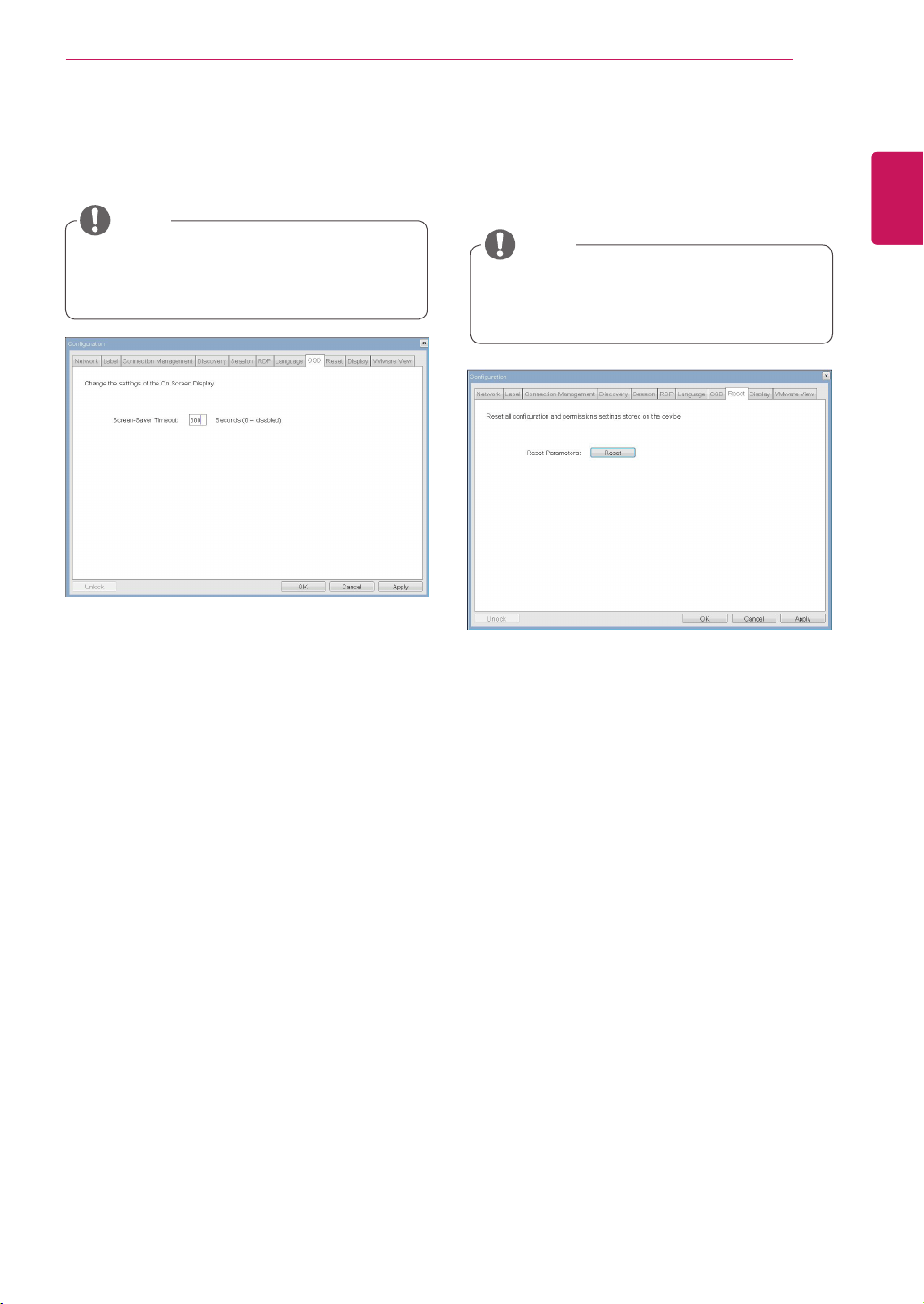
35
ENG
English
Using PCoIP Solution
Screen-Saver Timeout
TheScreen-SaverTimeoutfieldallowsthead-
ministratortosetatimelimitforthescreensaver.
Thetimelimitisdefinedinseconds.Themaximum
timeis9999seconds.Ifitissetto0seconds,the
screensaverwillbeturnedoff.
Reset Parameters
PressingtheResetParametersbuttonwillresetall
settingsandoptionstothefactorydefaultsettings.
Whenthisbuttonispressed,anOSDmessageis
displayed.Thisistoprompttheadministratorand
preventaccidentalreset.
Figure2-13.OSDConfiguration
Figure2-14Reset
OSD Tab
TheOSDtaballowstheadministratortomodifythe
OnScreenDisplay(OSD)parameters.
Reset Tab
TheResettaballowstheadministratortoresetall
configurableparametersstoredinFlash.
TheOSDparameterscanalsobeconfigured
usingtheWebpageAdministrationInterface.
TheResetfunctioncanalsobeaccessed
throughtheWebpageAdministrationInter-
face.
NOTE
NOTE
Loading ...
Loading ...
Loading ...