Loading ...
Loading ...
Loading ...
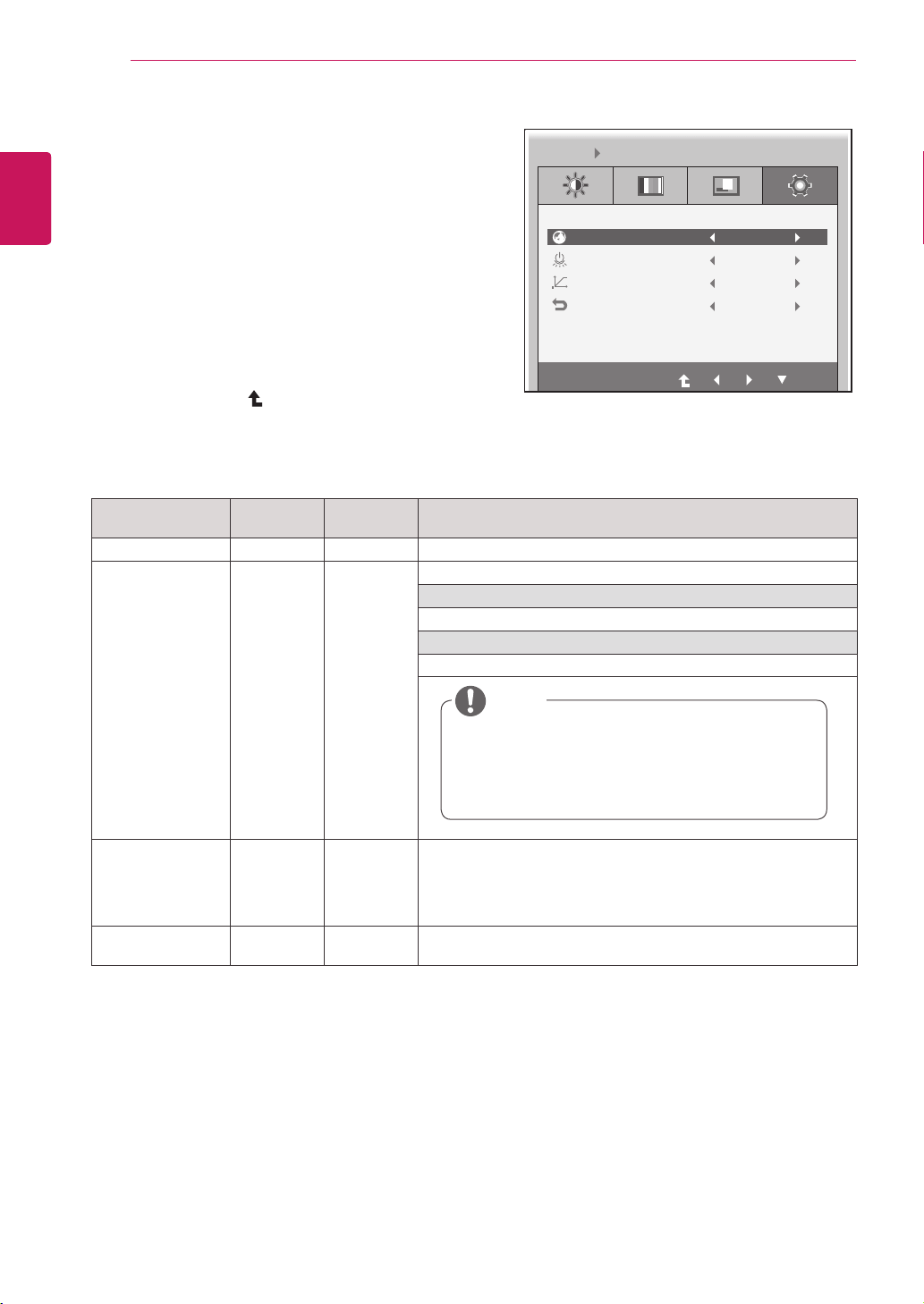
20
ENG
English
CUSTOMIZING SETTINGS
Menu Analog
(D-SUB)
PCoIP
Description
LANGUAGE
● ●
Setsthemenuscreentothedesiredlanguage.
PCoIP
● ●
AllowsthePCoIPtobeturnedONorOFF.
IfPCoIPisON
IfyouswitchtoD-SUBinput,PCoIPcontinuestobeturnedon.
IfPCoIPisOFF
IfyouswitchtoD-SUBinput,PCoIPwillbeturnedoff.
WHITE BALANCE
● x
Ifthevideocardoutputisdifferentfromthespecifiedlevel,thecolor
mayappeartohavealteredduetothevideosignaldistortion.The
whitebalanceadjuststheoutputsignalleveltocorrespondtothatof
thestandardsignal,thusprovidingoptimaldisplay.Runthisoption
whenthescreendisplaysanimagewithbothwhiteandblack.
FACTORY RESET
● ●
Resetsthescreentothefactorydefaultsettings.Notethatthelan-
guageoptionwillnotbereset.
Analog: D-SUB (analog signal) input. PCoIP: Internal signal through the LAN.
Others
1
Pressanybuttononthefrontofthemonitortodis-
playtheMONITOR SETUPOSDmenu.
2
PresstheMENU buttontodisplaytheoptionsinthe
OSDmenu.
3
Settheoptionsbypressingthebuttonsonthefront
ofthemonitor.
4
SelectEXITtoleavetheOSDmenu.
Toreturntotheuppermenuorsetothermenuitems,
usetheuparrow( )button.
Eachoptionisexplainedbelow.
LANGUAGE
EXIT
English
PCoIP ON
NO
NO
WHITEBALANCE
FACTORYRESET
MENU OTHERS
ThefactorydefaultissettoOFF.
IfyouuseitforthenormalPCusageonly,turn
offthePCoIPmodetosaveenergyconsump-
tion.
NOTE
Loading ...
Loading ...
Loading ...