Loading ...
Loading ...
Loading ...
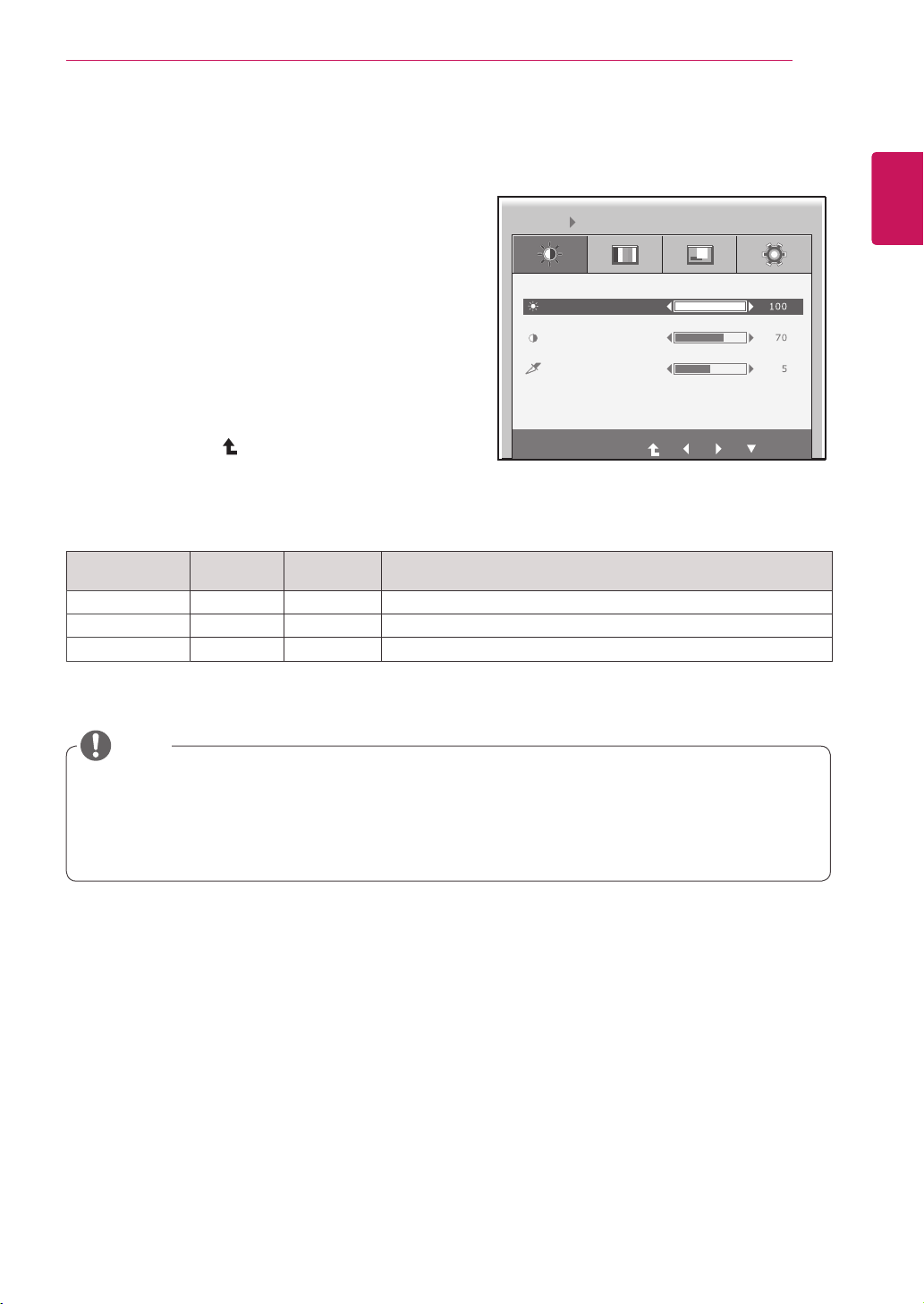
17
ENG
English
CUSTOMIZING SETTINGS
MENU Settings
Picture
1
Pressanybuttononthefrontofthemonitortodis-
playtheMONITOR SETUP OSDmenu.
2
PresstheMENU buttontodisplaytheoptionsinthe
OSDmenu.
3
Settheoptionsbypressingthebuttonsonthefront
ofthemonitor.
4
SelectEXITtoleavetheOSDmenu.
Toreturntotheuppermenuorsetothermenuitems,
usetheuparrow( )button.
Eachoptionisexplainedbelow.
Menu Analog
(D-SUB)
PCoIP
Description
BRIGHTNESS
● ●
Setsthebrightnessofthescreen.
CONTRAST
● ●
Setsthecontrastofthescreen.
SHARPNESS
● ●
Setsthesharpnessofthescreen.
Ifthescreenisnotdisplayedproperlyafteradjustingthesettings,usethe"FACTORYRESET"
optiontorevertbacktothefactorydefaultsettings.Ifnecessary,enablethe"WHITEBALANCE"
optionagain.Thisoptionisenabledonlyforanalog(D-SUB)signals.
Analog: D-SUB (analog signal) input.
PCoIP
: Internal signal through the LAN.
BRIGHTNESS
CONTRAST
MENU PICTURE
SHARPNESS
EXIT
NOTE
Loading ...
Loading ...
Loading ...