Loading ...
Loading ...
Loading ...
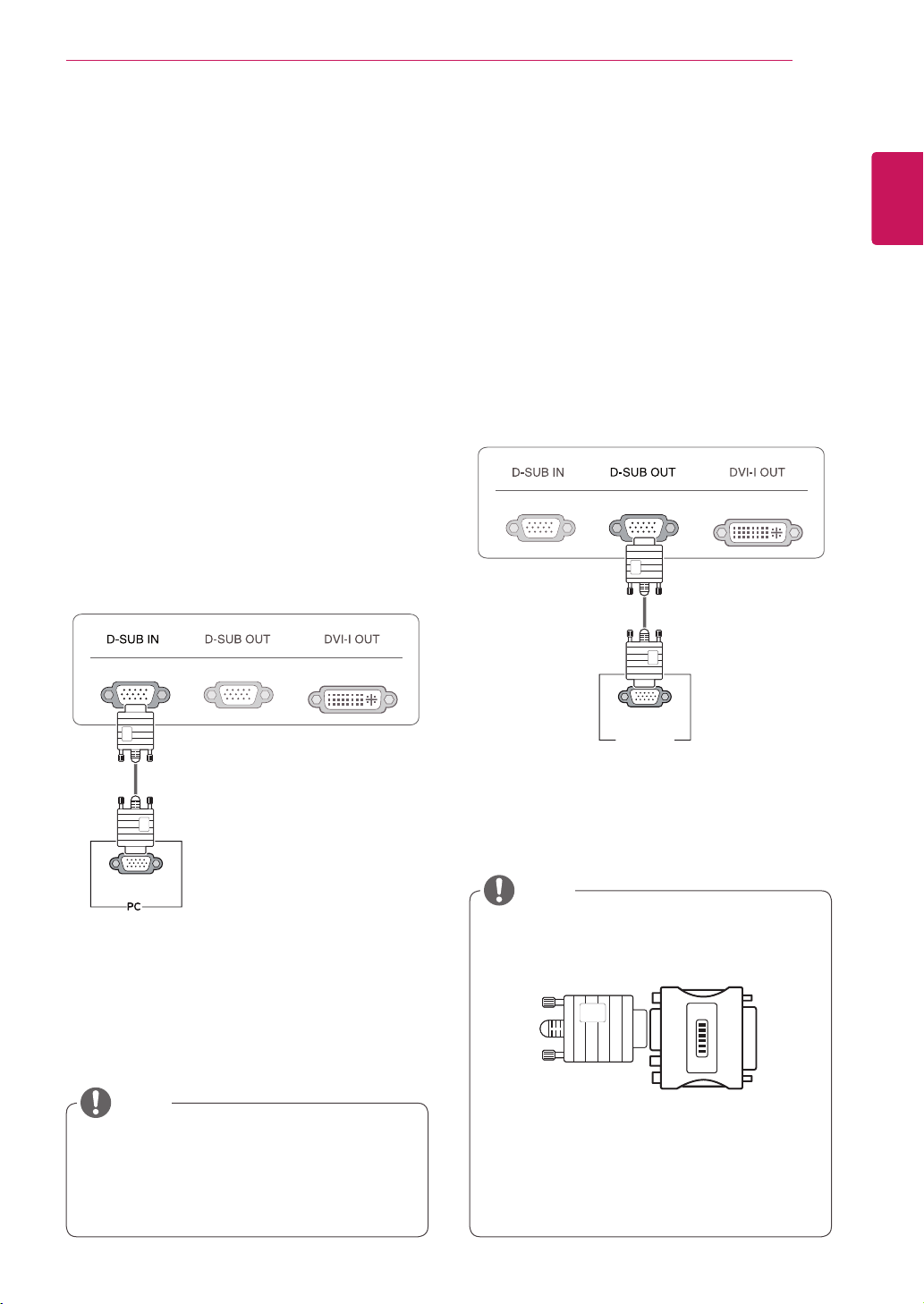
11
ENG
English
USING THE MONITOR SET
USING THE MONITOR SET
Connecting Input Signal Cable
Thismonitorsupportsthe*PlugandPlay
feature.
*PlugandPlay:Afeaturethatallowsyouto
addadevicetoyourcomputer,withouthaving
toreconfigureanythingorinstallanymanual
drivers.
D-SUB IN connection - PC
D-SUBINtransfersanalogvideosignalsfromthe
PCtothemonitor.
ConnectthemonitortothePCusingtheprovided
15-pinD-SUBsignalcableasillustratedbelow.
MacintoshAdaptor:UsethestandardMa-
cintoshadaptor.Othercommercialadaptors
maynotbecompatible(duetothesignaling
difference).
WhenusingaMacintoshD-SUBinputcable
Whenusingthisdevicesimplyasaregu-
larmonitorthroughtheRGBINport,set
"PCoIP"toOFFinMENU>OTHERSto
reduceenergyconsumption.
NOTE
NOTE
RGB OUT
RGB IN
MONITOR
RGB OUT
RGB IN
MONITOR
D-SUB OUT connection - PCoIP
D-SUBOUTcanonlymirrortheimagedisplayed
onthemonitor.(itdoesnotsupportanextended
desktop).
ConnectthemonitortothePCusingtheprovided
15-pinD-SUBsignalcableasillustratedbelow.
Loading ...
Loading ...
Loading ...