Loading ...
Loading ...
Loading ...
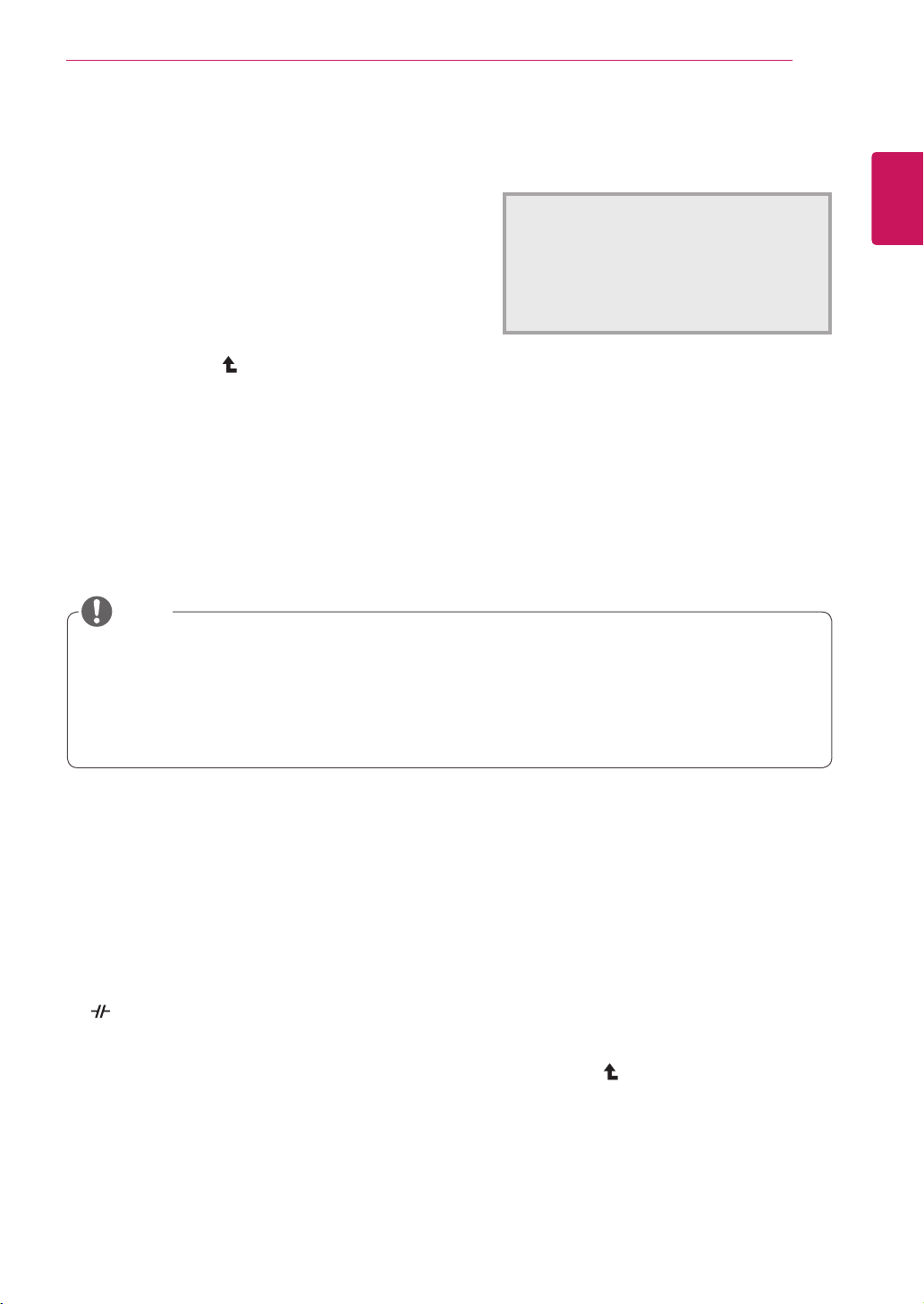
23
ENG
English
CUSTOMIZING SETTINGS
1
Pressanybuttononthefrontofthemonitortodis-
playtheMONITOR SETUP OSDmenu.
2
PresstheAUTO buttontoautomaticallyadjustthe
screen.
3
SelectEXIT toleavetheOSDmenu.
Toreturntotheuppermenuorsetothermenuitems,
usetheuparrow( )button.
-//-
Settings : PCoIP Input
1
PressanybuttononthefrontofthemonitortodisplaytheMONITOR SETUP OSDmenu.
2
Pressthebuttonforatleastthreesecondstodisconnectfromtheserver.
3
SelectEXIT toleavetheOSDmenu.
Toreturntotheuppermenuorsetothermenuitems,usetheuparrow( )button.
PressingtheAUTObuttonallowsthemonitortoautomaticallyoptimizethescreentothecurrentdisplay
mode.
Ifyouarenotsatisfiedwiththeoptimizedscreen,youcanmanuallyadjustthepositionofthedisplayarea,
frequency,phaseandsharpnessintheOSDmenu.
(OnlyavailableforD-SUB[analog]signals.Notethatthesharpnesssettingisonlyavailablefordigitalsig-
nals.)
InPCoIPmode,pressthebuttonforatleastthreesecondstodisconnectfromtheserver.
PROCESSING AUTO IMAGE ADJUSTMENT
FOR OPTIMAL DISPLAY
CHANGE RESOLUTION TO 1280 x 1024
Whatis"AutoImageAdjustment"?TheAutoImageAdjustmentoptionallowsyoutoimprovethe
picturequalityifthescreenisdimmed,ifthetextappearsblurredorspread,ifthescreenflickersor
ifthedisplayareaisnotcenteredafteradjustingtheresolution.(OnlyavailableforD-SUB[analog]
signals.)
NOTE
AUTO Settings : D-SUB Input
Loading ...
Loading ...
Loading ...