Loading ...
Loading ...
Loading ...
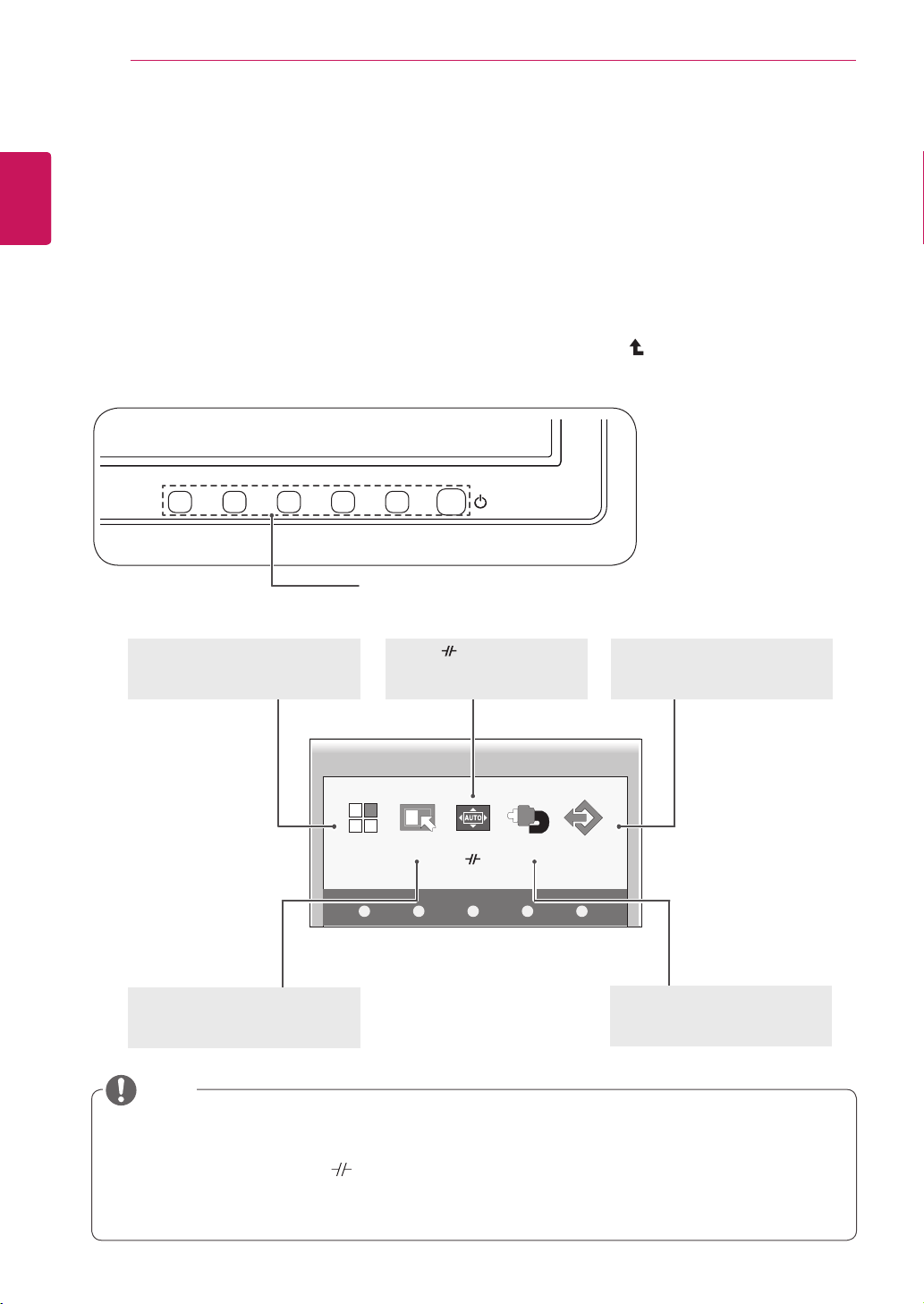
16
ENG
English
CUSTOMIZING SETTINGS
MENU MODE INPUT EXIT
MONITORSETUP
CUSTOMIZING SETTINGS
Accessing The Main Menus
1
PressanybuttononthefrontofthemonitortodisplaytheMONITORSETUPOSDmenu.
2
Presstoselectthedesiredmenuitem.
3
Tochangethesettingsoftheselecteditempressthebuttonsonthefrontofthemonitor.
Toreturntotheuppermenuorsetothermenuitems,usetheuparrow( )button.
4
SelectEXITtoleavetheOSDmenu.
MENU (See p.17)
Setsthescreenoptions.
EXIT(See p.5)
ExitstheOSDmenu.
AUTO
/
(
See p.23)
Optimizestheresolution.
/Disconnectsfromtheserver.
Differentmenuitemsareenableddependingonthetypeofinputsignal.
D-SUB Input: MENU,MODE,AUTO,INPUT,EXIT
PCoIP Input: MENU,MODE, ,INPUT,EXIT
Thelanguageofthemonitor'sOSDmenuandthatoftheOSDmenuillustratedintheCD-ROM
manualmaybedifferent.
Front Side Buttons
MODE (See p.21)
Setsthescreenmode.
INPUT (See p.5)
Setstheexternalinput.
NOTE
AUTO
Loading ...
Loading ...
Loading ...