Loading ...
Loading ...
Loading ...
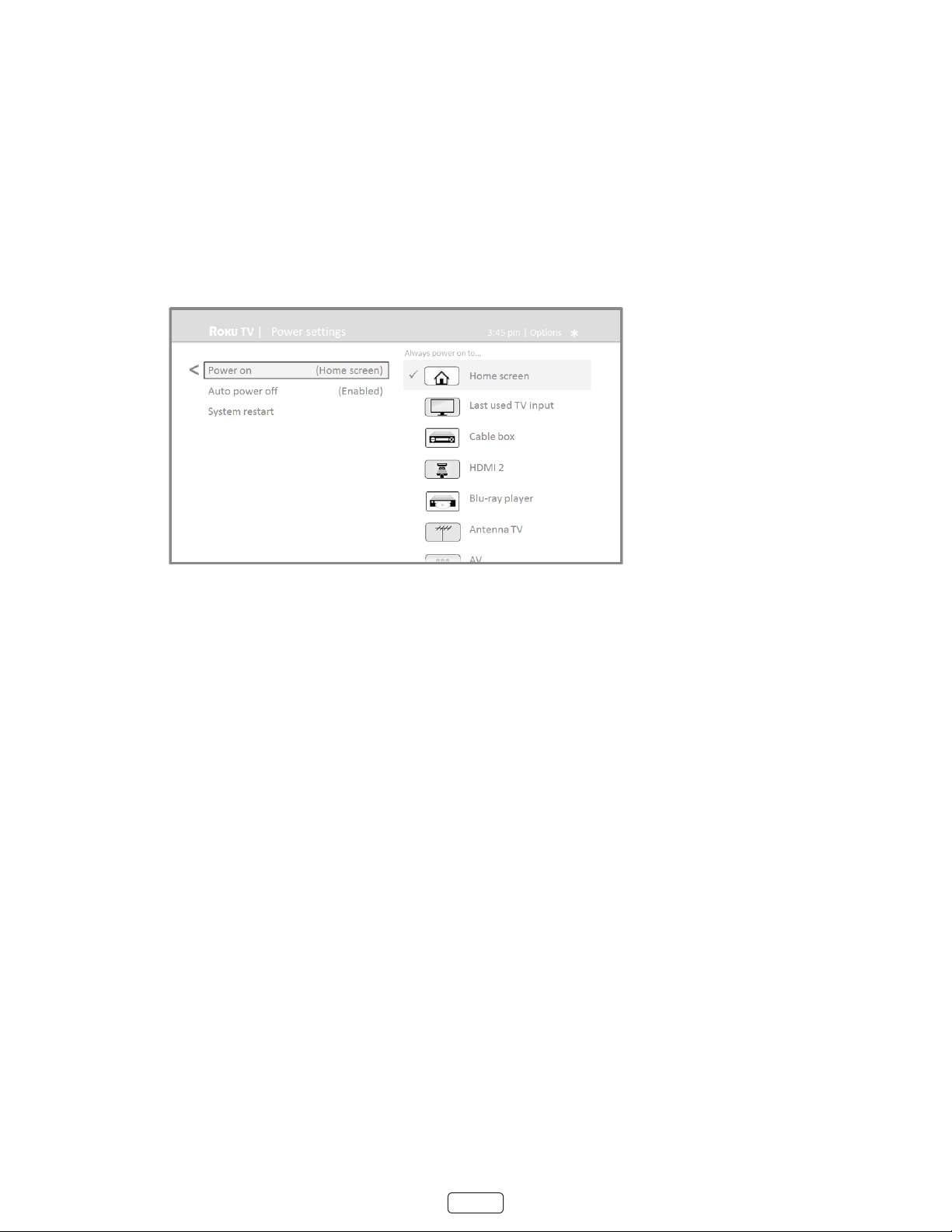
48
Congure power settings
Power sengs let you set up your TV so that it turns on to the locaon you choose. Power sengs also help your TV save
energy by automacally turning it o under certain condions.
Power on settings
Power on sengs tell the TV what to do when you turn on the power. To congure the power on sengs, from the
Home screen menu, navigate to . Highlight the power on locaon from the list,
and then press OK to select it.
Auto power savings
To help you save energy, your TV can automacally turn itself o aer a period of inacvity or a period during which no
signal has been detected. It is factory-congured to do both of these things, but you can change these sengs if needed.
To congure automac power o, from the screen menu navigate to
. In the screen, highlight the following opons and press OK to turn them on or o:
• – If no video or audio acvity and no user interacon occur for 15 minutes, the
TV automacally turns o the screen and sound.
• – If no video or audio acvity and no user interacon occur for 4 hours, the TV goes into
standby mode.
Standby LED On/Off
Normally, the status LED on the front of your TV is lit whenever the TV is in standby mode. If you prefer the status LED to
not be lit in standby mode, you can turn it o. To do so, from the Home screen, navigate to
, and then select .
Aer making this change, the status LED sll performs all other indicaon funcons.
Loading ...
Loading ...
Loading ...