Loading ...
Loading ...
Loading ...
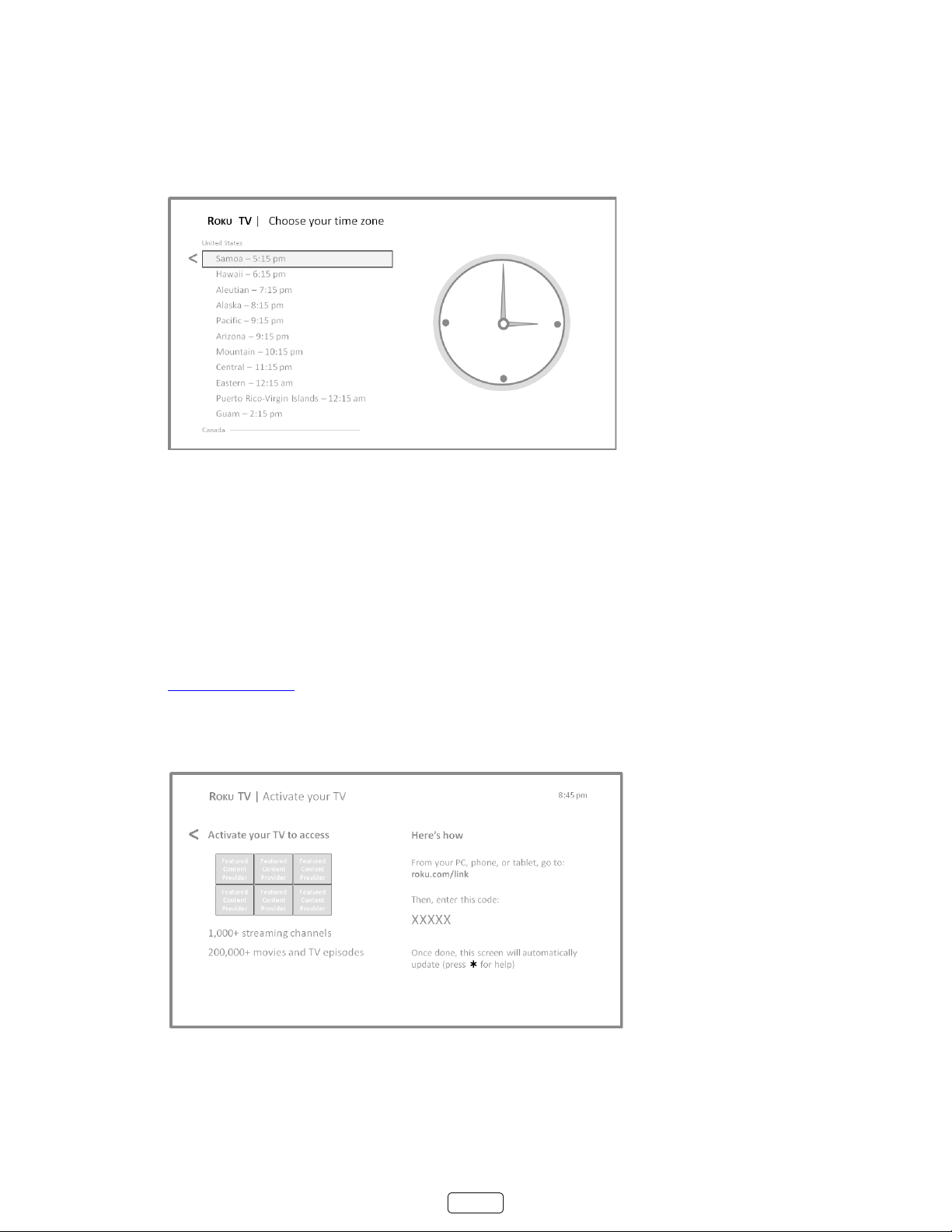
16
5. Aer you submit your wireless network password, the TV displays progress messages as it connects to your wire-
less network, your local network, and the Internet.
6. Your TV needs to know the local me zone so that it can correctly display me informaon about the program
you are currently watching. If the TV is unable to automacally determine the local me zone, it prompts you to
choose your me zone from a list. Use the UP and DOWN arrows to highlight your me zone, and then press OK.
7. As soon as the TV is able to connect to the Internet, it downloads and installs its rst soware update, and then
restarts.
: Your TV automacally checks for updates periodically. These updates provide new features and improve
your overall experience with the TV. Aer an update, you might noce that some opons have moved, and
that there are new opons or features. This Owner’s Guide describes version 7.5. To determine your current
Roku TV soware version, go to Sengs > System > About aer you complete Guided Setup.
You can download an updated Owner’s Guide that matches your Roku TV soware version from the Hitachi
Roku TV web site at:
www.hitachi.us/tv
Aer the TV restarts, it displays the screen:
: A paid subscripon or other payments may be required for some channels. Channel availability is sub-
ject to change and varies by country. Not all content is available in countries or regions where Roku products
are sold.
Loading ...
Loading ...
Loading ...