Loading ...
Loading ...
Loading ...
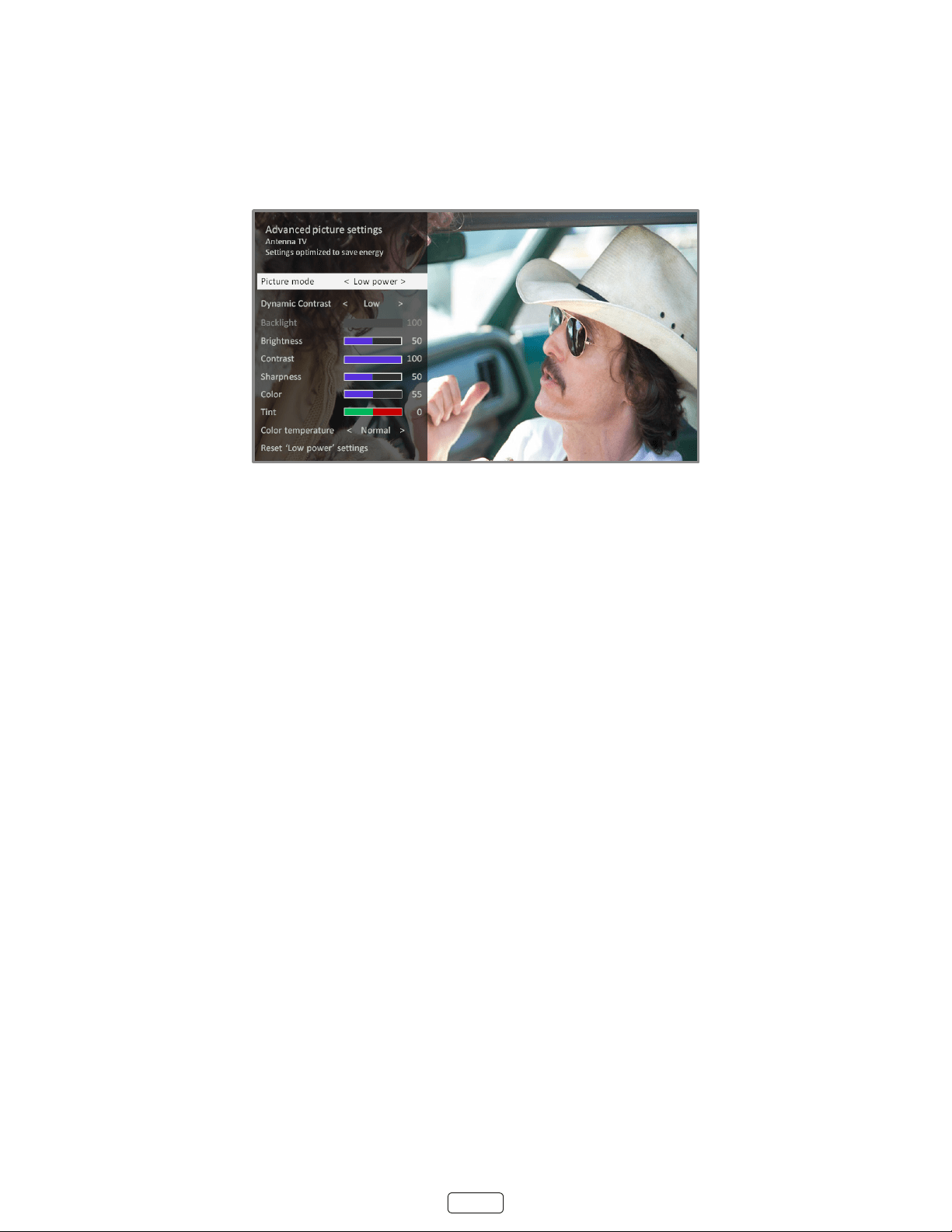
38
Advanced picture settings
The menu for each TV input provides sengs for ne tuning the appearance of the picture. All
of the sengs in this menu apply only to the currently-selected input.
To use the menu, rst press to display the menu. Then select
.
To adjust the sengs on the menu, press the UP or DOWN arrow to highlight a seng, and
then press the LEFT or RIGHT arrow to change the seng. You’ll noce the changes you make right away in picture ap-
pearance.
: When you highlight a seng, the header text explains the eect of its current value. When you begin to
adjust a seng, the other opons are hidden so you can see more of the screen. Even though the other sengs
are hidden, you can move the highlight up or down to adjust the other sengs. As soon as you press the UP or
DOWN arrow, the other sengs become visible again.
Loading ...
Loading ...
Loading ...