Loading ...
Loading ...
Loading ...
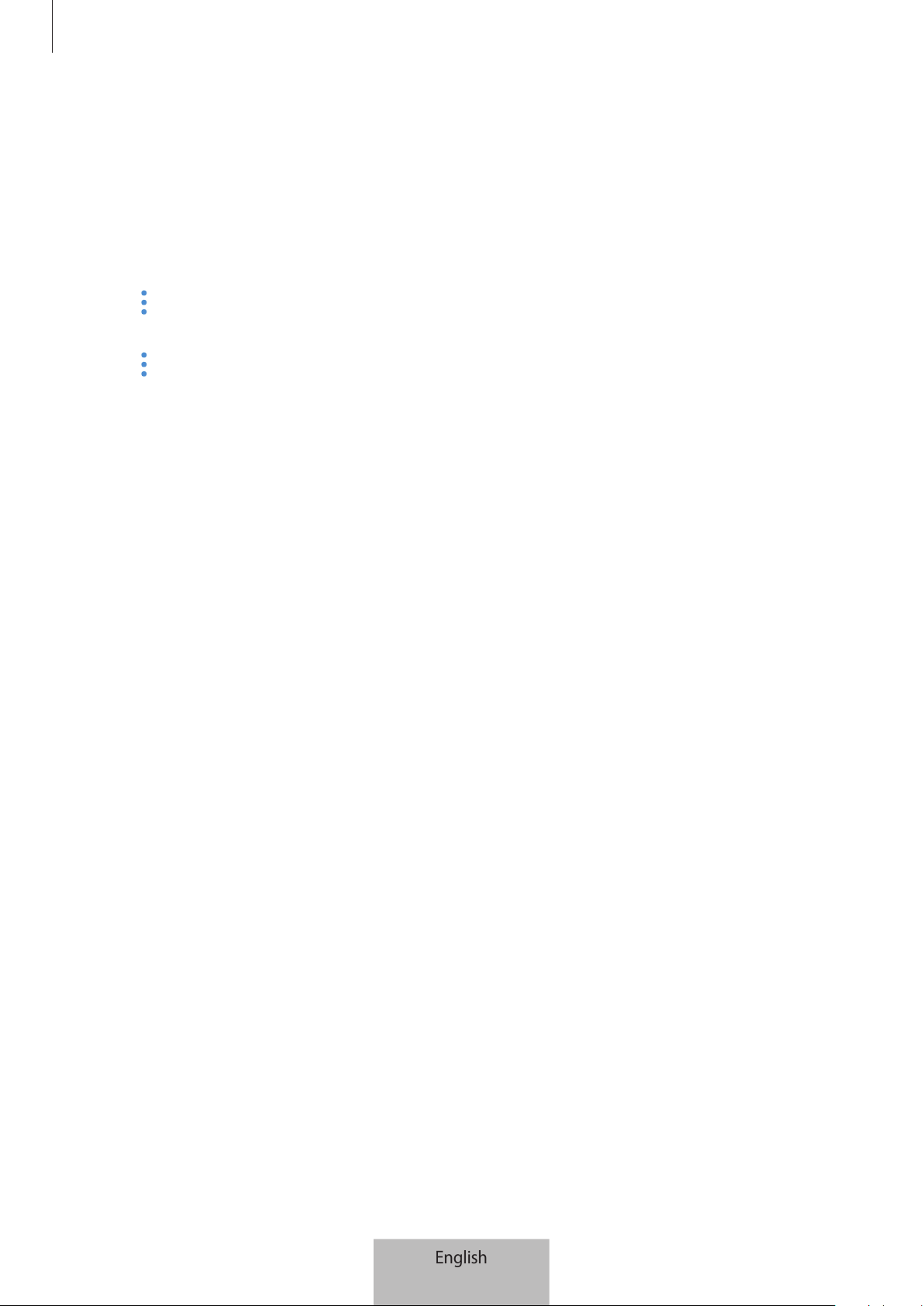
Registering Internet of Things (IoT) devices and smart home appliances
24
Managing automations
You can view the set automations and manage them.
On the SmartThings screen, tap
Automations
.
•
Tap the switch next to the automation to activate or deactivate it.
•
Tap the automation to change its details.
•
Tap
→
Edit name
to change the automation’s name.
Edit name
appears only when
there are automations you manually added.
•
Tap
→
Delete
to delete the automation.
Configuring the Samsung SmartThings Hub
feature
You can configure the detailed settings of the Samsung SmartThings Hub feature of the Wi-Fi
hub.
1
On the SmartThings screen, tap
Devices
.
2
On the registered devices list, tap the Wi-Fi hub.
3
Tap
Use SmartThings Hub
.
English
22
Loading ...
Loading ...
Loading ...