Loading ...
Loading ...
Loading ...
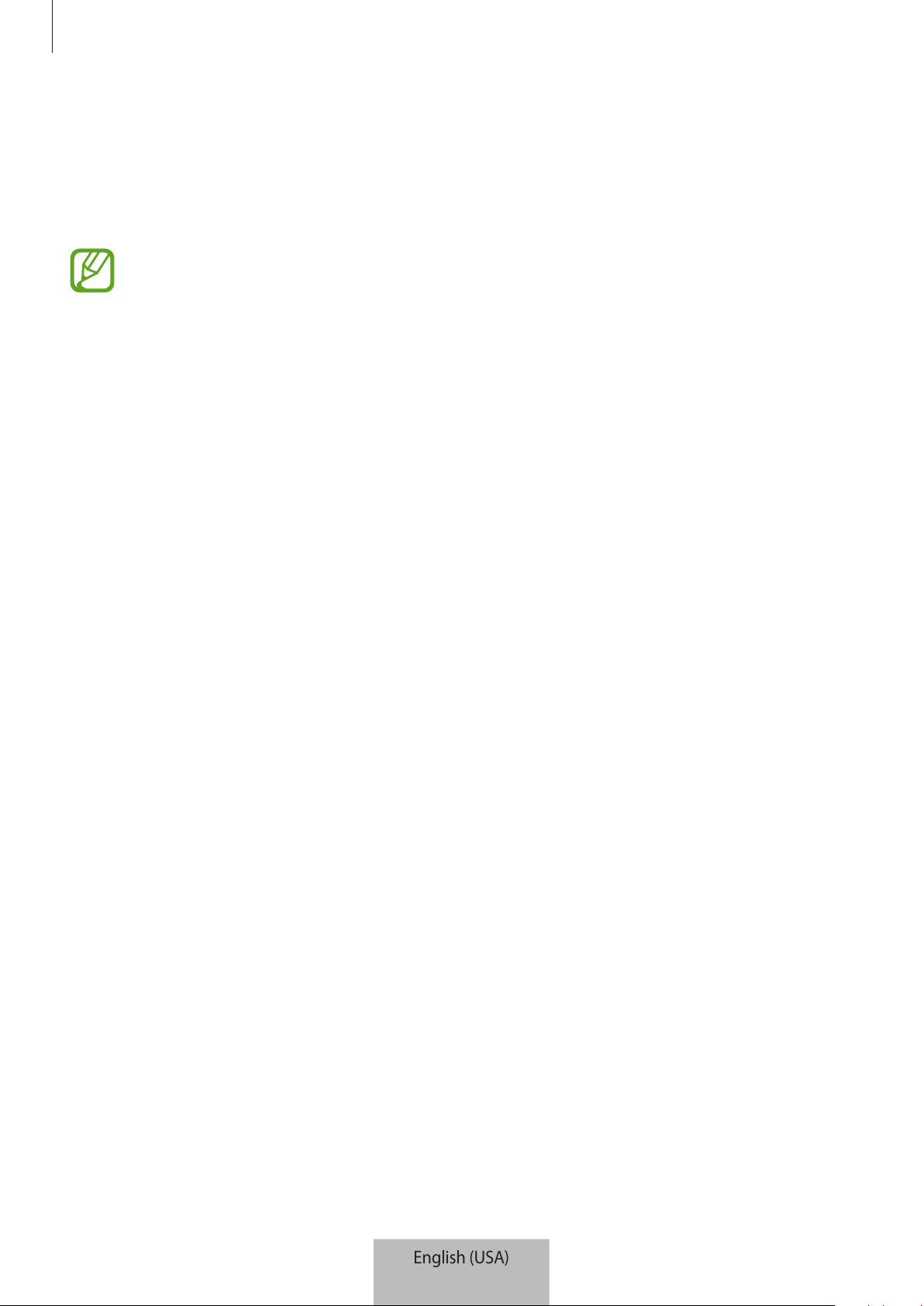
Registering Internet of Things (IoT) devices and smart home appliances
23
Setting automations based on the location’s mode
The automation is activated when the mode of the current location changes to the preset
mode. For example, you can set the air conditioner to turn off when the location’s mode is set
to
Away
.
To view the location’s mode, on the SmartThings screen, tap
Devices
→
ALL DEVICES
and select the location you want. The location’s mode will appear at the top of the
screen.
1
On the condition screen, tap
Based on this location’s mode
.
2
Select a location mode to use as a condition and tap
NEXT
.
3
Tap
ADD
next to
Then
to set actions to perform at the preset condition.
4
Select an action from the options.
5
Tap
SAVE
.
The assigned devices will operate in accordance with the set automation.
Setting automations based on Smart Home Monitor’s security mode
The automation is activated when Smart Home Monitor’s security mode changes to the
preset mode. For example, you can set the window to automatically lock when Smart Home
Monitor’s security mode is set to
Armed (away)
.
1
On the condition screen, tap
Based on security mode
.
2
Select a security mode to use as a condition and tap
NEXT
.
3
Tap
ADD
next to
Then
to set actions to perform at the preset condition.
4
Select an action from the options.
5
Tap
SAVE
.
The assigned devices will operate in accordance with the set automation.
English (USA)
21
Loading ...
Loading ...
Loading ...