Loading ...
Loading ...
Loading ...
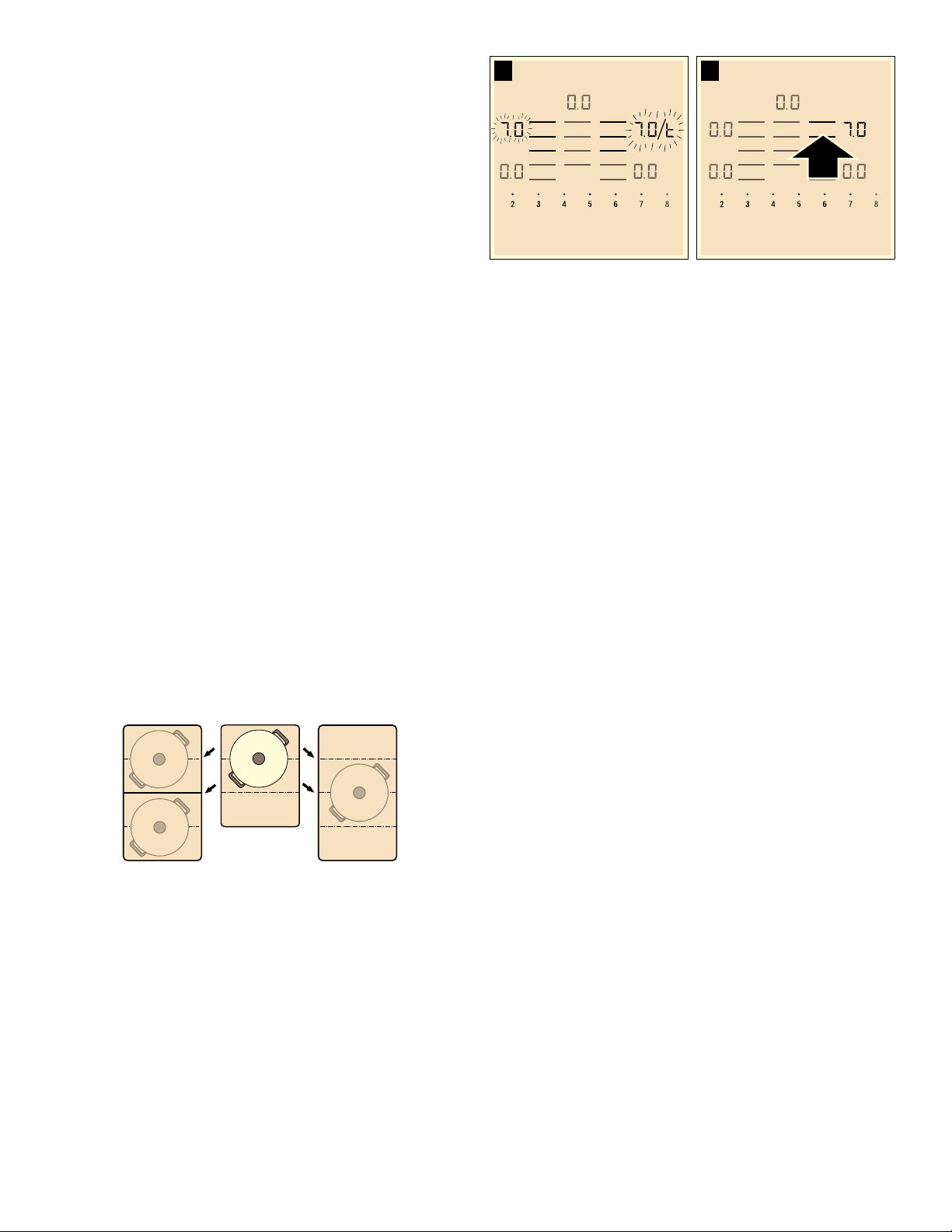
22
Activation
1.
Select one of the two cooking zones in the flexible
cooking zone.
2.
Touch the HEAT SHIFT key. The indicator above the
HEAT SHIFT key lights up. The flexible cooking zone is
activated as a single cooking zone.
The power level in the area in which the cookware is
located lights up in the cooking zone display.
The function has now been activated.
Changing the power level
The power levels for the individual cooking areas can be
changed during the cooking process. Set the cookware
down on the cooking area and change the power level
using the number keys.
Notes
▯ Only the power level in the area in which the cookware
is located is changed.
▯ If the function is deactivated, the power levels for the
three cooking areas are reset to the preset values.
Deactivating
Touch the HEAT SHIFT key. The indicator above the
HEAT SHIFT key goes out.
The function is deactivated.
Note: If one of the cooking areas is set to
‹, the function
deactivates after a few seconds.
MoveMode™
You can use this function to transfer the heat settings
and the programmed cook time of one cooking zone to
another.
To transfer the settings, move the cookware from the
cooking zone which is switched on to another cooking
zone.
Note: You can find additional information on the
positioning of the cookware in the section on
~ "Liberty™ Cooking Zone" on page 13
Activation
1.
Move the cookware from the cooking zone which is
switched on to another cooking zone.
The heat setting of the original cooking zone flashes.
The cookware is detected and the previously selected
heat setting and the £ symbol flash in the new cooking
zone display.
2.
Select the new cooking zone to confirm the settings.
The heat setting of the original cooking zone is set to
‹‹.
The settings have been transferred to the new cooking
zone.
Notes
▯ Move the cookware to an cooking zone which is not
switched on, which you have not yet preset or on
which no other cookware has been placed.
▯ The PowerBoost
®
or ShortBoost function can only be
moved from left to right or right to left if no cooking
zone is active.
▯ If a new item of cookware is set down on another
cooking zone before the settings have been
confirmed, this function is ready for both cooking
vessels.
▯ If several vessels are moved, the function is only ready
for the vessel which was moved last.
Panel Lock
You can use the panel lock to prevent children from
accidentally turning the appliance on.
Activating and deactivating the panel lock
The cooktop must be turned off.
To activate:
1.
Switch on the cooktop using the main switch.
2.
Touch the LOCK key for approx. 4seconds.
The indicator above the LOCK key lights up for
10 seconds.
The cooktop is locked.
To deactivate:
1.
Switch on the cooktop using the main switch.
2.
Touch the LOCK key for approx. 4seconds.
The lock is released.
Automatic panel lock
With this function, the panel lock is automatically
activated whenever you turn off the cooktop.
Activating and deactivating
You can find out how to activate the automatic Panel
Lock in the section entitled ~ "Basic settings"
Loading ...
Loading ...
Loading ...