Loading ...
Loading ...
Loading ...
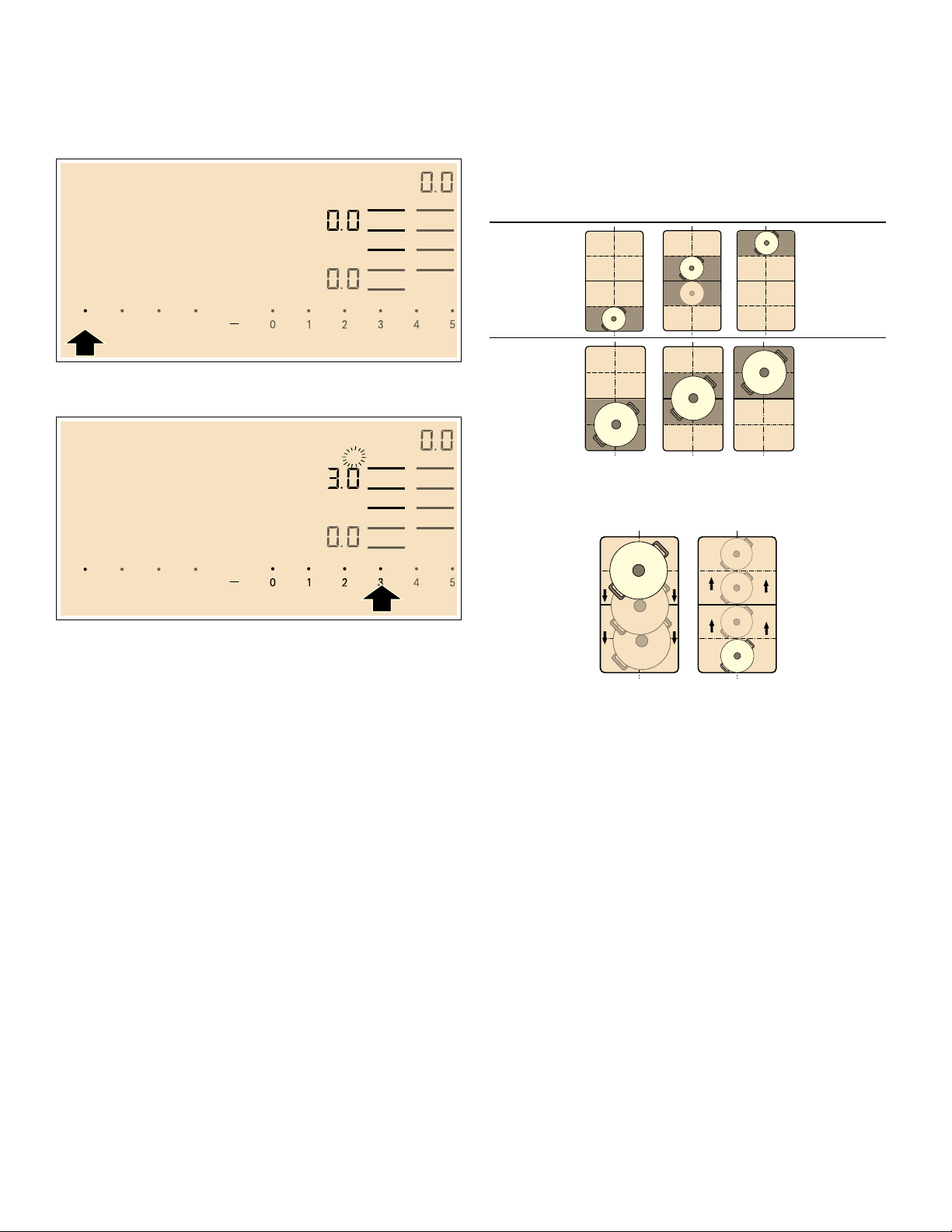
21
Setting procedure
Select the appropriate temperature setting from the table.
Place the empty cookware on the cooking zone.
1.
Select the cooking zone. Touch COOK SMART. é
lights up in the cooking zone display.
2.
Within the next 10 seconds, select the required
temperature setting from the settings range.
The function has now been activated.
The é temperature symbol flashes until the frying
temperature is reached. A signal sounds and the
temperature symbol goes out.
3.
Once the frying temperature has been reached, add
the fat and then the food to the pan.
Note: Turn the food so that it does not burn.
Switching off CookSmart
®
Select the cooking zone and set it to ‹.‹ in the settings
range. The cooking zone switches itself off and the
residual heat indicator appears.
HeatShift™ function
This function activates the entire flexible cooking zone,
which is divided into three cooking areas and which has
preset power levels.
Only use one item of cookware. The size of the cooking
area depends on the cookware used and whether it is
positioned correctly.
This means that an item of cookware can be moved
during the cooking process to another cooking area with
another power level:
Preset power levels:
Front area = power level
Š
Middle area = power level †
Rear area = power level‚.†
The preset power levels can be changed independently
of one another. You can find out how to change these in
the section on ~ "Basic settings"
Notes
▯ If more than one item of cookware is detected on the
flexible cooking zone, the function is deactivated.
▯ If the cookware is moved within the flexible cooking
zone or lifted up, the cooktop automatically starts
searching and the power level of the area in which the
cookware was detected is set.
▯ You can find information on the size and positioning of
the cookware in the section on the function.
p
+($7
6+,)7
-2,1_
63/,7
&22.
60$57
32:(5
%2267
p
+($7
6+,)7
-2,1_
63/,7
&22.
60$57
32:(5
%2267
Cooking areas
Loading ...
Loading ...
Loading ...