Loading ...
Loading ...
Loading ...
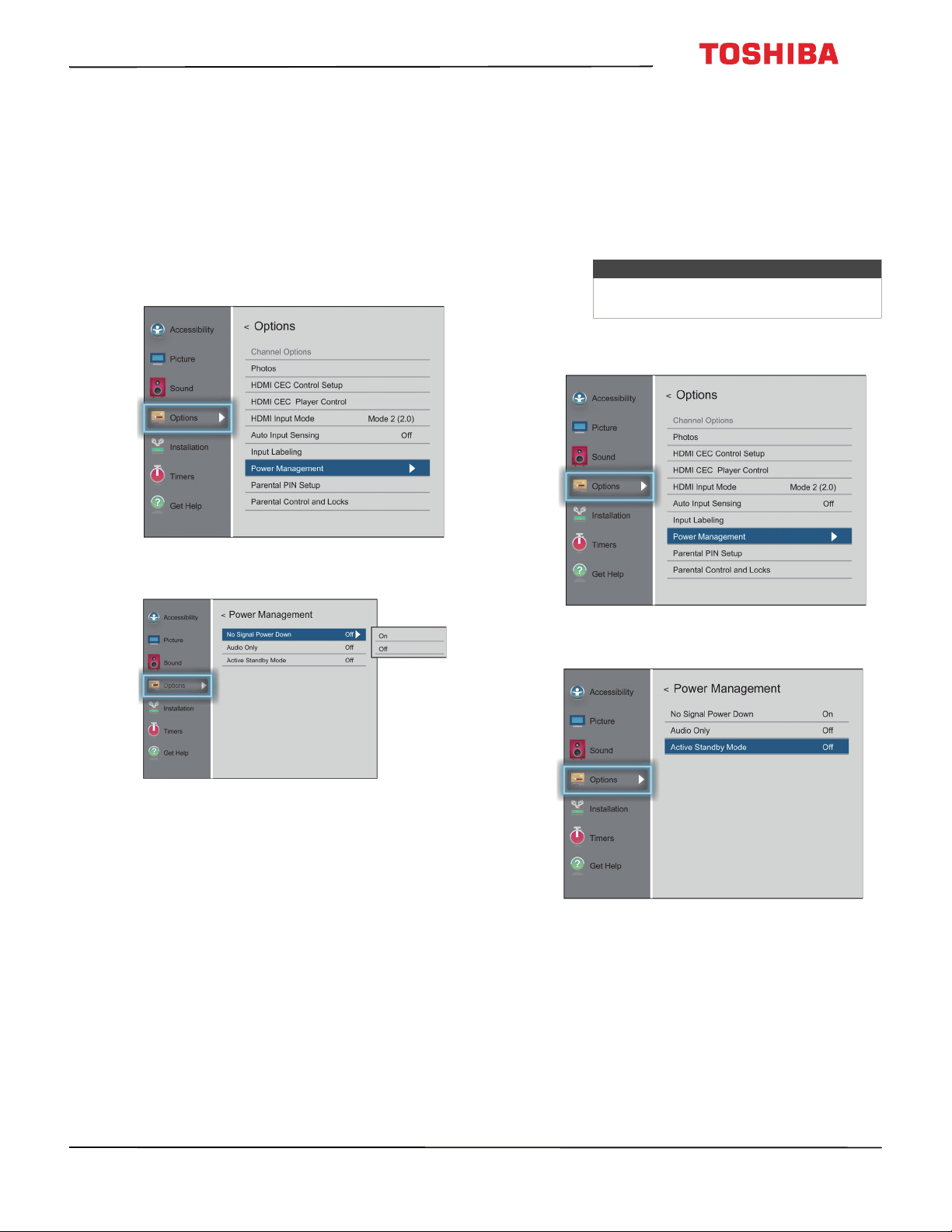
86
50
L
711
U
18
/
50
L
711
M
18
/
55
L
711
U
18
/
55
L
711
M
18
50" / 55" 2160p (4K), 60Hz, LED Chromecast built-in TV
www.tv.toshiba.com
Turning off the automatic power-off feature
Your TV automatically turns off after 15 minutes when
no video signal is detected.
You might want to change this setting to Off if:
• The incoming signal for an analog channel is too
weak for your TV to detect.
• You connected an audio-only device (such as a
CD player) to the AUDIO L and R jacks to listen to
music through the TV speakers.
1 Press MENU, press
S
or
T
to highlight Options,
then press OK.
2 Highlight Power Management, then press OK.
3 Highlight No Signal Power Down, then press OK.
4 Press
S
or
T
to select On or Off, then press OK.
5 Press EXIT to close the menu.
Making your TV turn on faster
When you turn off your TV, it normally goes into a
power savings mode to conserve energy. When you
turn your TV back on, it takes several seconds to exit
the power saving mode and display a picture.
You can turn on your TV faster by bypassing the
power savings mode. When the Active Standby
Mode option is set to On, your TV turns on faster and
links to Google Home faster.
1 Press MENU, press
S
or
T
to highlight Options,
then press OK.
2 Highlight Power Management, then press OK.
3 Highlight Active Standby Mode, then press OK.
4 Highlight On (to turn on the power savings mode
or Off (to turn off the power savings mode), then
press OK.
Note
When using Active Standby Mode, your TV
uses more power.
Loading ...
Loading ...
Loading ...