Loading ...
Loading ...
Loading ...
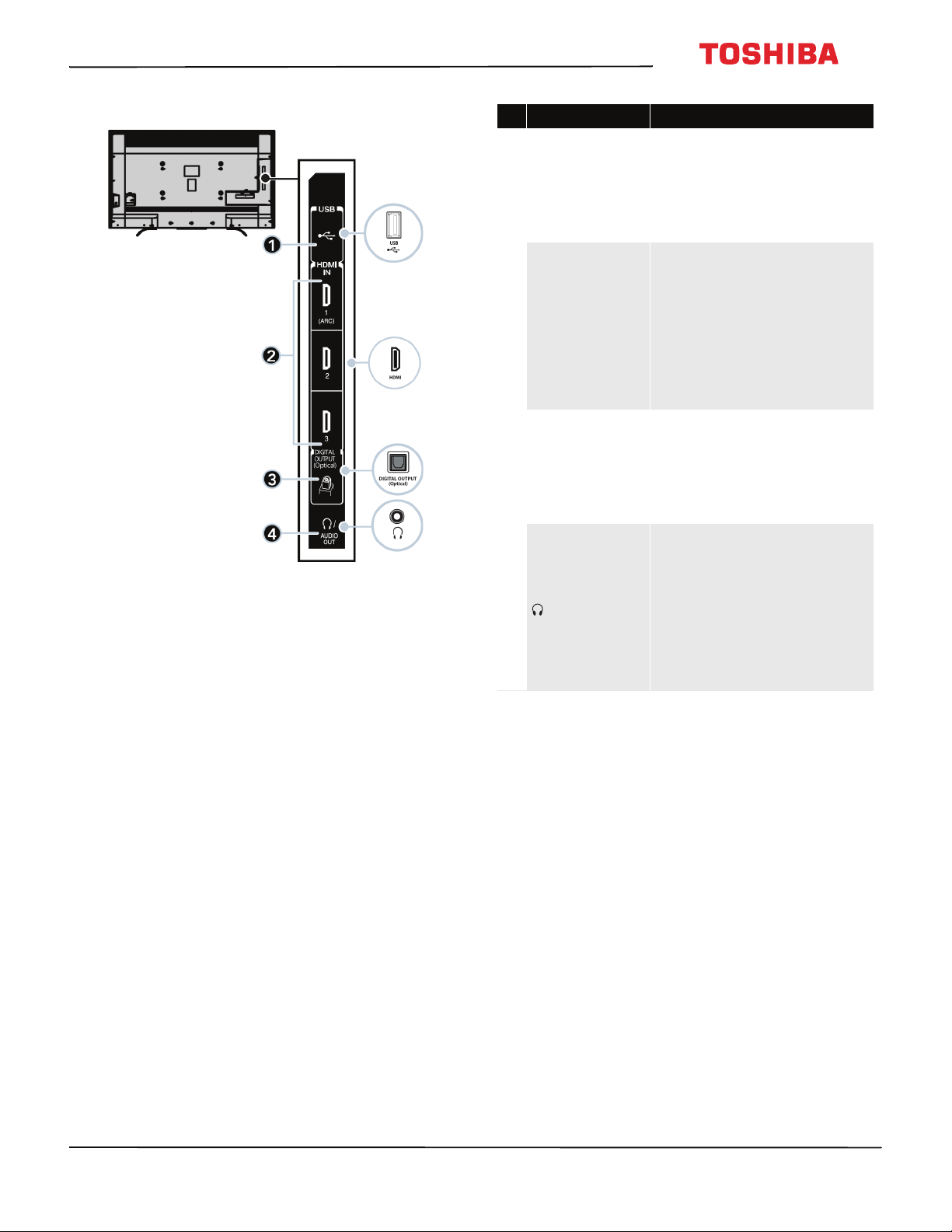
18
50
L
711
U
18
/
50
L
711
M
18
/
55
L
711
U
18
/
55
L
711
M
18
50" / 55" 2160p (4K), 60Hz, LED Chromecast built-in TV
www.tv.toshiba.com
Side jacks
# Item Description
1 USB
Connect a USB flash drive to this
jack to view compatible JPEG
picture files. For more
information, see Connecting a
USB flash drive on page 36 and
Viewing photos on a USB flash
drive on page 62.
2
HDMI IN 1 (ARC)/
HDMI IN 2/
HDMI IN 3
Connect HDMI or DVI devices to
these jacks. For more information,
see HDMI (best) on page 24, 29,
31, or 34 or DVI (same as HDMI
but requires an audio connection)
on page 25 or 35.
OR
Connect an ARC-enabled home
theater receiver to the
HDMI IN 1 (ARC) jack.
3
DIGITAL OUTPUT
(Optical)
Connect a soundbar, digital
speaker system, or home theater
system to this jack to listen to TV
audio through external speakers.
For more information, see
Connecting external speakers or a
soundbar on page 38.
4
/ AUDIO OUT
Connect headphones to this jack.
See Connecting headphones on
page 37.
OR
Connect an analog soundbar,
speaker system, or home theater
system to this jack to listen to TV
audio through external speakers.
For more information, see Analog
audio on page 39.
Loading ...
Loading ...
Loading ...