Loading ...
Loading ...
Loading ...
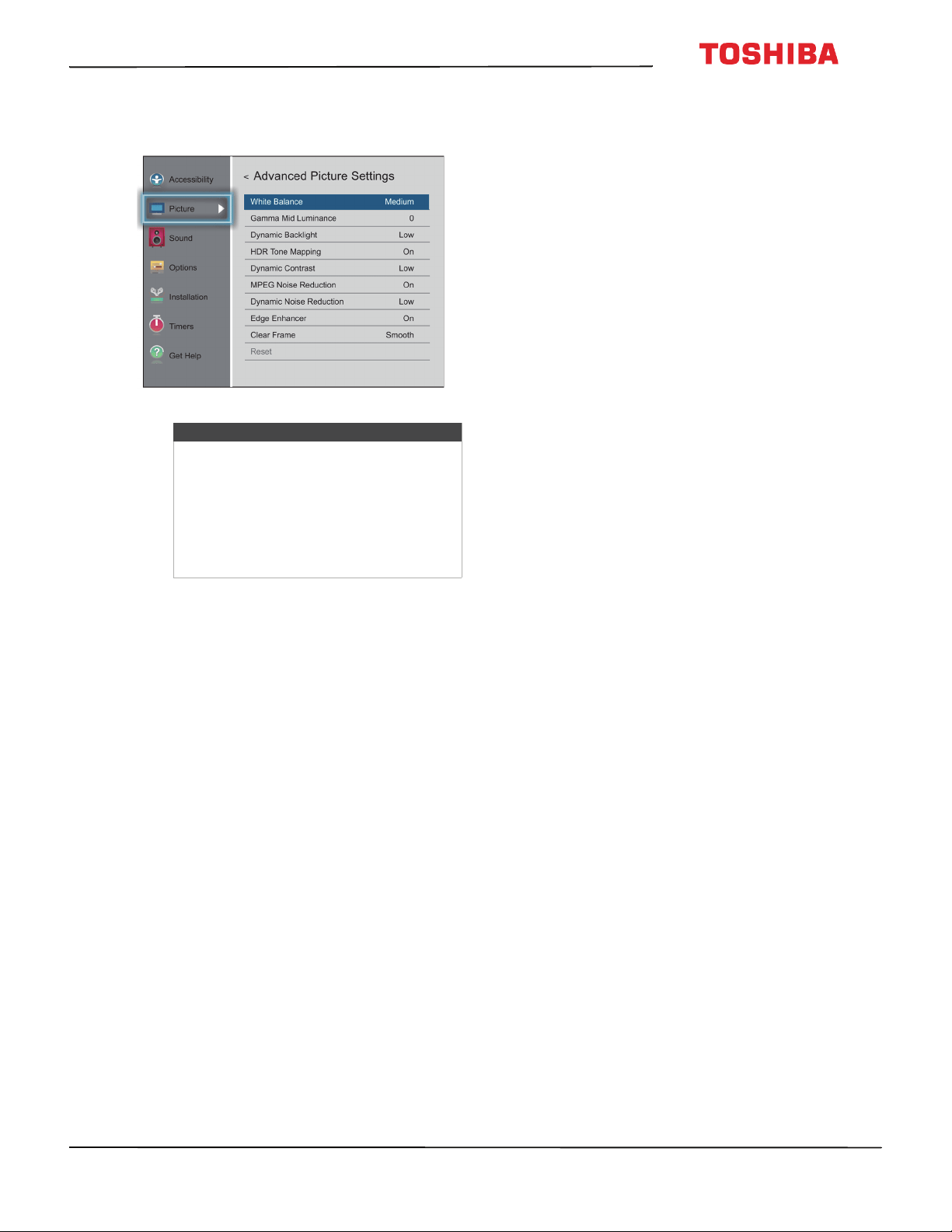
66
50
L
711
U
18
/
50
L
711
M
18
/
55
L
711
U
18
/
55
L
711
M
18
50" / 55" 2160p (4K), 60Hz, LED Chromecast built-in TV
www.tv.toshiba.com
• Advanced Picture Settings—Opens the
Advanced Picture Settings menu where you can
adjust additional video options.
• White Balance—Adjusts the color
temperature.
A Highlight Color Temperature.
B Press
W
or
X
to select a setting.
If you selected the Picture Mode option
on the Picture menu, you can select Cool,
Medium, or Warm.
If you selected the HDR Picture Mode
option on the Picture menu, you can
select Cool, Medium, Warm1, or Warm2.
C Highlight Red Intensity, Green
Intensity, or Blue Intensity, then press
OK. Press
W
or
X
to adjust the setting.
D Press
T
to highlight Done, then press OK.
• Gamma Mid Luminance—Lets you adjust
the levels of black in the picture.
A Highlight this option, then press OK.
B Press
W
or
X
to decrease or increase the
black level detail.
• Dynamic Backlight—Automatically
strengthens the black coloring of dark areas
in the video according to the level of
darkness. You can select High, Low, or Off.
• HDR Tone Mapping—(HDR) Optimizes the
luminance response. You can select On or
Off.
• Dynamic Contrast—(SDR) Automatically
detects changes in picture quality that affect
the appearance of your contrast settings and
automatically adjusts the video. You can
select High, Middle, Low, or Off.
• MPEG Noise Reduction—Reduces artifact
noise and mosquito noise by MPEG
encoding. You can select On or Off.
• Dynamic Noise Reduction—Reduces
picture noise (snow). You can select Off, Low,
or High.
• Edge Enhancer—Adjusts the picture to
achieve a sharper image. You can select On
or Off.
• Clear Frame—(Smooths the video motion
when watching a movie on DVD. You can
select Standard, Smooth, Cinema, or Off.
(This option is available for the 55" model.)
• Reset—Resets all advanced picture settings
to factory defaults.
Note
Your TV automatically determines the
dynamic range of UHD streaming video:
Standard Dynamic Range (SDR) or High
Dynamic Range (HDR).
If you are watching SDR video, the
Advanced Picture Settings menu displays
Dynamic Contrast instead of HDR Tone
Mapping.
Loading ...
Loading ...
Loading ...