Loading ...
Loading ...
Loading ...
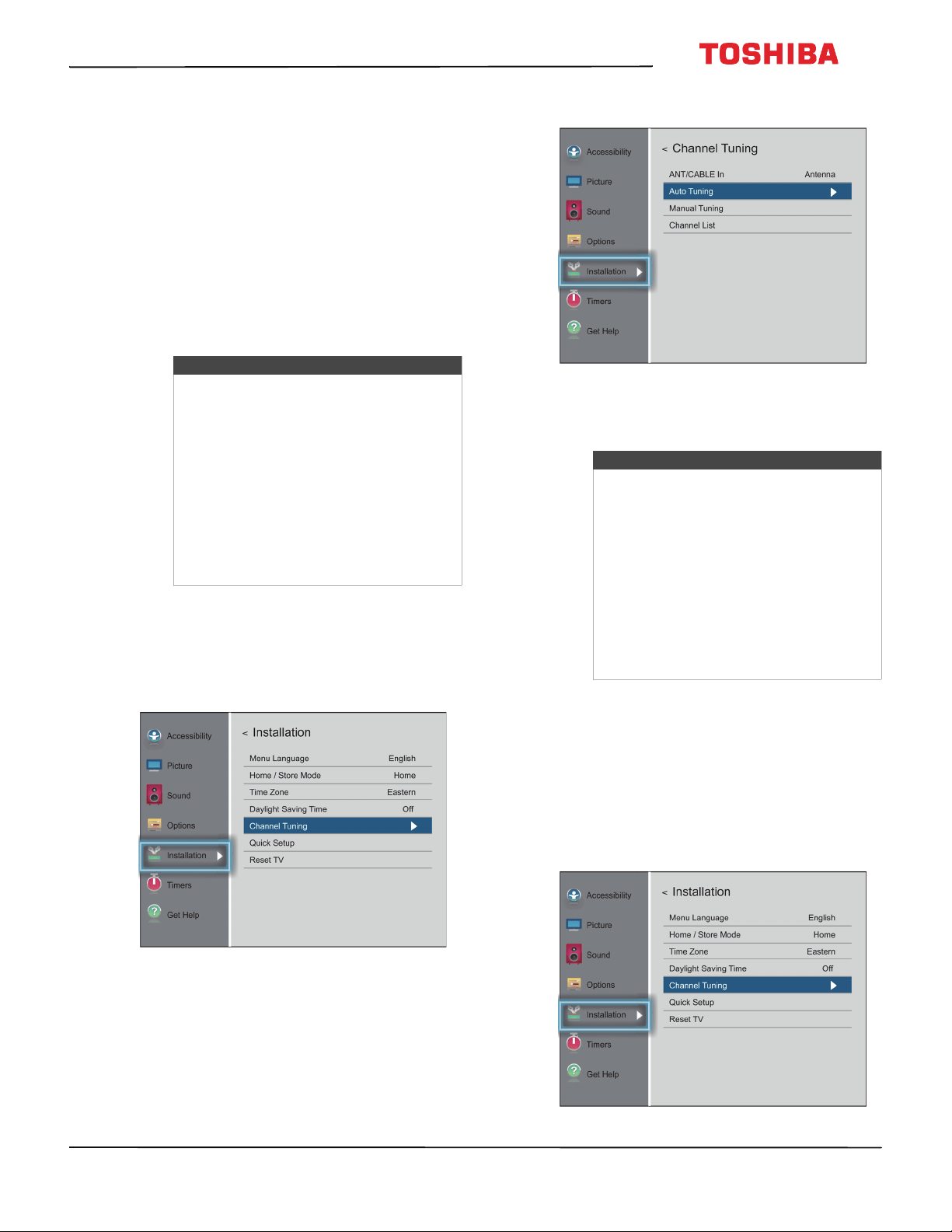
72
50
L
711
U
18
/
50
L
711
M
18
/
55
L
711
U
18
/
55
L
711
M
18
50" / 55" 2160p (4K), 60Hz, LED Chromecast built-in TV
www.tv.toshiba.com
Changing channel settings
This section covers:
• Automatically scanning for channels
• Manually adding channels to the channel list
• Hiding channels
Automatically scanning for channels
When you scan for channels, your TV searches for
channels with signals and stores the channel
information in the channel list. When you press CH+
or CH–, your TV goes to the next or previous channel
in the channel list. The channel scan may take several
minutes.
1 Make sure that you have set up the
ANT / CABLE IN jack before programming
channels. See Setting up the ANT / CABLE IN jack
on page 54.
2 Press MENU, press
S
or
T
to highlight
Installation, then press OK.
3 Highlight Channel Tuning, then press OK.
4 Highlight Auto Tuning, then press OK. Press OK
again to start the scan. Your TV scans for available
channels. The scan may take several minutes.
5 When the scan is complete, press EXIT to close the
menu. Your TV tunes to the first scanned channel.
Manually adding channels to the channel list
Channels with weak signals may not be added to the
channel list when you scan for channels. You can
manually add a channel to the channel list if you
know the channel number.
1 Press MENU, press
S
or
T
to highlight
Installation, then press OK.
Note
When you scan for channels, your TV
erases any channels already stored in the
channel list.
If a channel is not stored in the channel
list, you can:
• Use the number buttons on the virtual
remote control to enter the channel
number. See Virtual Remote control on
page 21.
• Manually add the channel to the
channel list. See Manually adding
channels to the channel list on page 72.
Notes
• If you have created a PIN, press
W
or
X
on the number bar at the bottom of
the screen to select a number, then
press OK. Repeat this step to enter the
other three numbers in your PIN. For
more information, see Setting a new
PIN on page 74. The channel scan
starts after you enter your PIN.
• You can press EXIT to stop the auto
channel search, but you will need to
run the auto channel search again to
create a channel list.
Loading ...
Loading ...
Loading ...