Loading ...
Loading ...
Loading ...
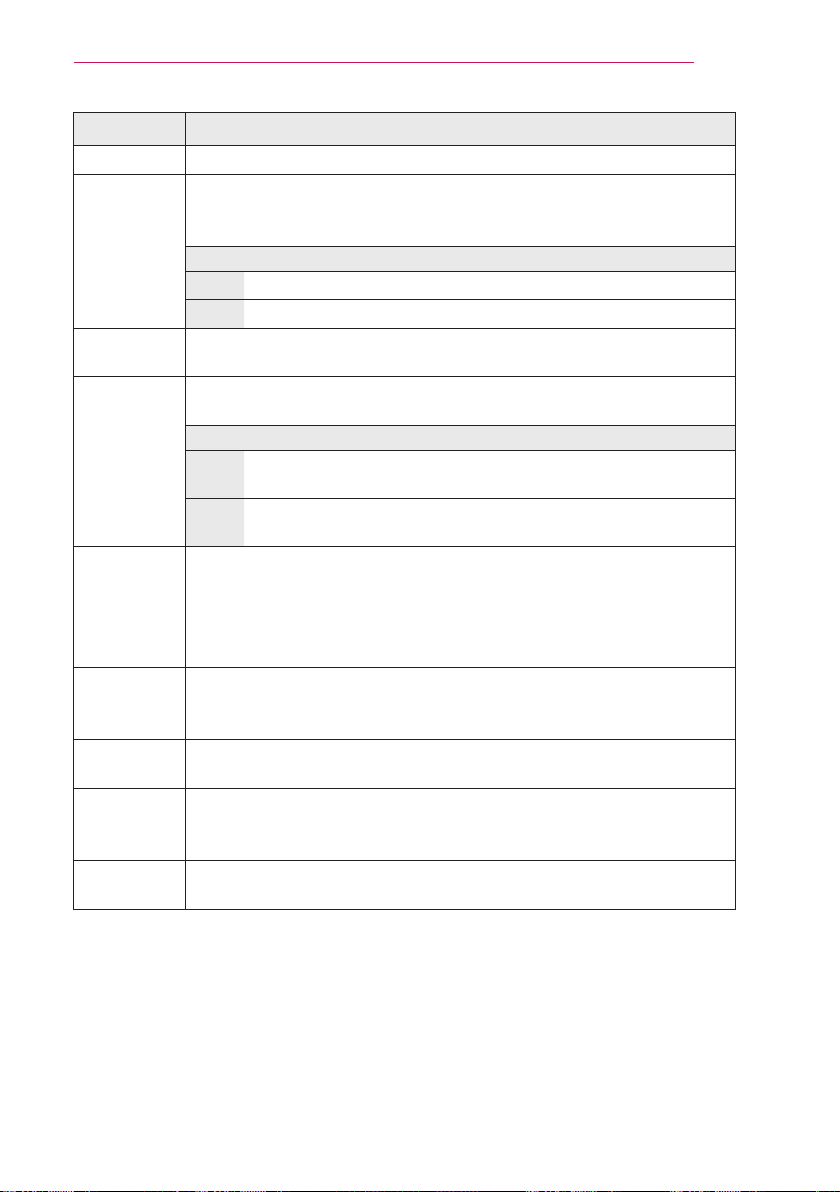
77
CUSTOMIZINGSETTINGS
Item Description
PJTMode Turns the projected image upside down or ips it horizontally.
Auto
Keystone
Auto Keystone provides a rectangular screen image by automatically
adjusting the Keystone number when there is a trapezoidal screen im-
age caused by tilting of the projector.
Item
On Automatically adjusts the Keystone number.
Off Manually adjusts the Keystone number.
Keystone Compensates for the trapezoidal image shape created when projecting
an image from an angle not perpendicular to the screen.
AutoPower Makes the projector turn on automatically when the power cord is con-
nected.
Item
On When the power cord is connected to the projector, it turns on
automatically.
Off When the power cord is connected to the projector, it goes into
standby mode.
High
Altitude
If the projector is used at an altitude higher than 1200 meters, turn this
option on.
When HighAltitude is not enabled, the projector may overheat or its
protection function may be activated. If this happens, turn the projector
off and then on again after waiting for several minutes.
AutoInput
Search
Automatically searches for and displays the input signal type when it is
received. It is available only with external inputs (RGB, HDMI, AV and
Component).
Balloon
Help
Enables/disables the balloon help.
Smart
Projector
Setting
Manages the smart projector settings or IDs.
Initial
Setting
Resets all projector settings to the factory default.
Loading ...
Loading ...
Loading ...
